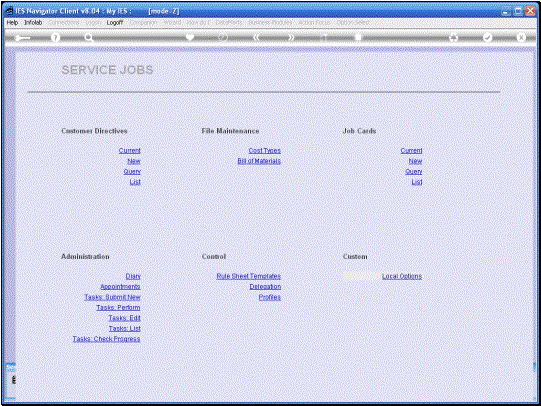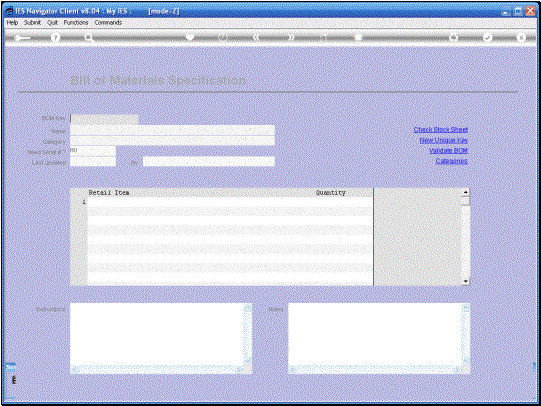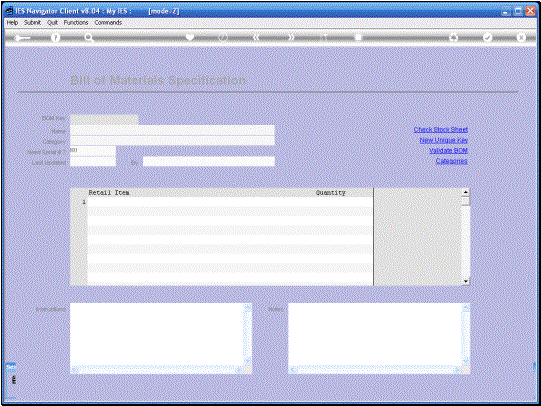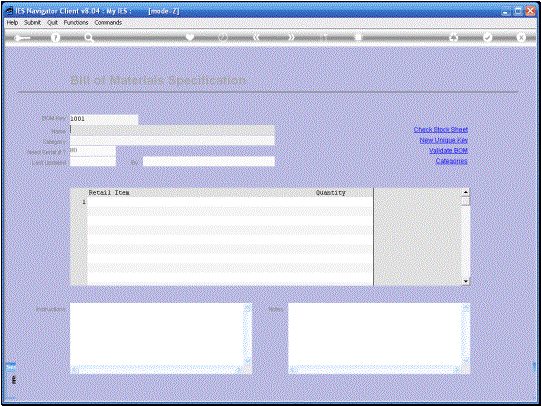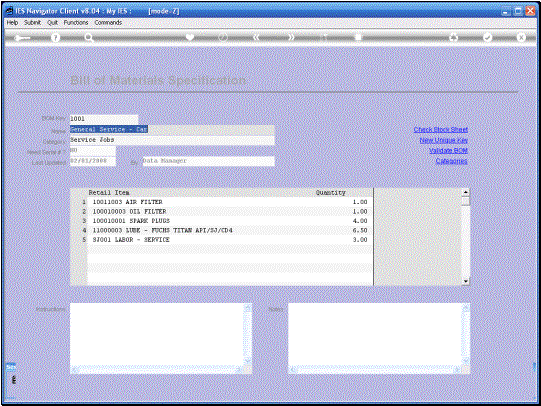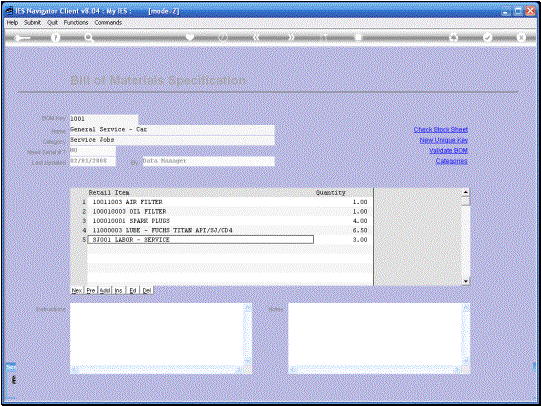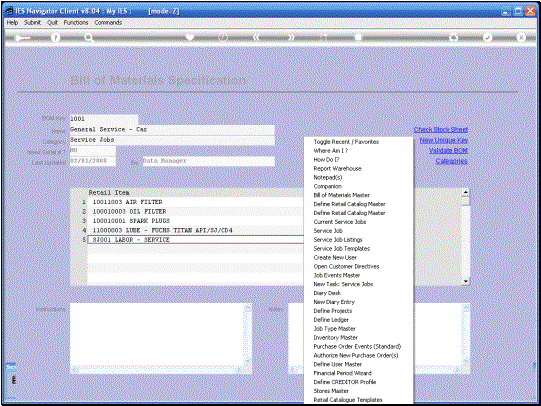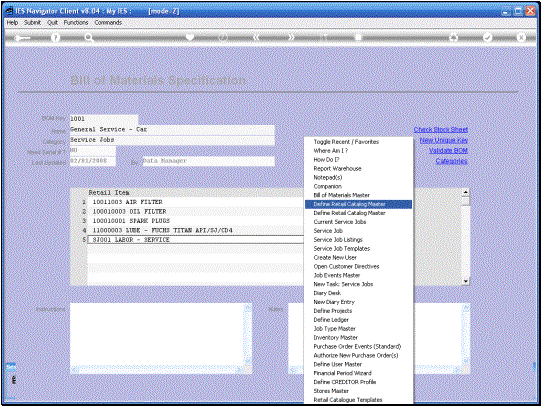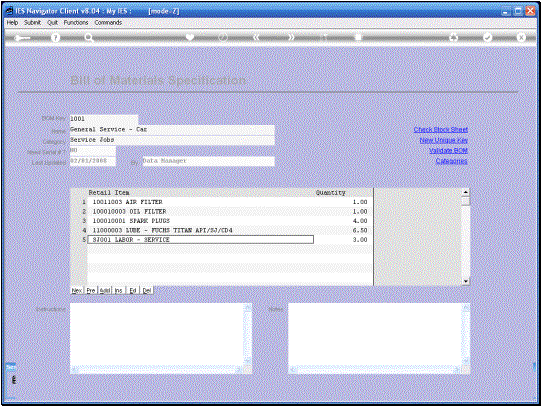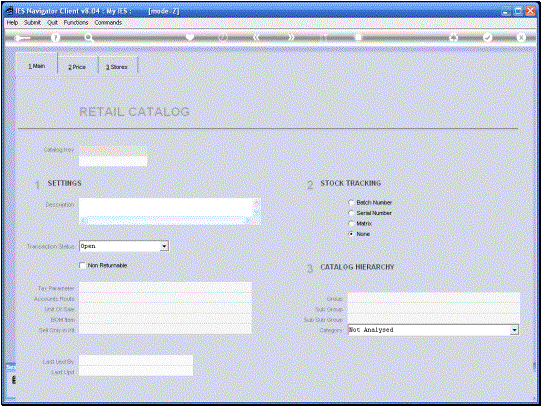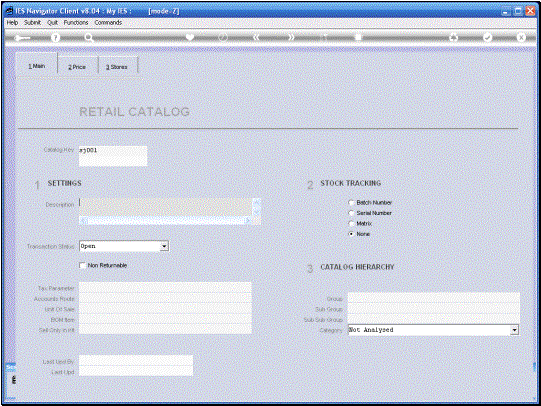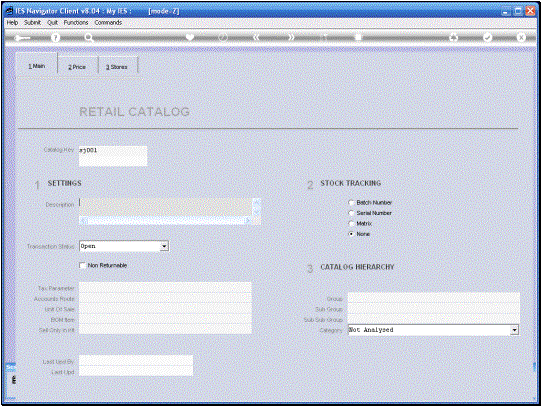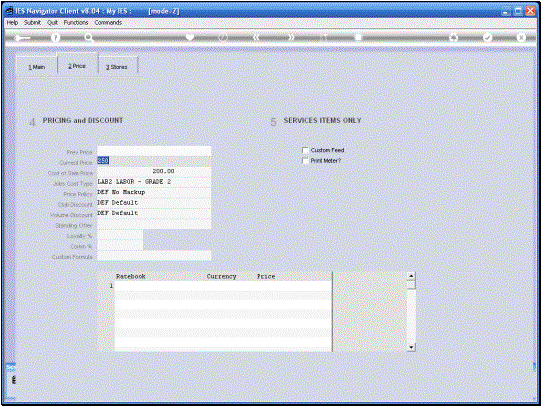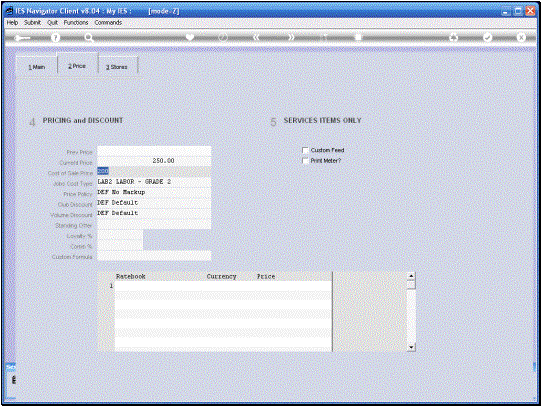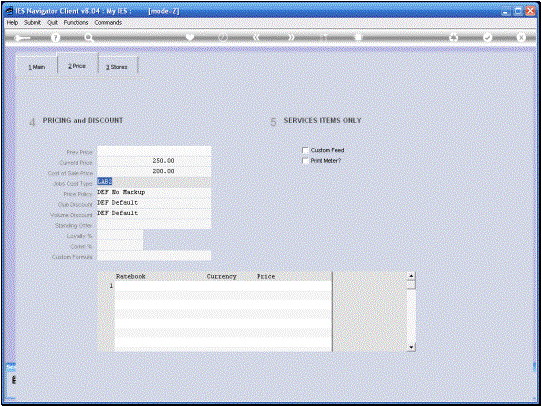In
this tutorial we have a look at how we manage Services Items in the Retail
Catalog, when these Service Items have to be used with Service Jobs and also
with Bills of Materials. |
|
|
|
|
This is an example of a
Bill of Materials that we use with our Service Jobs. Now notice that the 1st couple
of lines on this Bill are all Stock Items, but the last line is a Services
Items for Labor. So it is not
Stock. Now there is a very important
aspect about this that we need to note in the Retail Catalog where we define
this particular Item. |
|
|
|
|
|
|
Now
note the Current Price. That is the
Customer Price and every Item in the Catalog has a Current Price. That is the Price being charged to the
Customer. When it comes to Service
Items we can optionally also specify a Cost of Sale Price and if it is
specified, then that is the Internal Cost that is used for the Internal
Charges and if that is below the Current Price, then of course there is some
Margin to be derived there. |
|
|
The
“Jobs Cost Type” Field is not a forced Field. But in case of Services Items that are used in Service Jobs or
on Bills of Materials that will be used on Service Jobs. We should be specifying the Job Cost
Type. If this Cost Type is not
present or not listed on the Current Service Job as a Cost Type, then when it
is encountered on a Bill of Materials, the System will not load it because it
needs the Cost Type to make the connection in managing the Bill. |
So
the recommendation is that for Service Items in the Retail Catalog that are
to be used in Service Jobs, either directly or as specified on the Bill of
Materials, it is important to specify the Job Cost Type. |