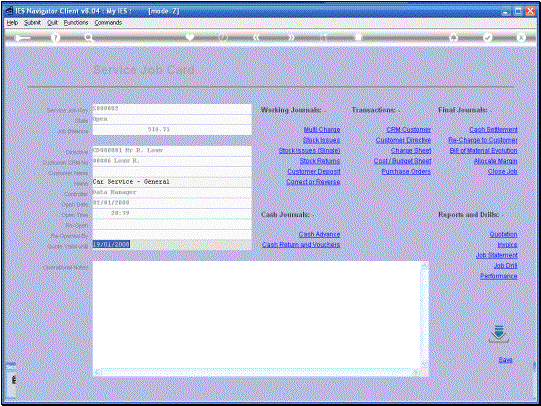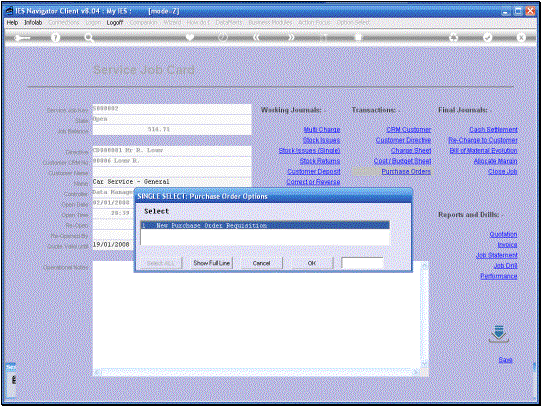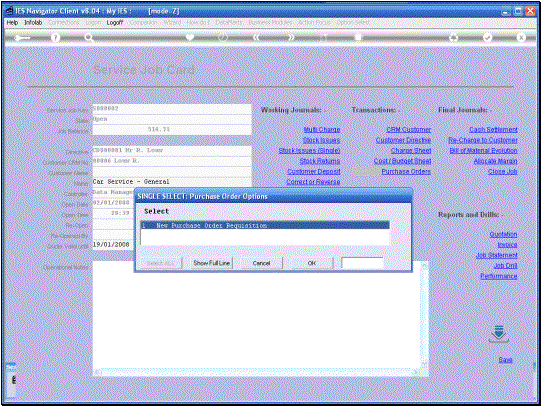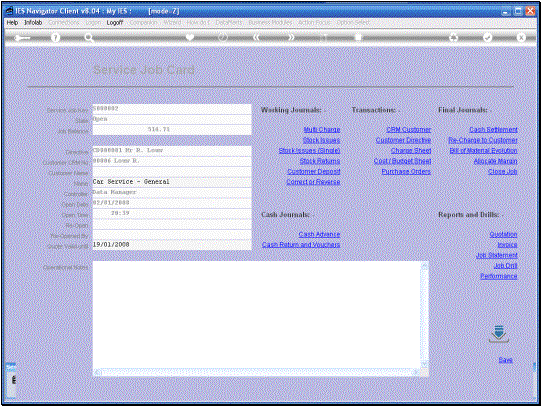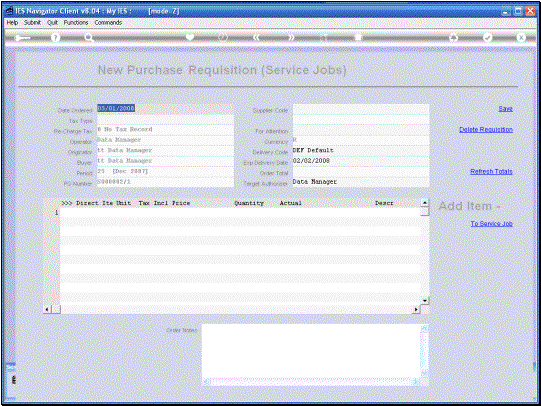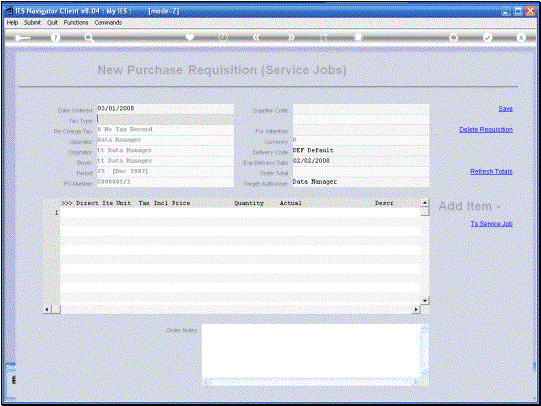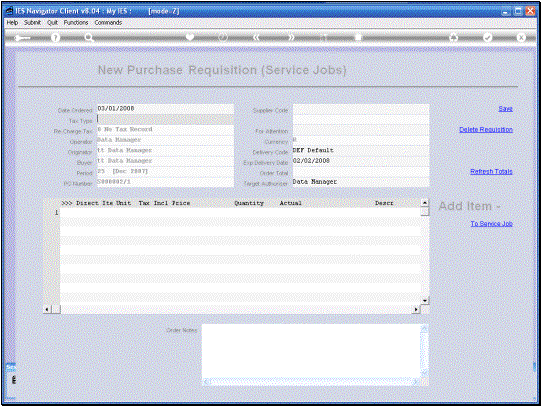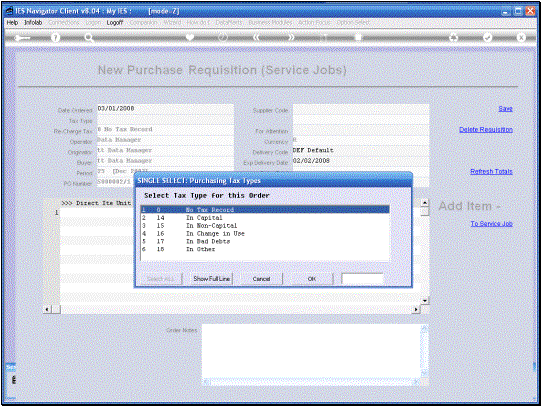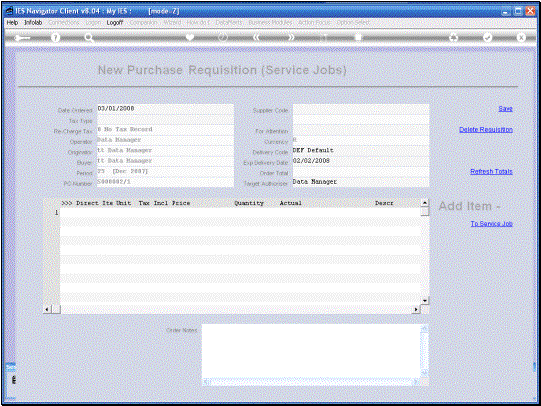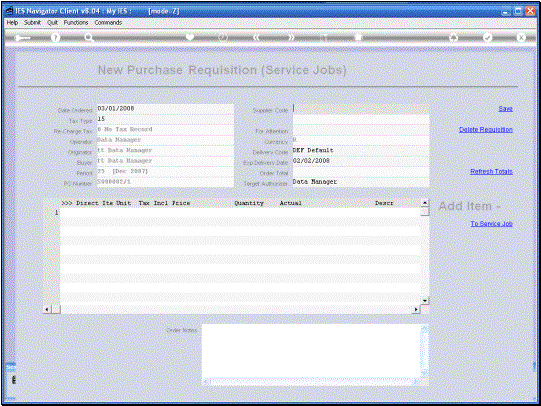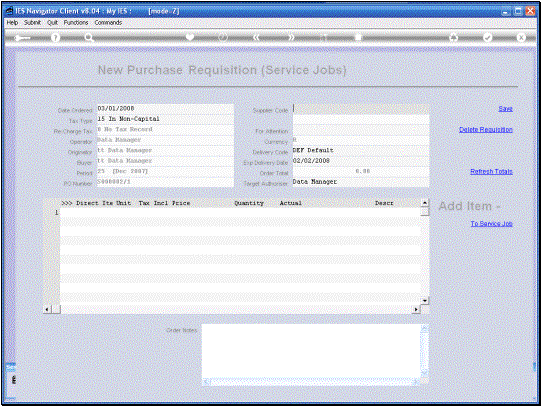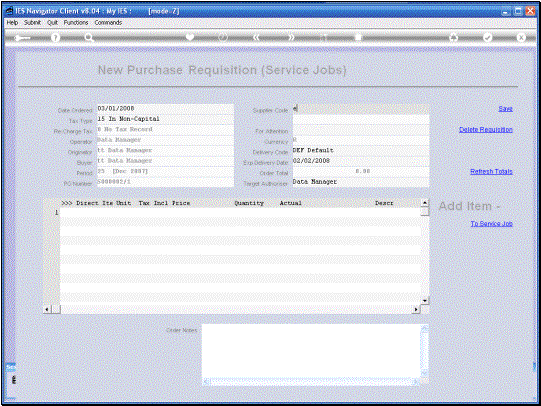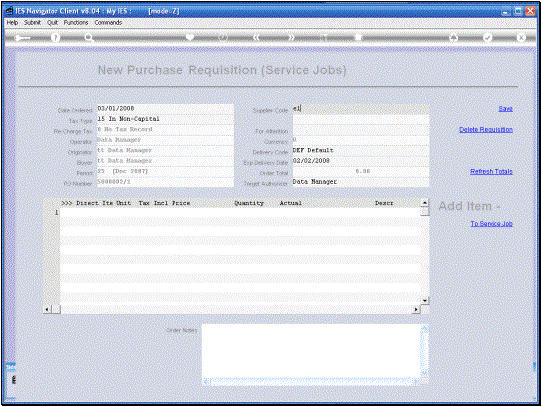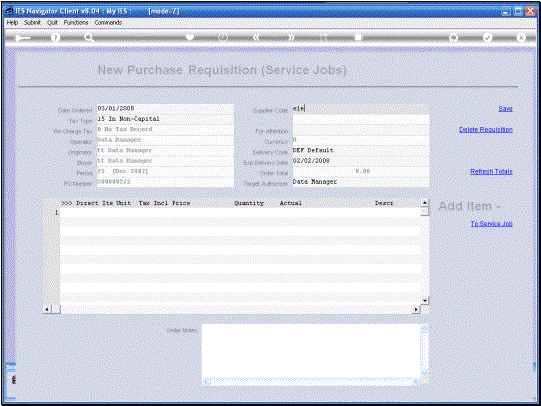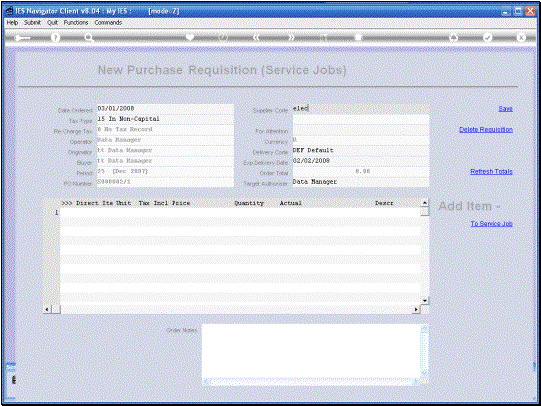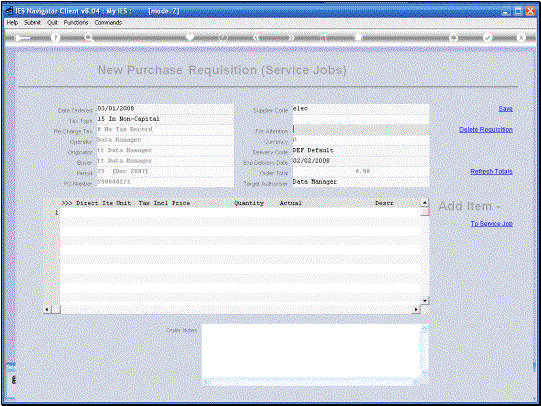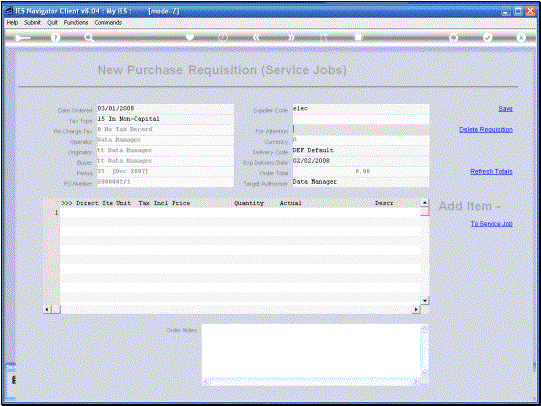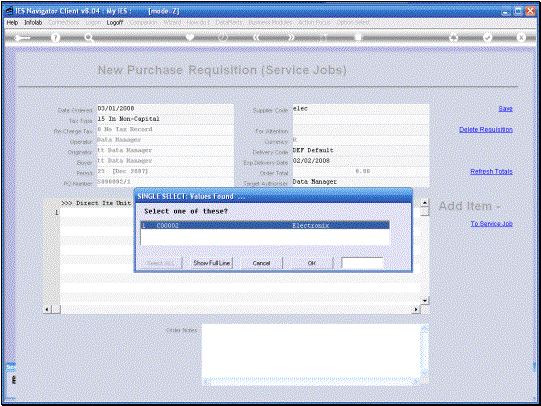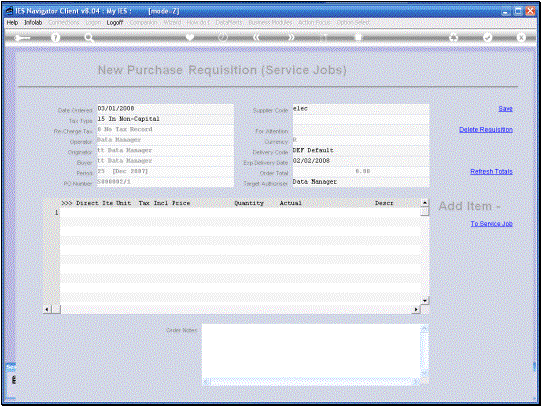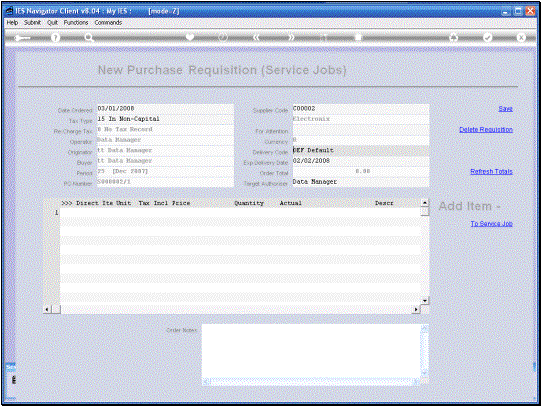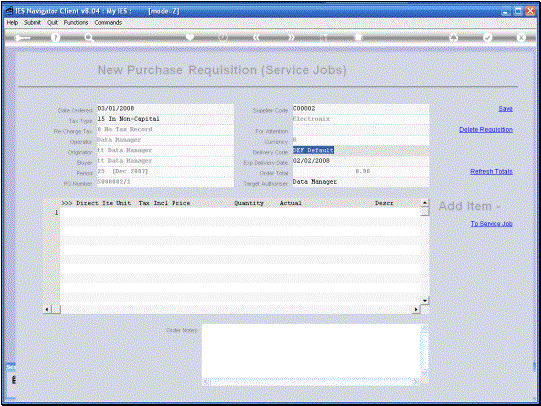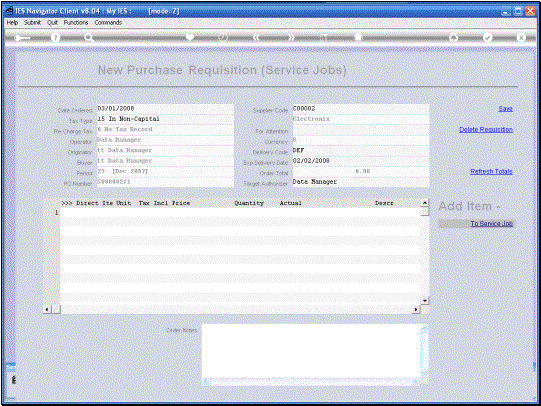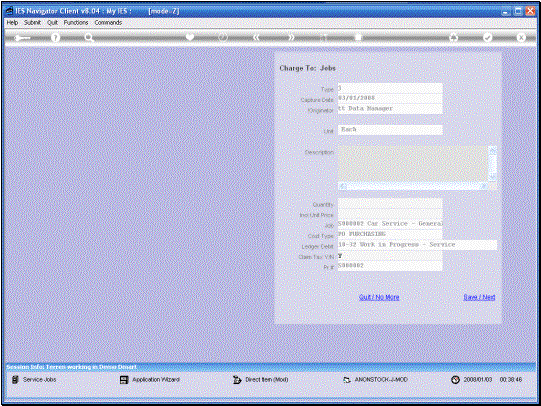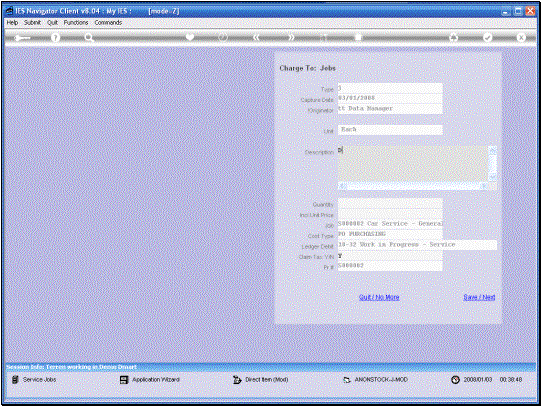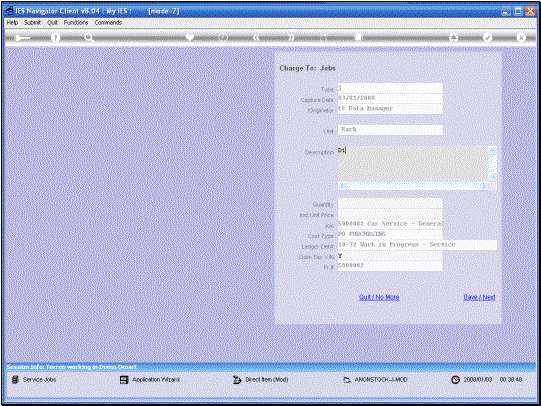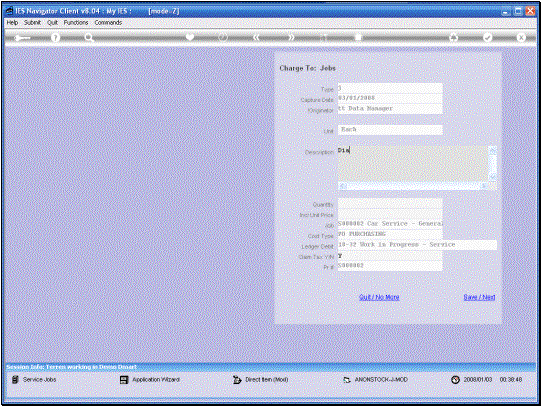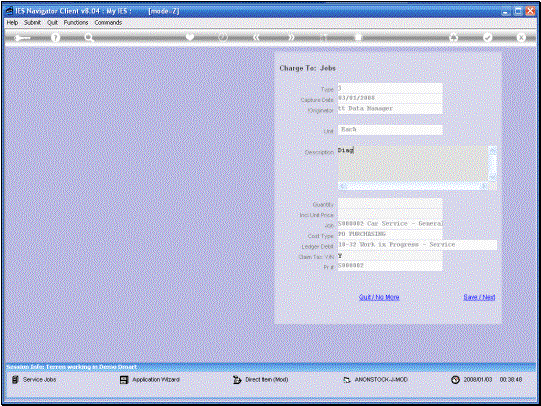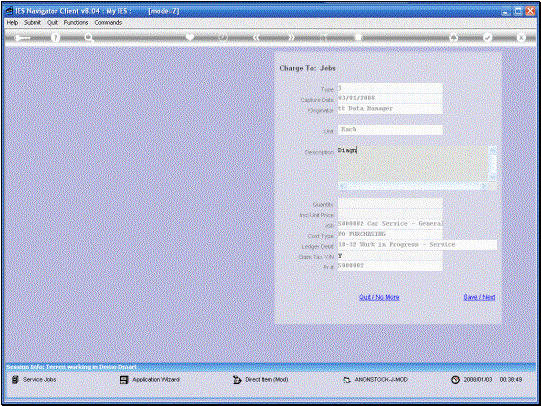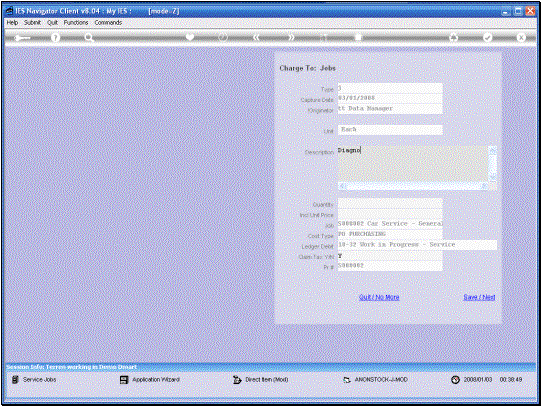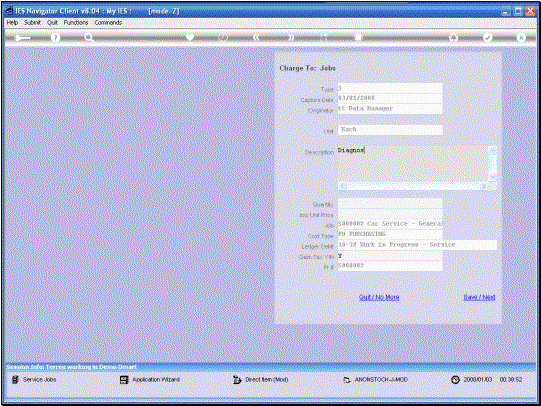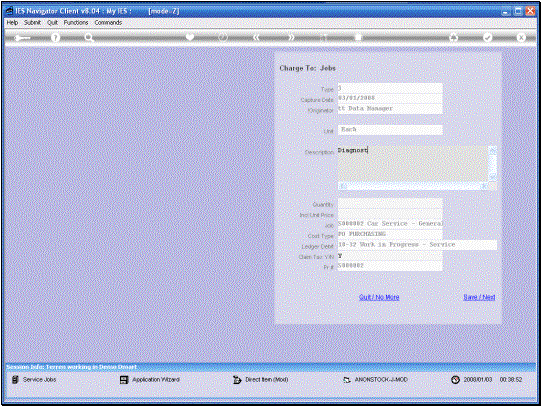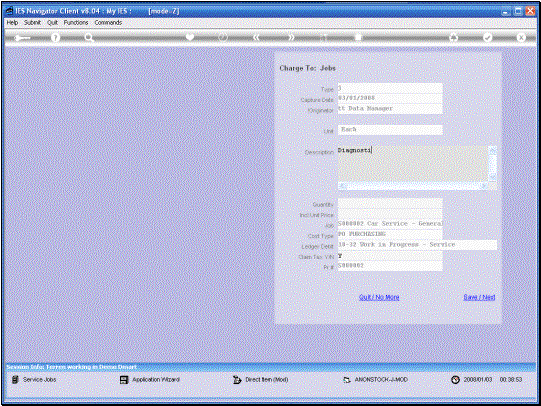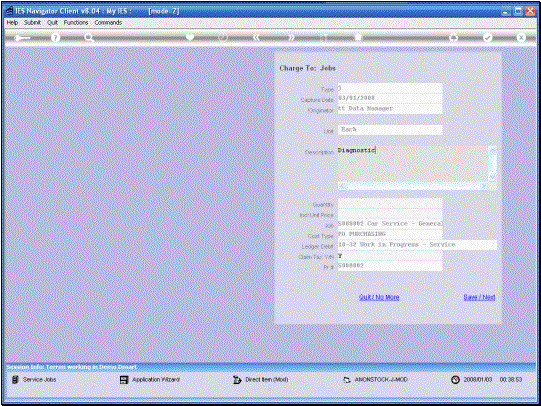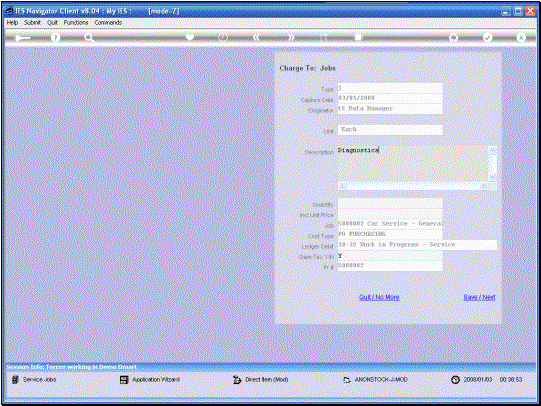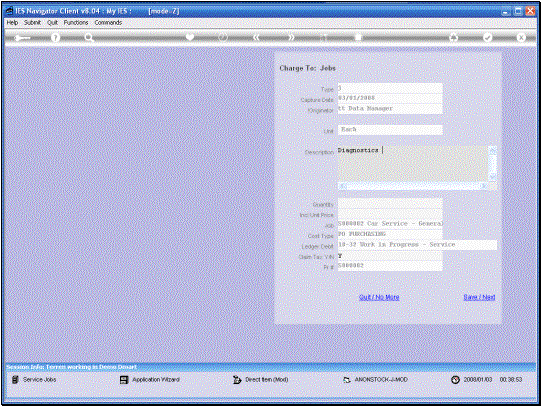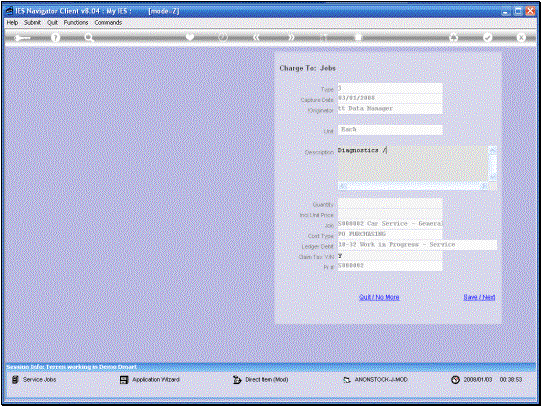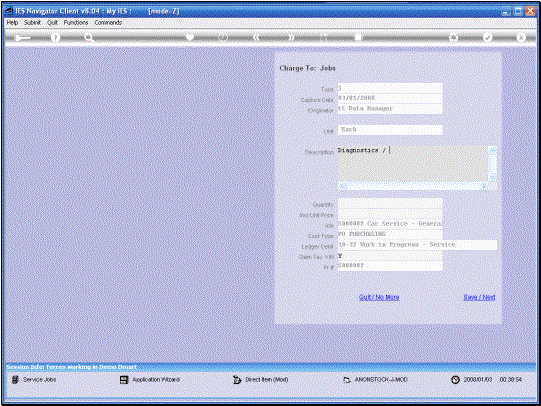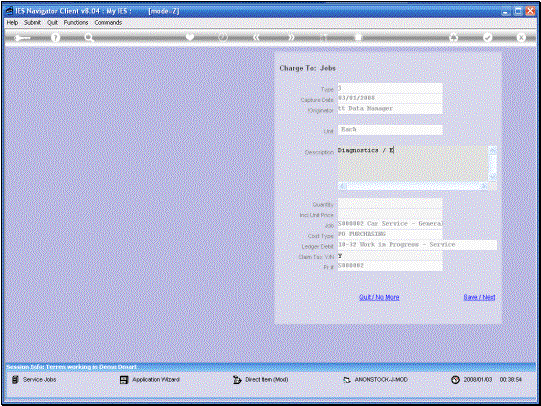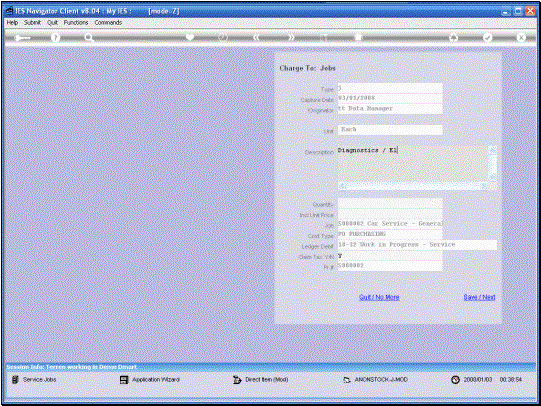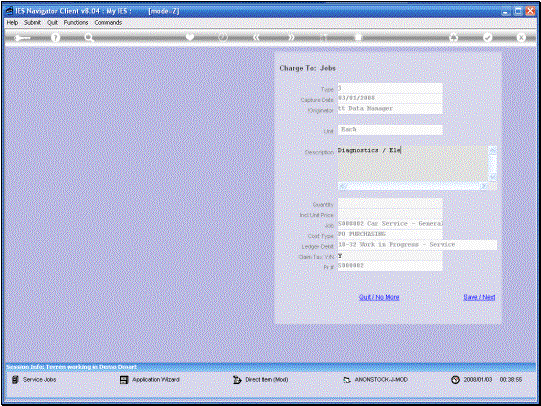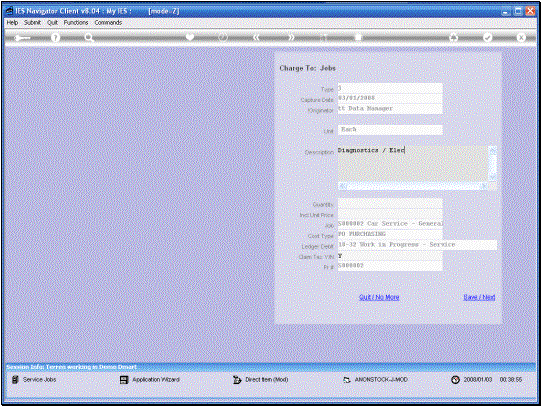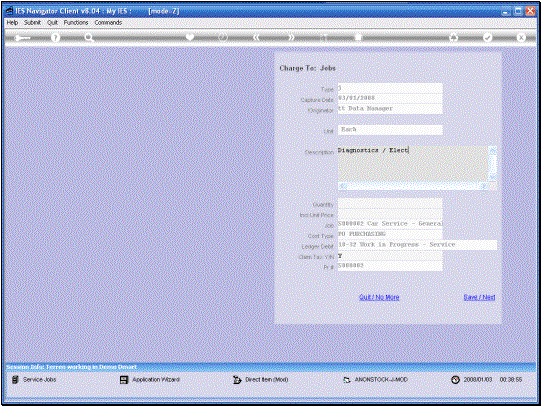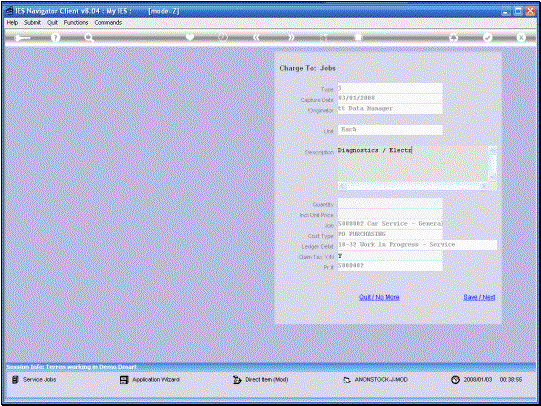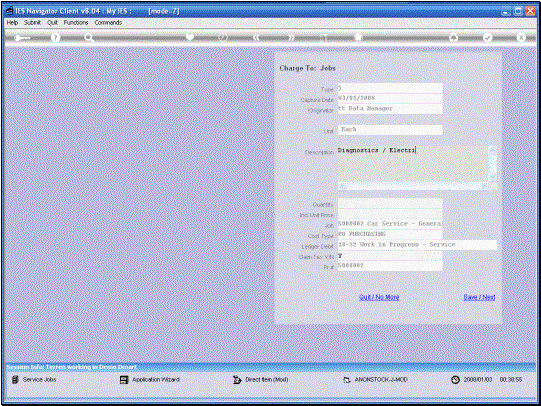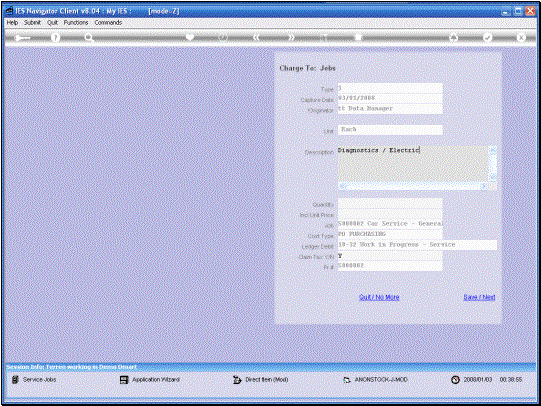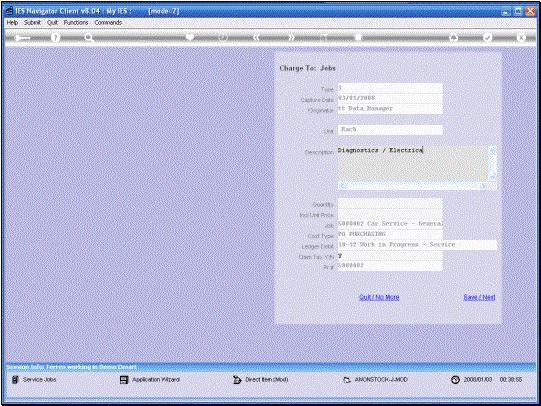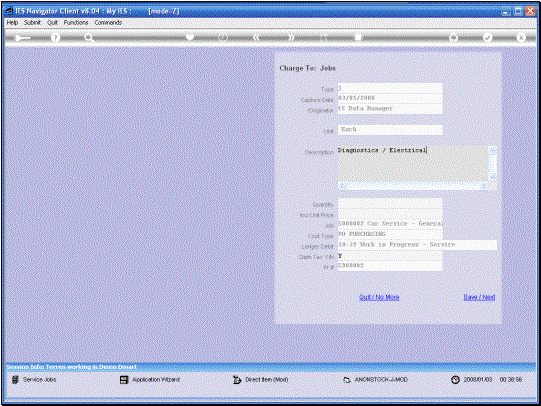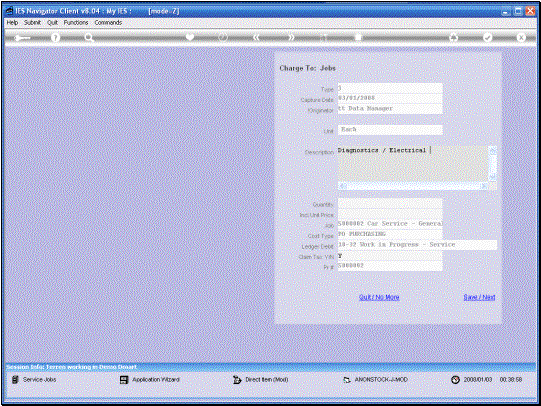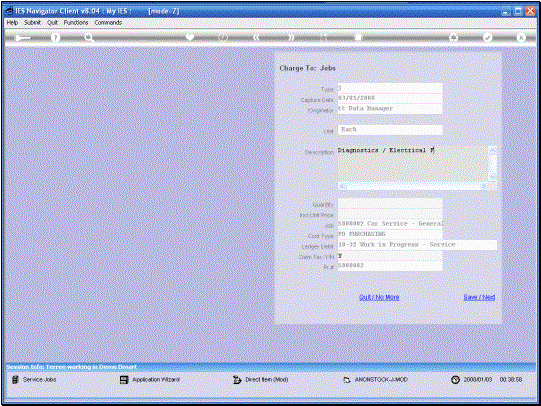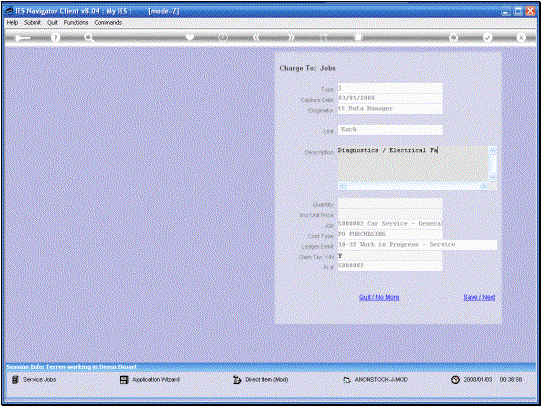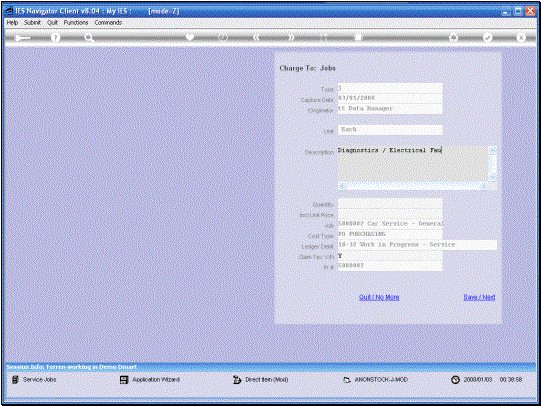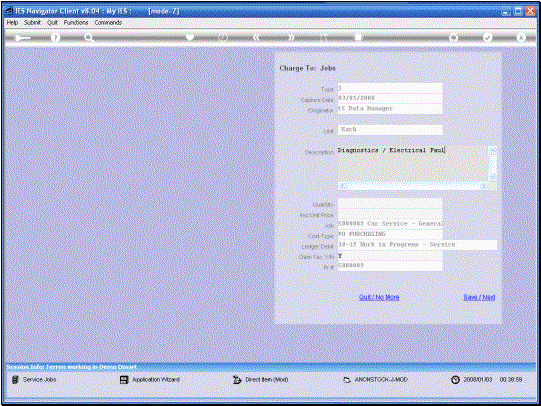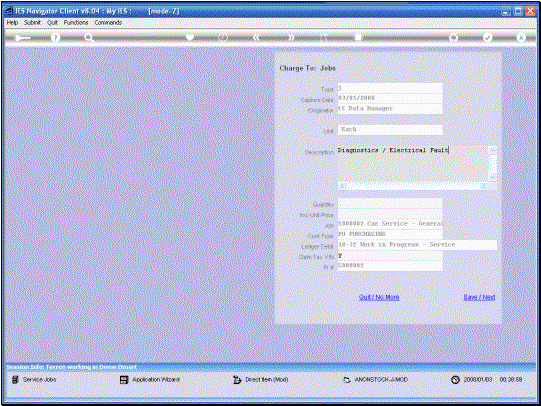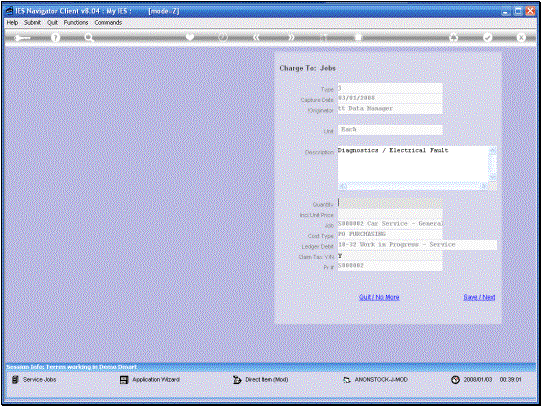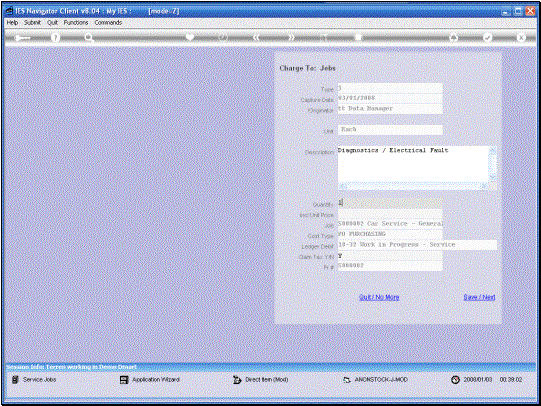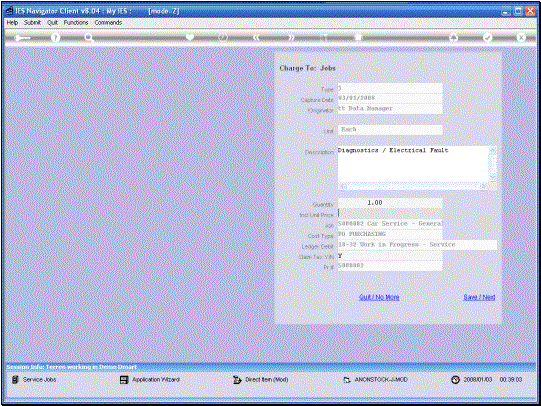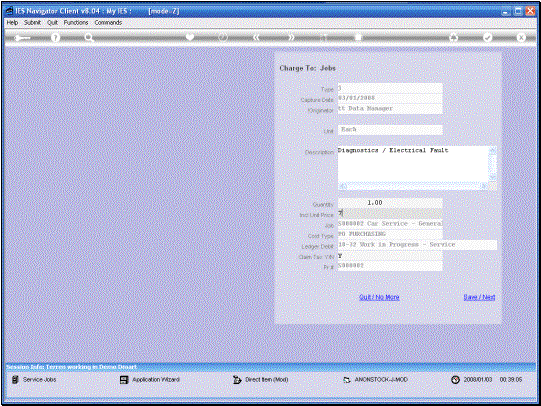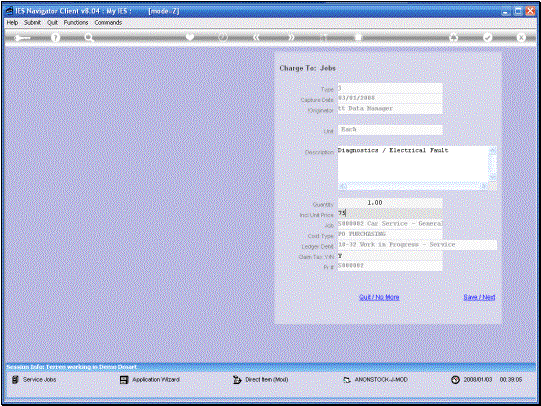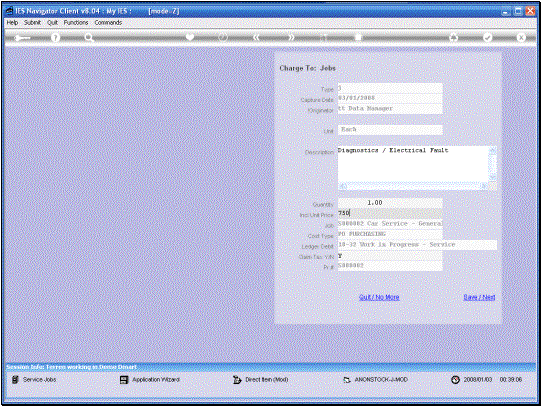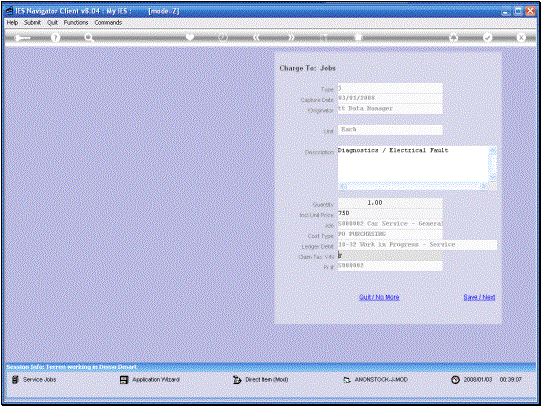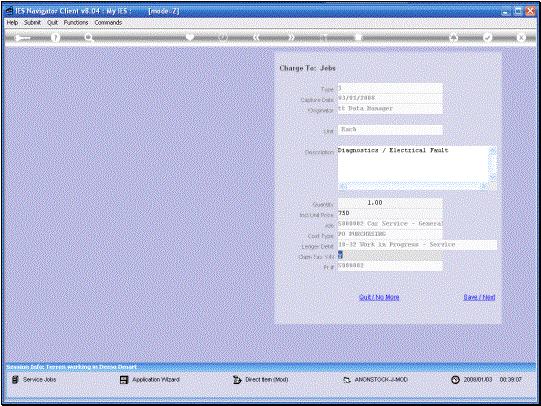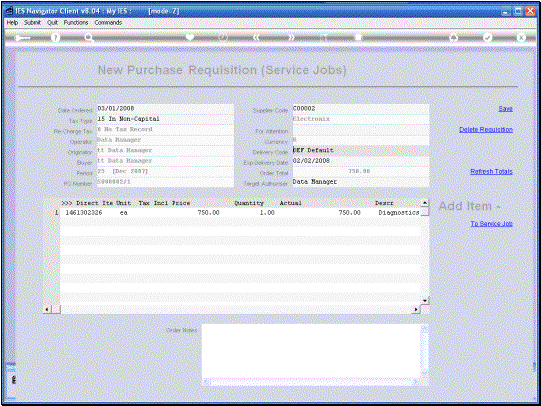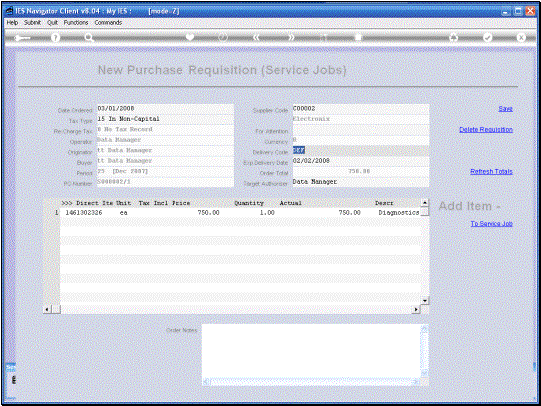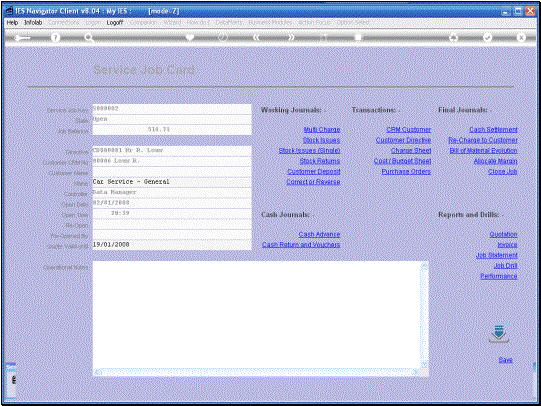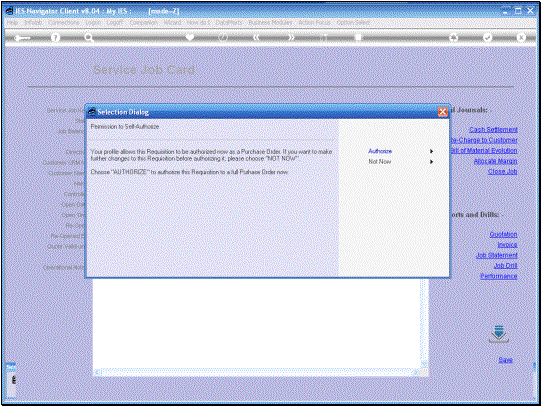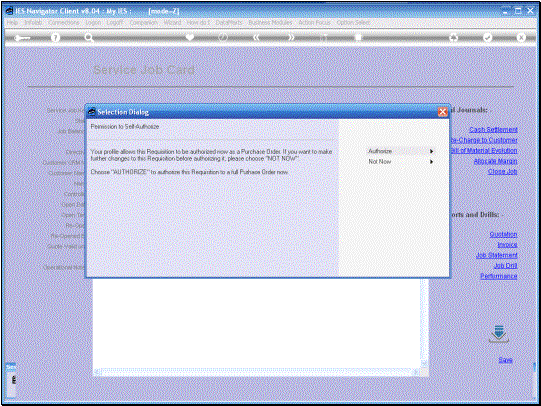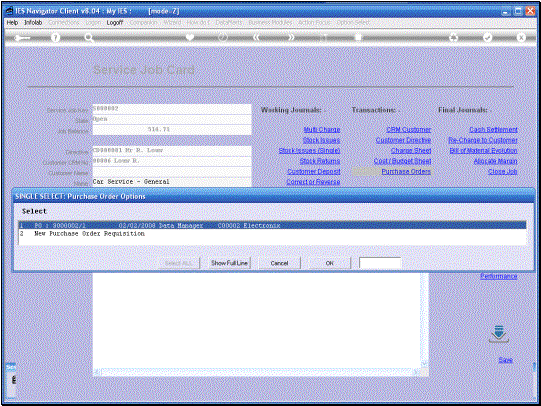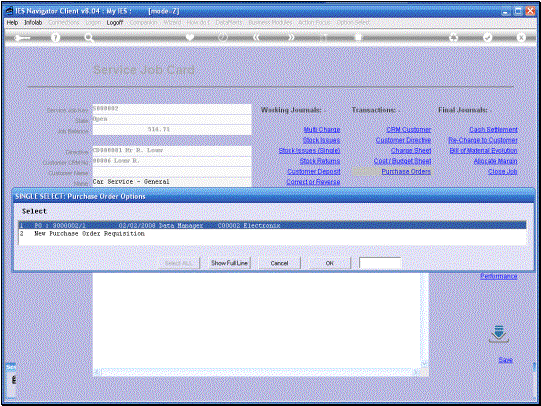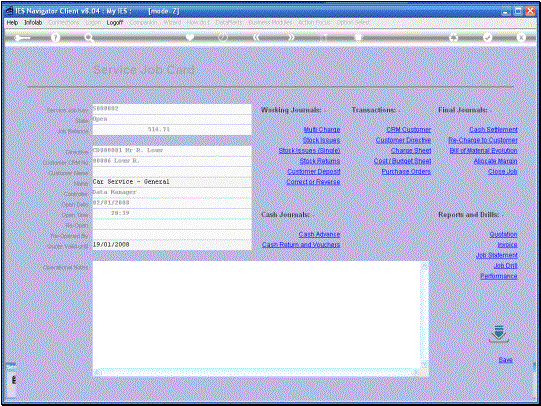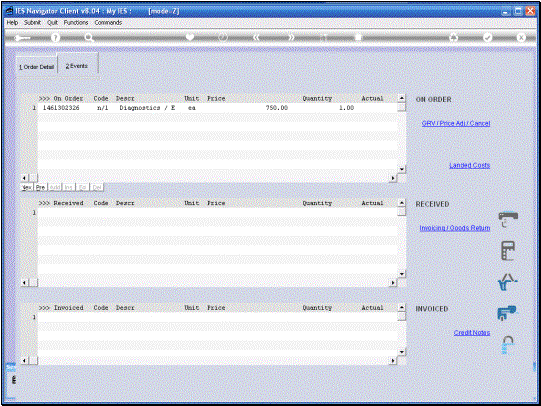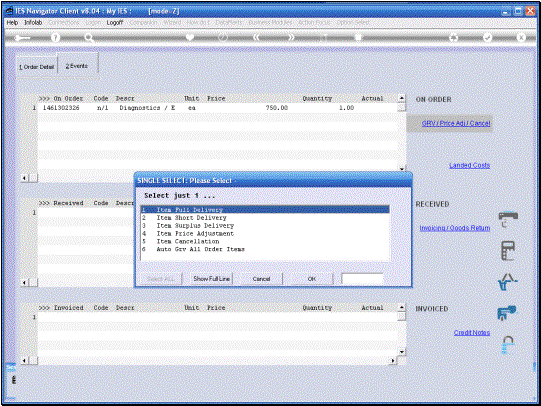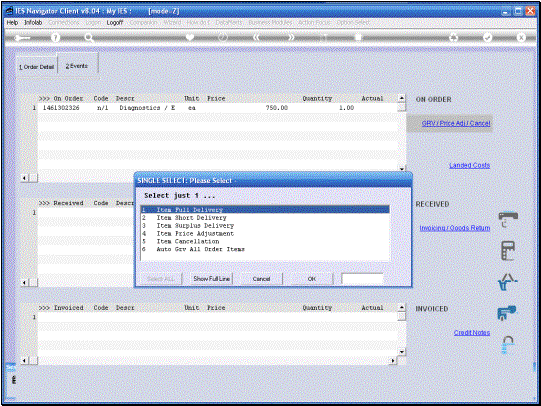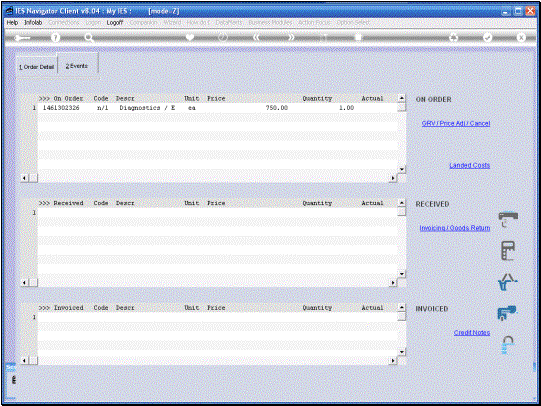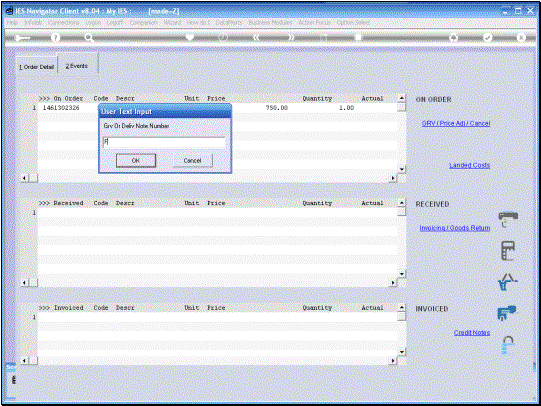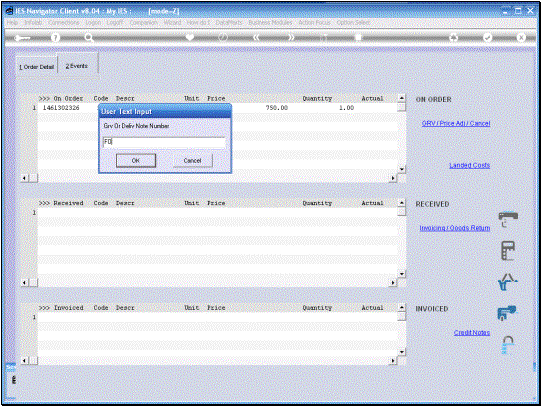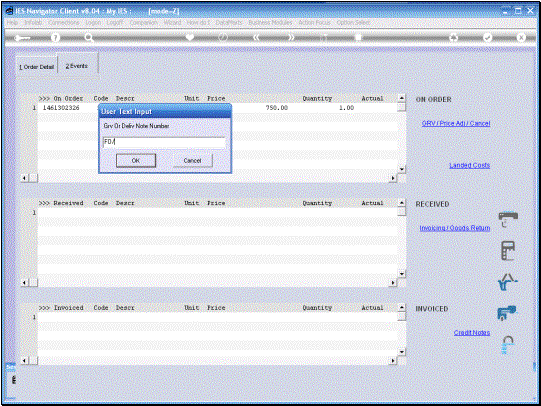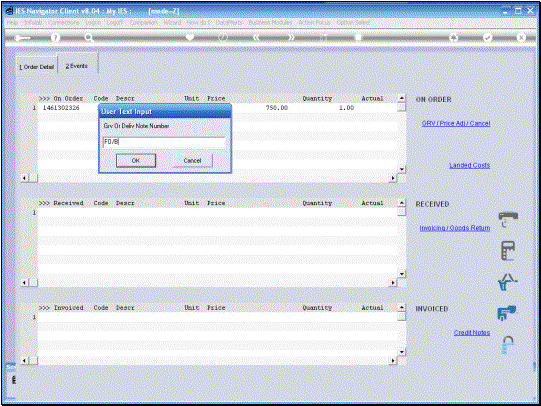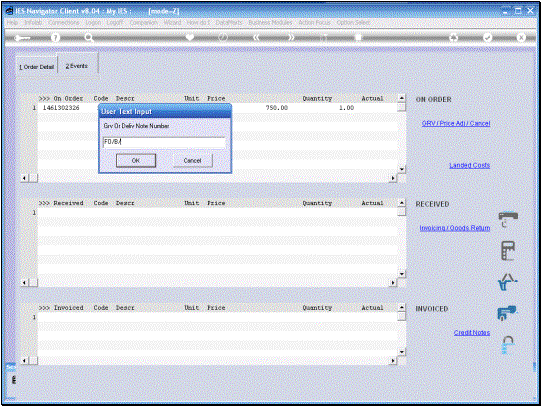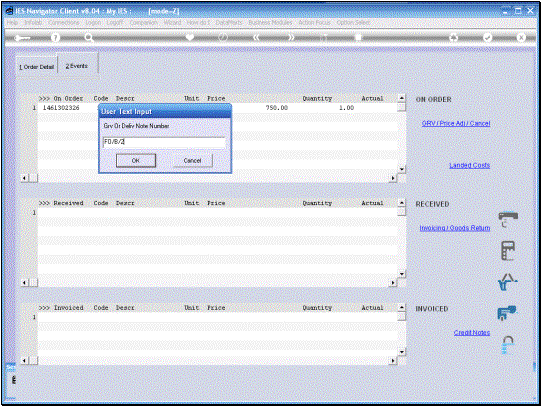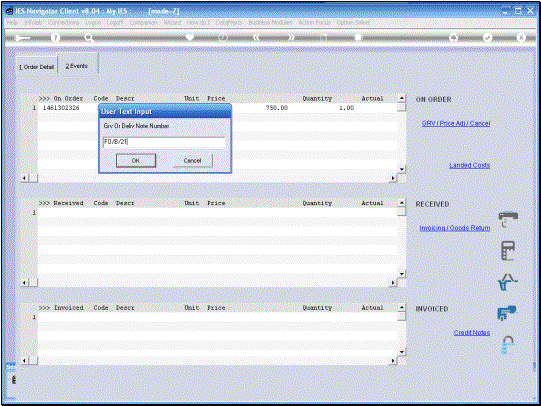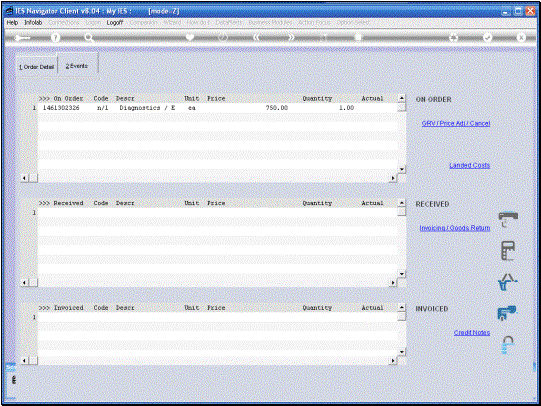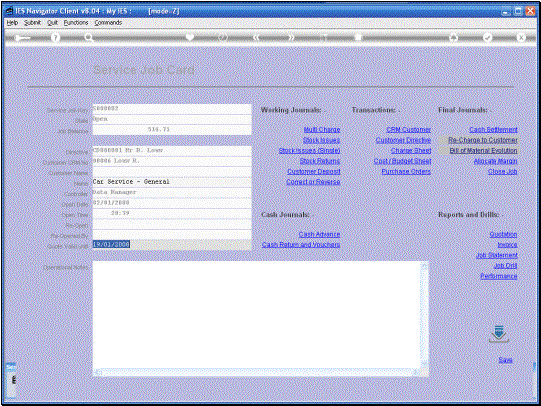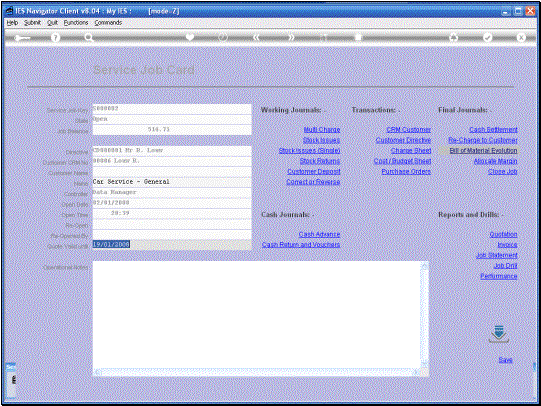In
this tutorial we are going to do an example of a Purchase Order on a Service
Job. |
If
there are no Purchase Orders on this Service Job already, then there will
only be one Option i.e. to make a New Purchase Order Requisition. |
|
|
|
|
|
|
|
|
|
|
|
|
|
|
|
|
|
Once
we have established the basic parameters on the Purchase Order, and the
Supplier, I am ready to add one or more Items to this Purchase Order to the
Service Job itself. |
|
|
|
|
|
|
|
|
|
|
|
|
|
|
|
|
|
|
|
|
|
|
|
|
|
|
|
|
|
|
|
|
|
|
|
|
|
|
|
|
|
|
We
can of course add any number of Purchase Orders to this Service Job, but in
this example we have only one line Item and we are ready to “Save” this
Purchase Requisition. |
|
In
this case my Profile allows me to automatically and immediately authorize
this Purchase Order. If not, it will
then go into the queue for authorizations. |
|
Now,
when we use the Purchase Order Function again, the Order is present. |
|
|
We
can now transact this Purchase Order as we would any other Purchase
Order. The only difference being that
this Purchase Order is directly integrated to the Service Job and anything
ordered on this order is charged directly to the Service Job. |
|
|
|
|
|
|
|
|
|
|
So this is an example of
how we do Purchase Orders on Service Jobs. |
|
|