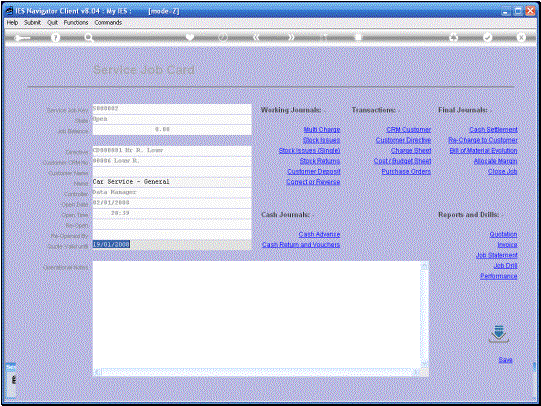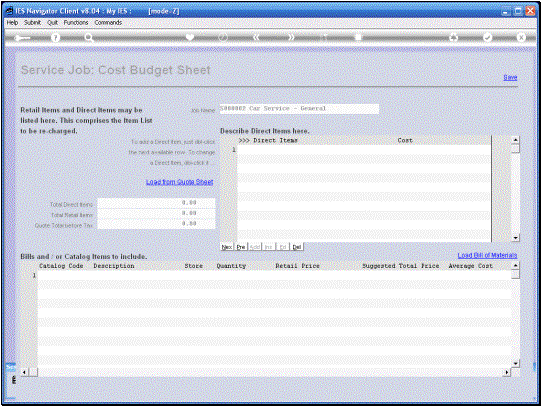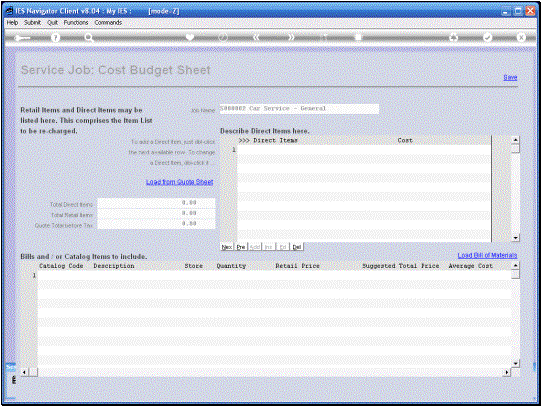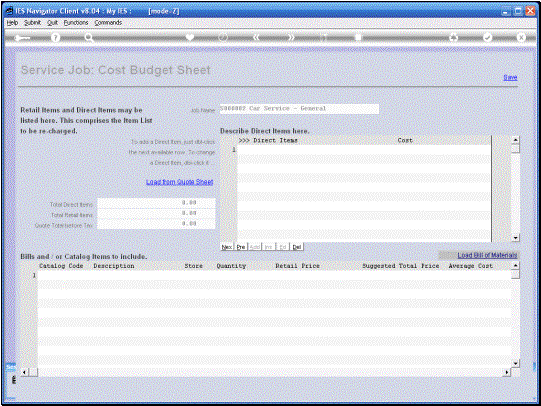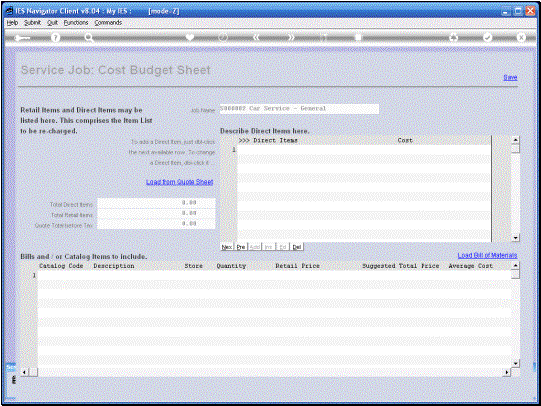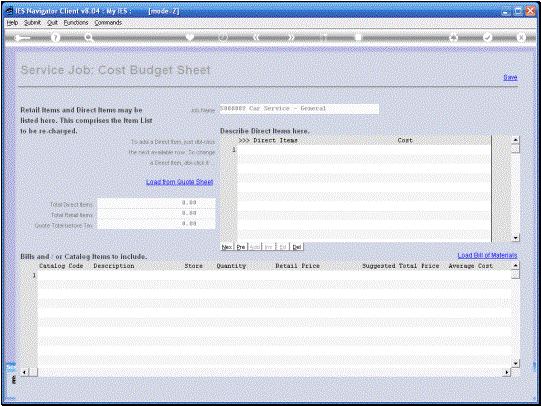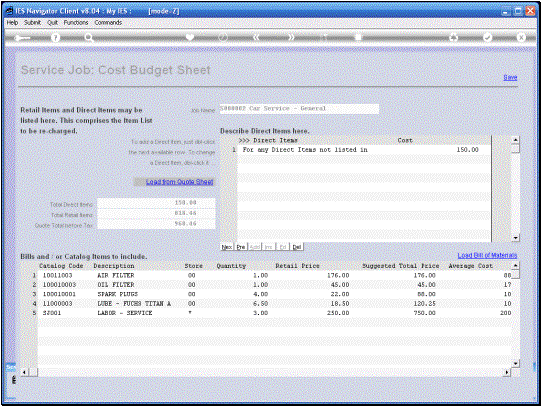We
are working with the Current Service Job and in this instance we are looking
at the Cost/Budget Sheet, which represents our Internal Cost for
Charges. Maybe Service Charges and
also Stock and Materials or other Items that we will be using during the
course of performing this Service Job. |
In
the same way as we do with the Charge Sheet, we can load here Bills of
Materials. We can manually load Items from the Retail Catalog and we can load
Direct Items. Now because the Charge
Sheet is already done in this example, and we are going to use exactly the
same list of Items that we have used on the Charge Sheet, we are going to use
on the Cost Sheet. So it is very easy now to say: “Just Load From the Charge
Sheet” |
|
|
|
Charge Sheet and Quote
Sheet are the same thing. The Function on the Screen is called “Load From
Quote Sheet.” When we use that, then
the whole Cost Budget Sheet is done for us on the basis of the Charge Sheet. |
|