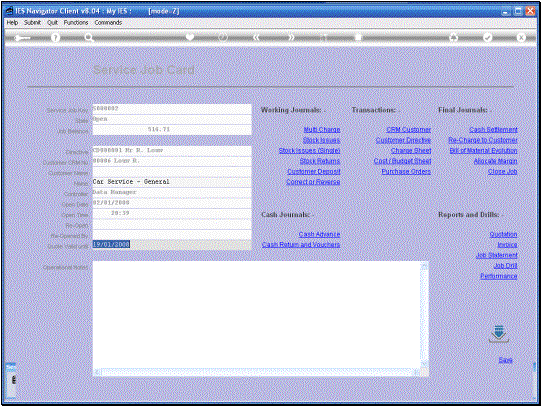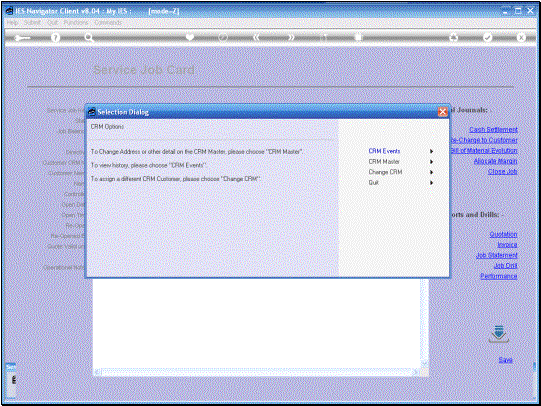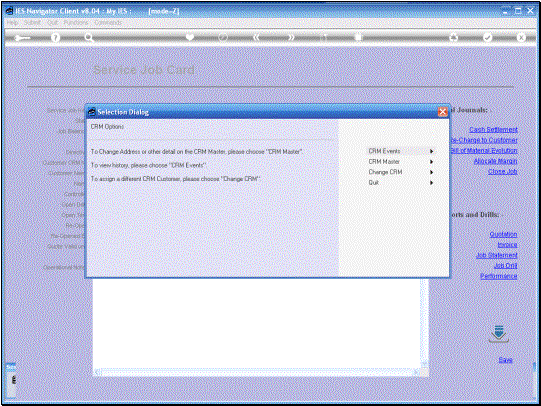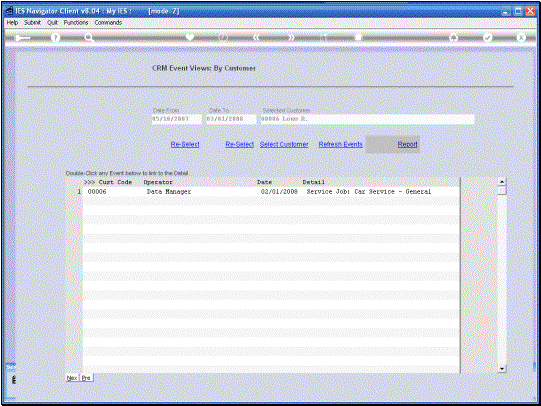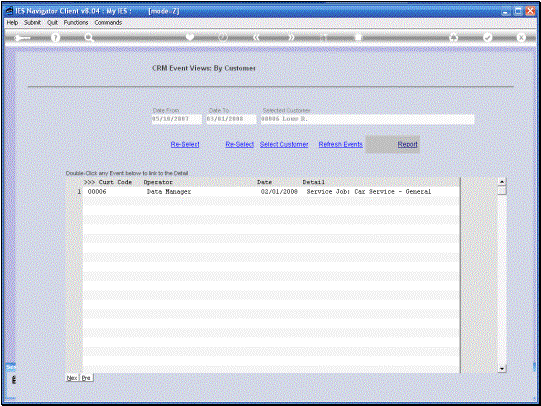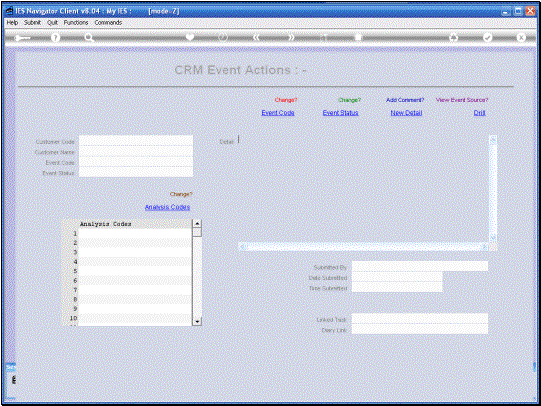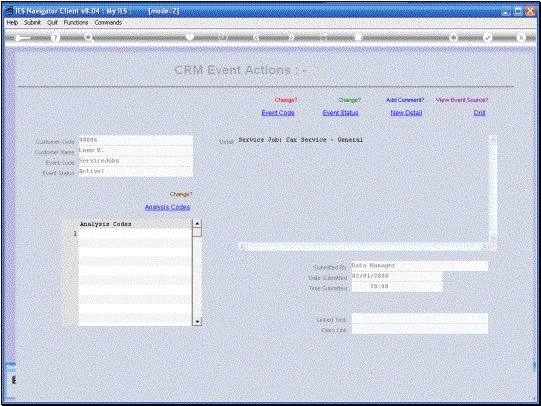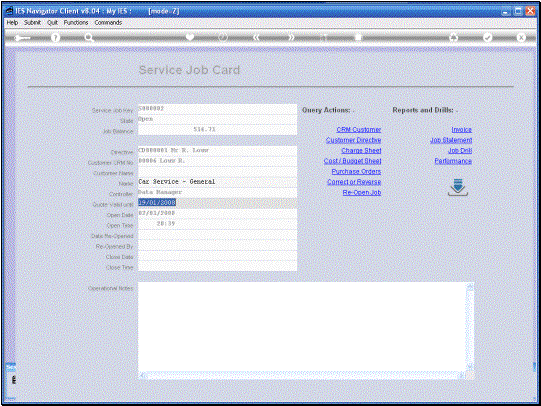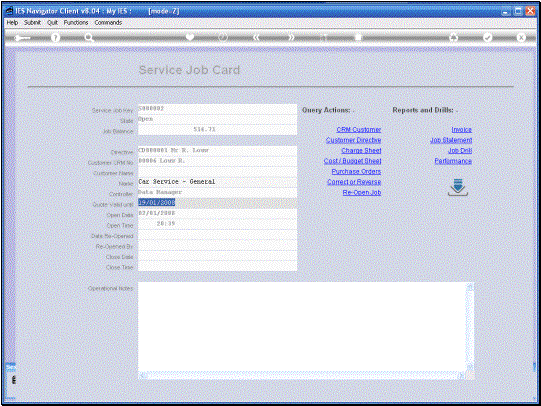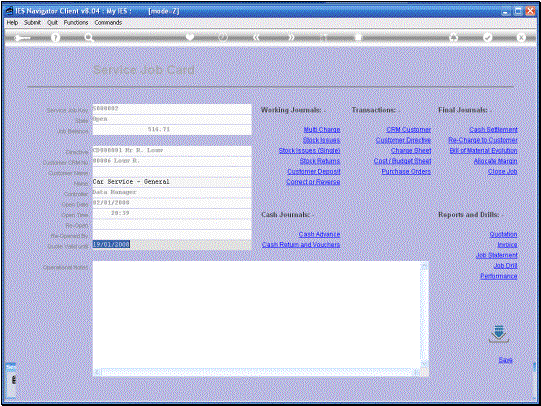In
this session we have a quick look at the CRM Functions that are available on
all Service Jobs. |
If
there is already a CRM Connection on this Service Job then of course we can
change it. Possibly we can go to the
CRM Master. We can also Drill into
the events which is what we are going to do in this example. |
|
In this example we can
see that this is the 1st Service Job that we are performing for
this particular Customer because it is the only Service Job listed. If this Customer has been here before, for
various Services, then all of those Service Jobs would be listed here and we
can Drill into any of them. |
|
From
the Event Action Screen, we can Drill deeper and this will open the Service
Job that this particular event is linked to and will take us into a Query, on
that Service Job. |
|
|
|
So this is simply one
example of how we can use CRM Functions on this Service Job. |