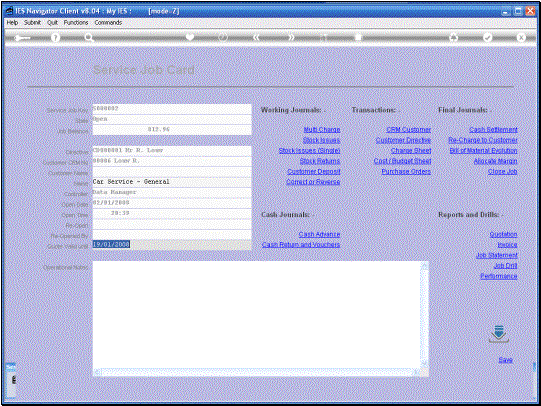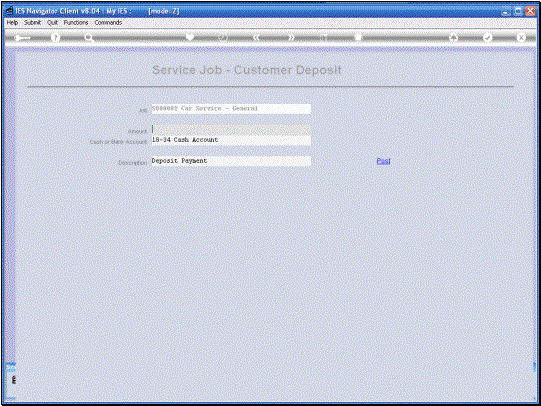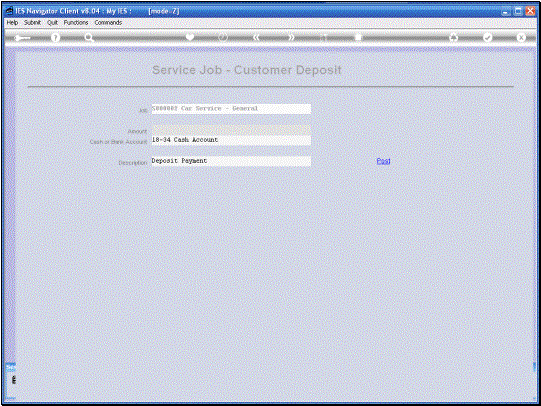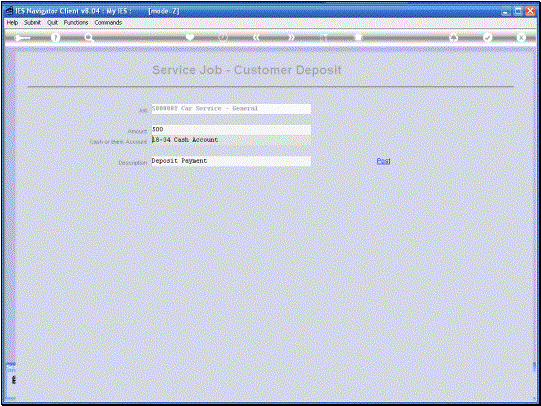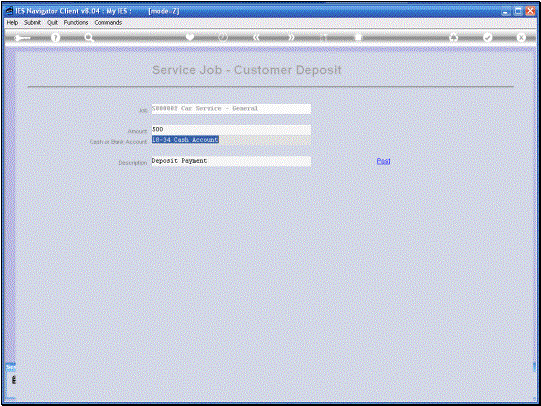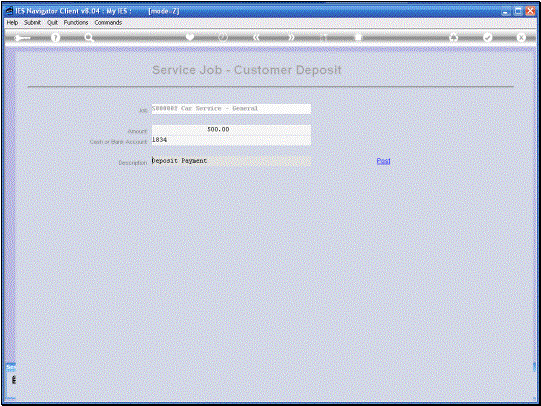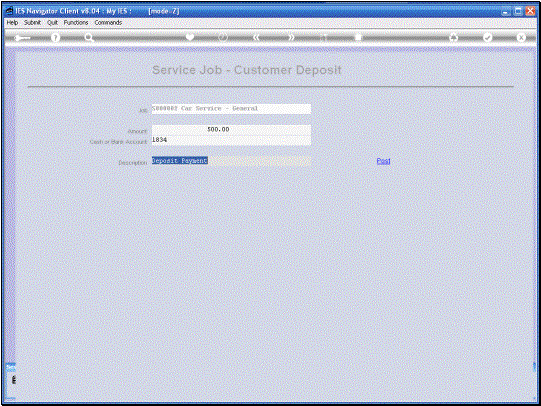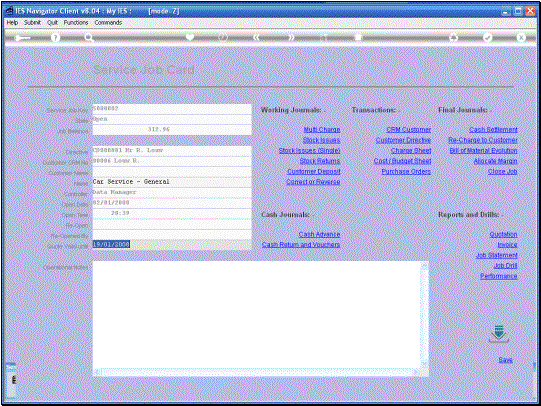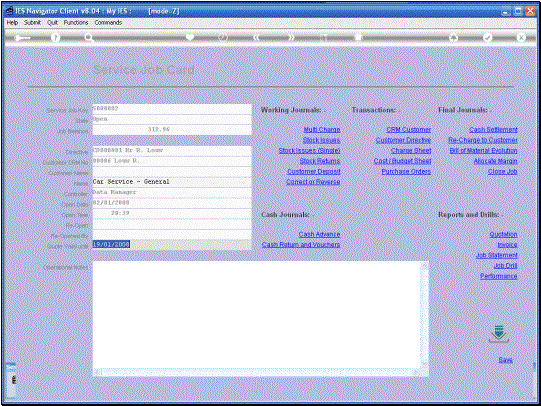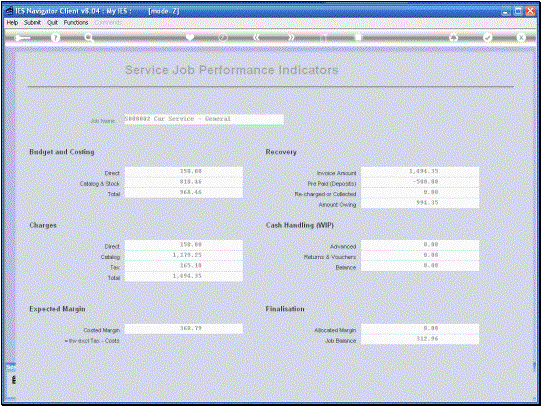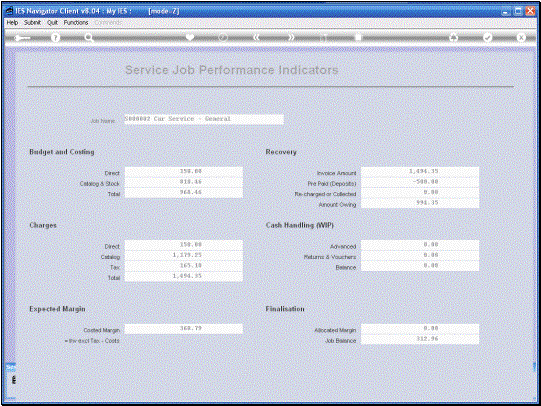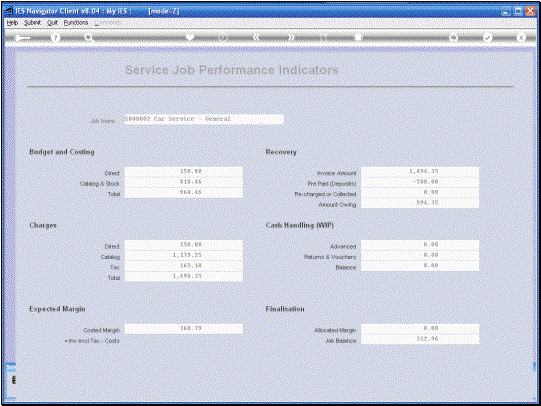In
this tutorial we look at how we can Process a Cash Deposit or Pre-Payment, by
Customer, on a Service Job. |
|
It
is very easy to do. All we need to do
is specify the amount that the Customer is paying. The System will Default to the Cash Account for this Service
Job as a Receiving Account. But of
course if it is money deposited into our Bank Account, we can change this
Account to a Bank Account Number. We can also modify the Description if we
want to. Then we just choose “Post.” |
|
|
|
|
|
Once we have Posted the
Deposit, we can immediately pick it up on the Performance Indicators and of
course also in the Job Drill, because the Transaction is posted in real time.
|
|
|
|