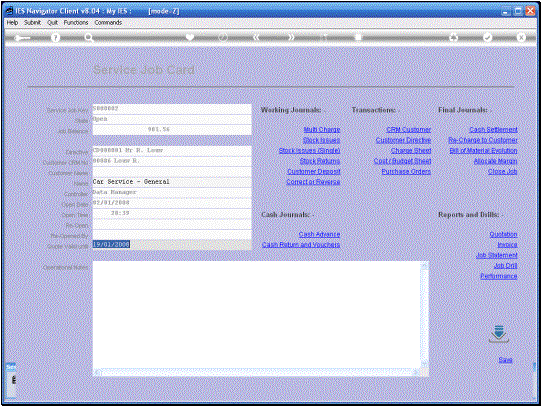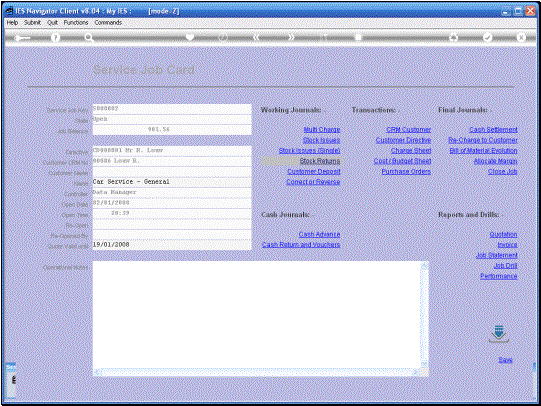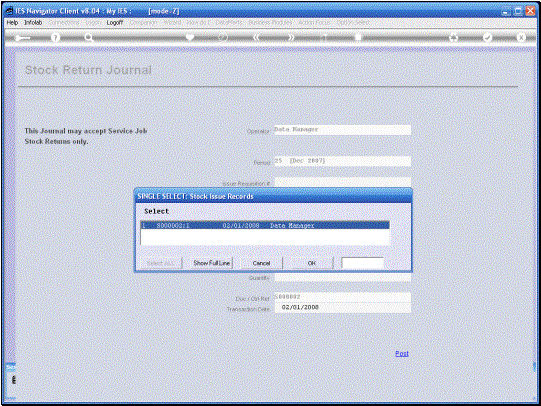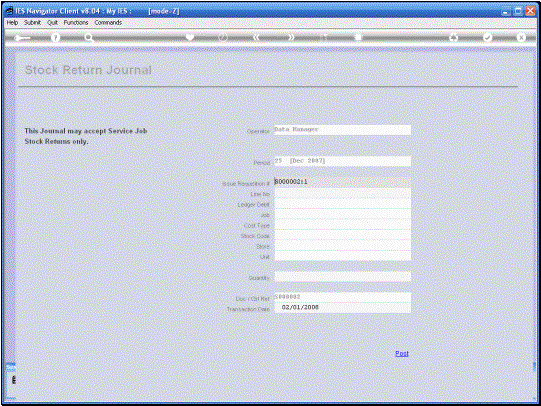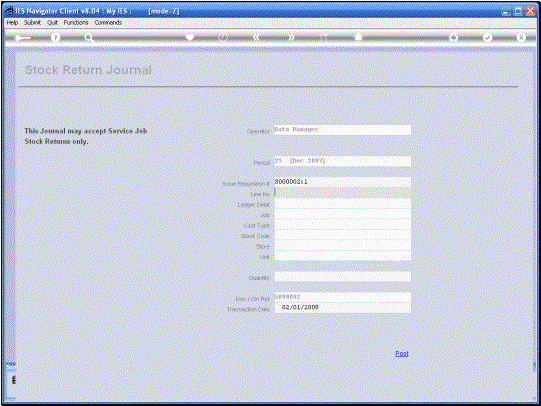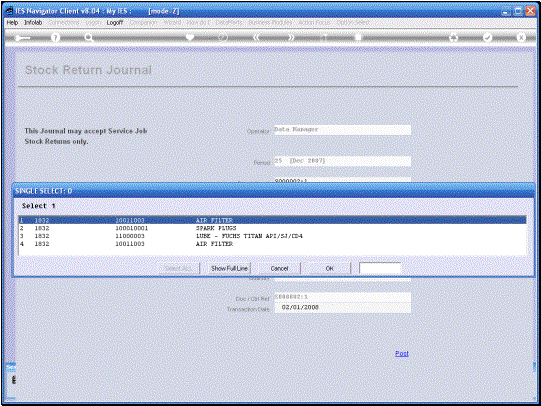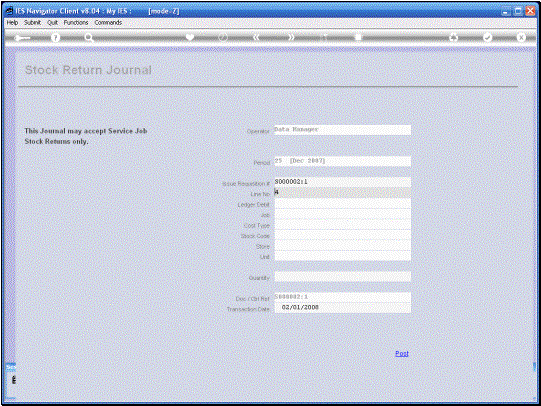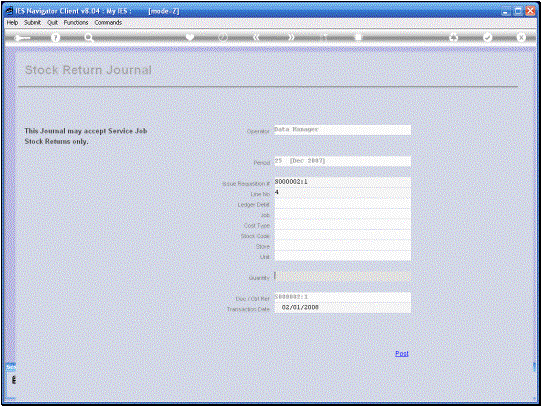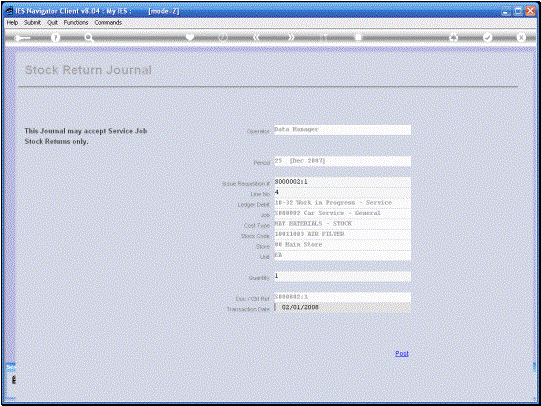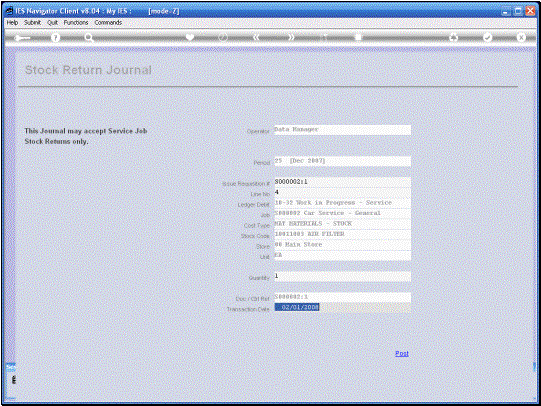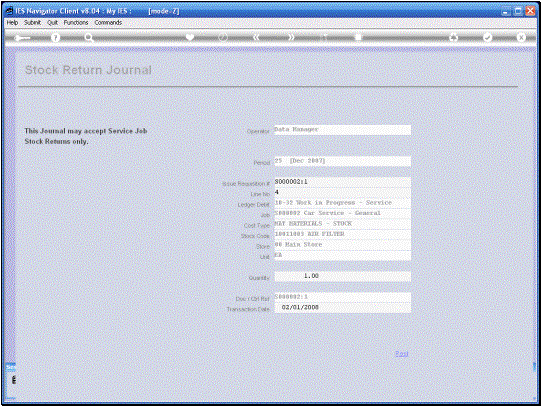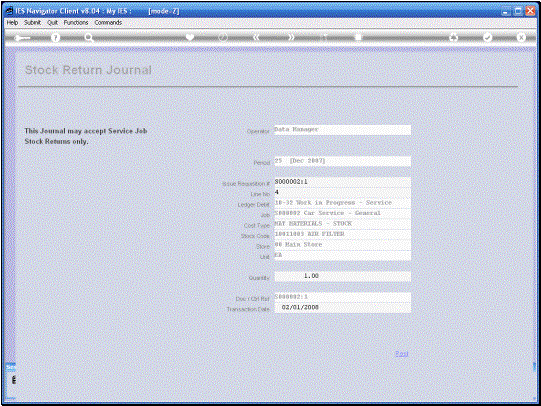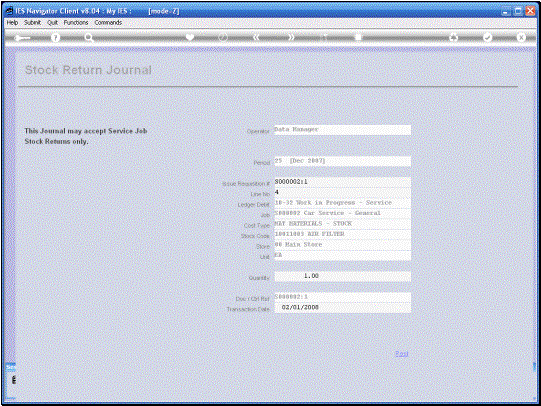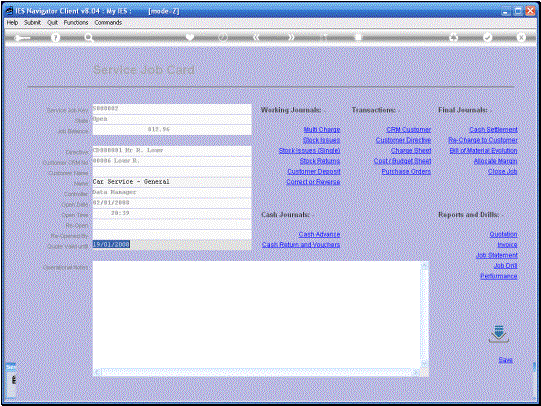In this session we look
at Stock Returns. If we have issued
Stock and there is a mistake, or an Item has to be returned, then we use the
Stock Return Option. We cannot simply
Reverse an Issue. We have to use the
Stock Return Function. |
|
When we use the Stock
Return Option then the System will offer us a list of the Issues that have
been performed so far. These are
called Requisitions and when we select a Requisition the System will then
offer us the Items on that Requisition. |
|
|
We can now select the
Item to be returned. |
|
|
|
|
|
|
|
So this is how we deal
with Stock Returns. |