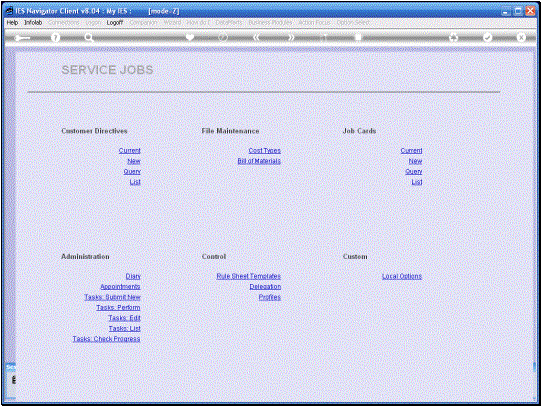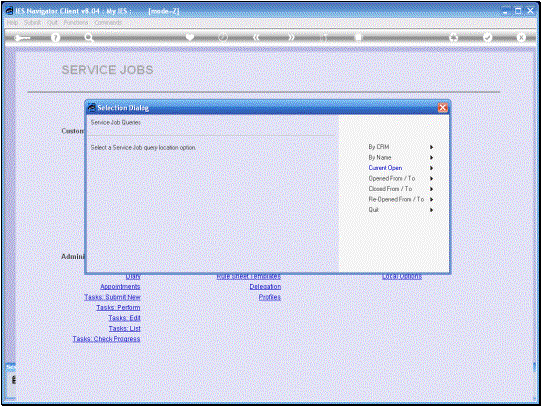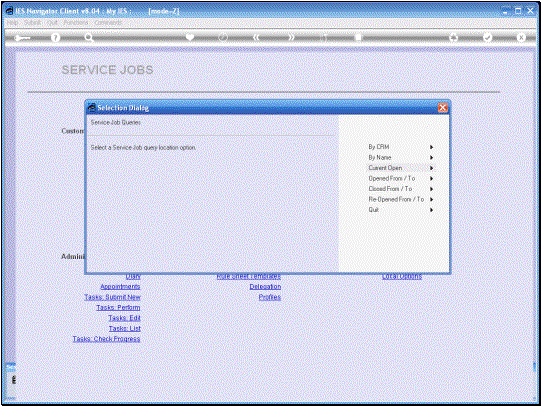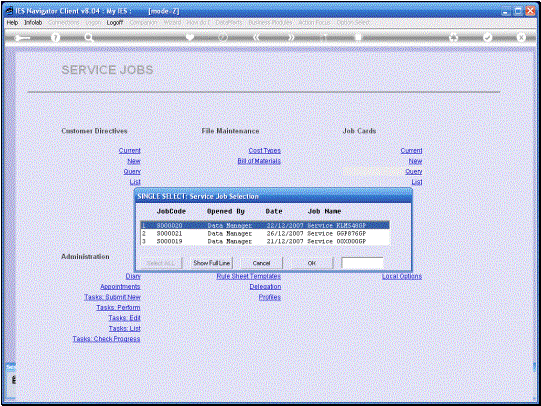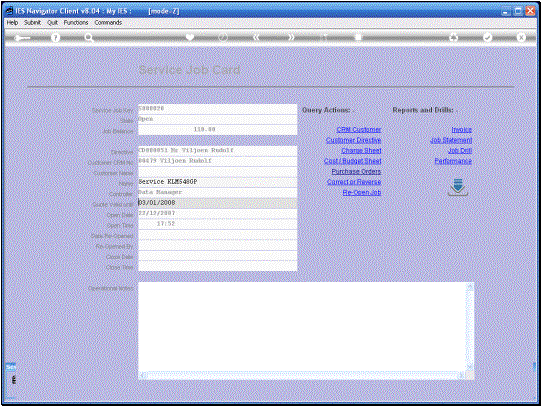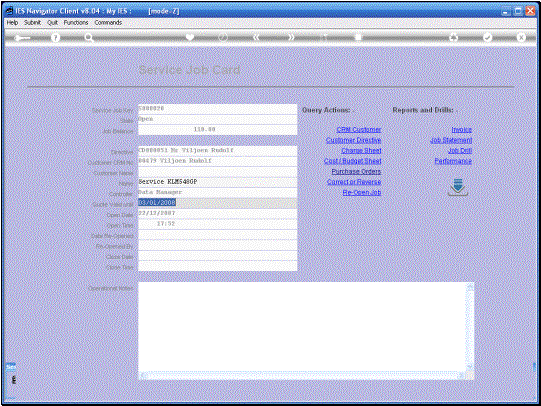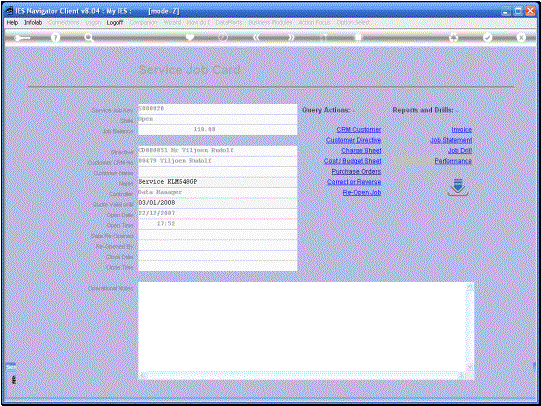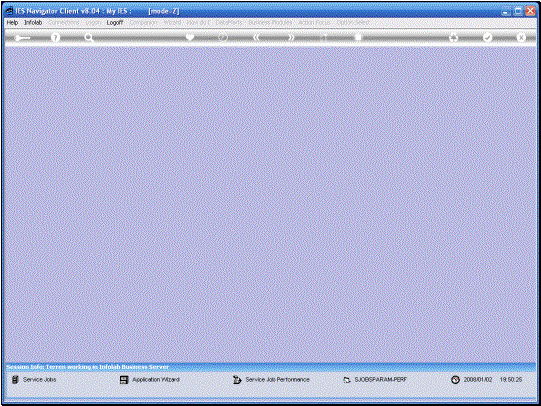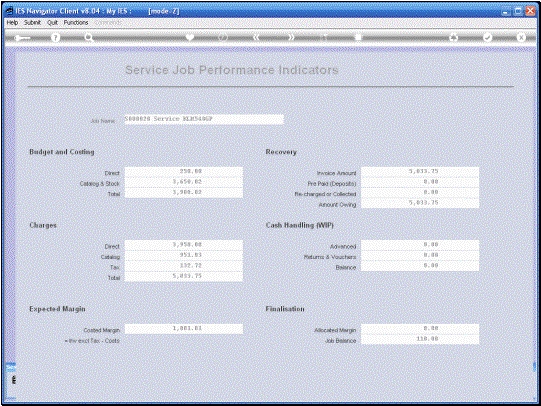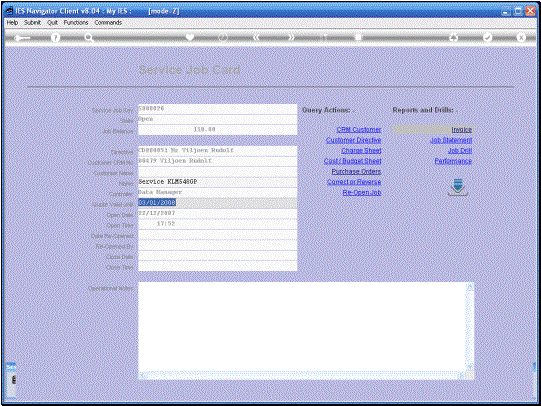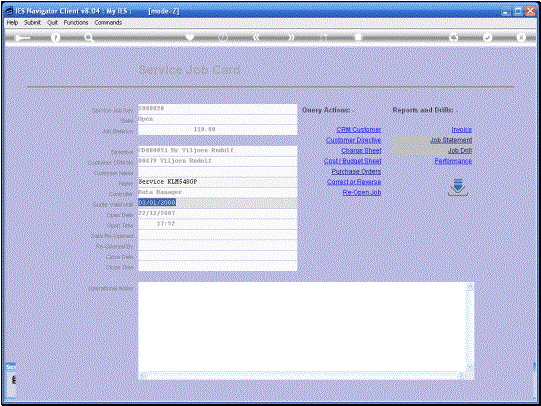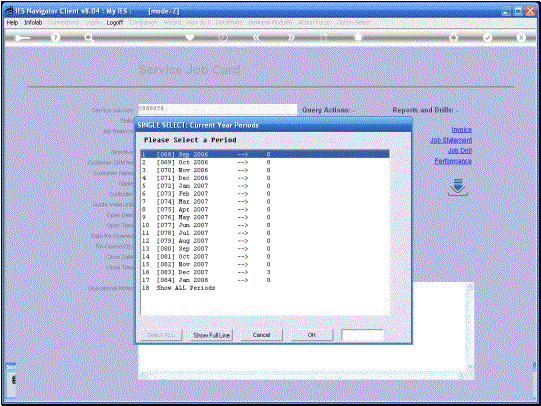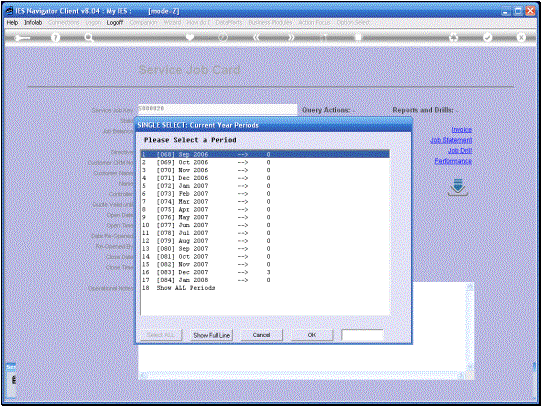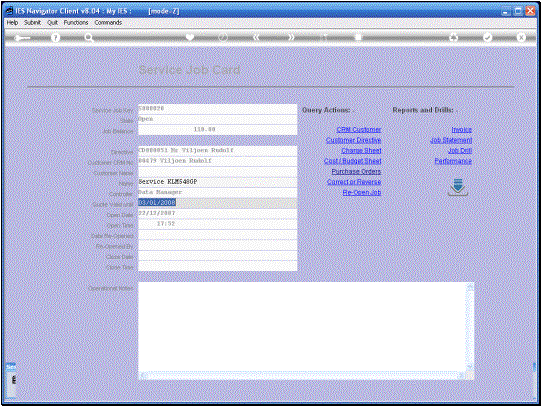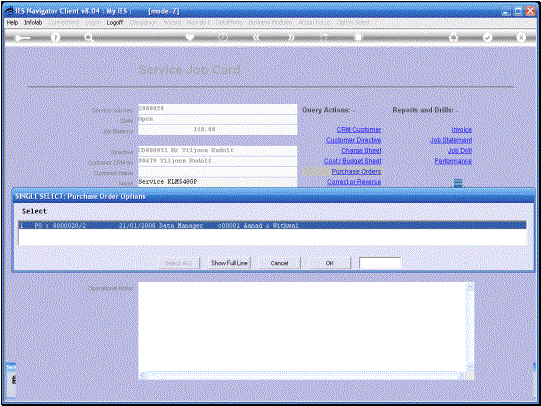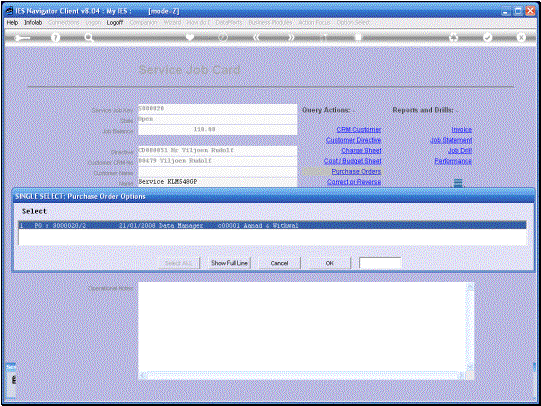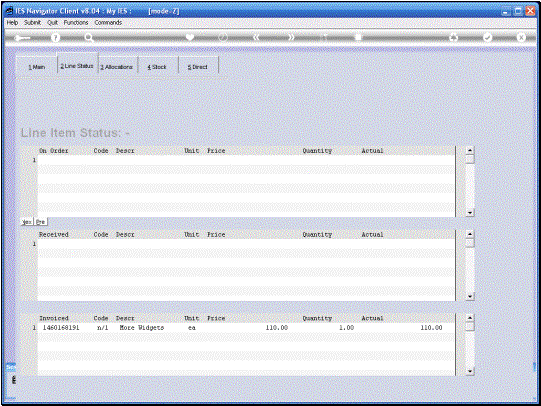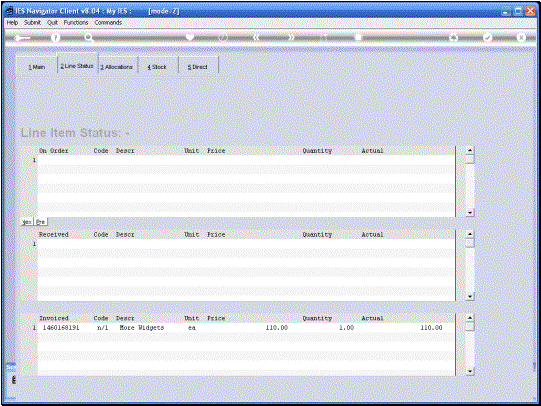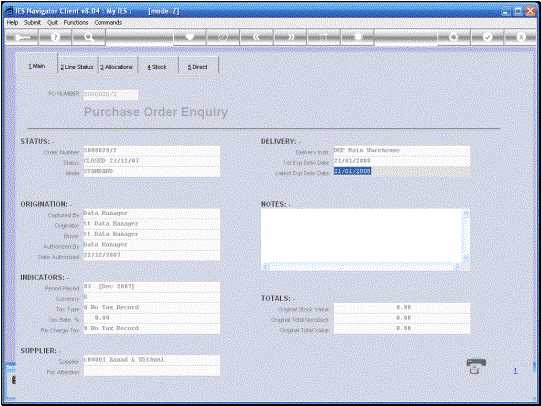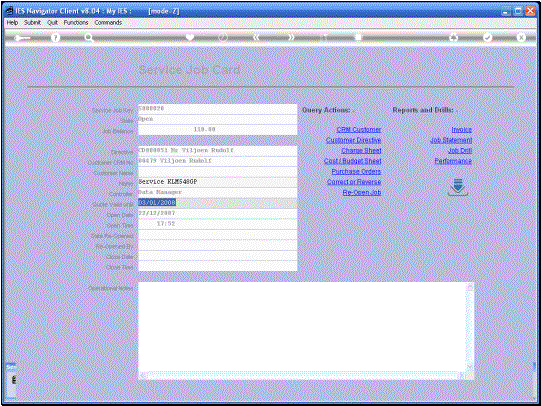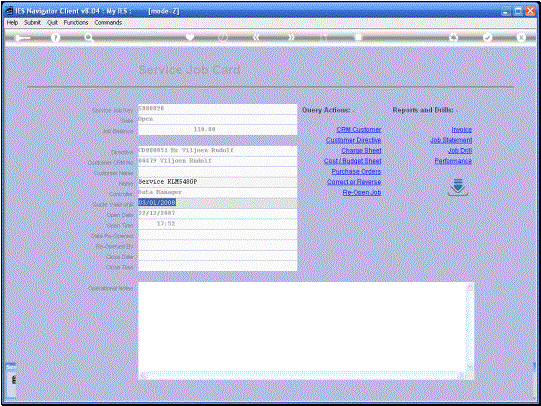In
this session we look at an example of how we can Query a Service Job. Any Service Job, Current or Prior, can
Query “Opened” Jobs and “Closed” Jobs. |
|
I
am going to choose from “Current Open” Service Jobs, a Service Job to query. |
Select
the Job that I want to Query. |
When
we look at the Query Actions here, we can go to the CRM Master Record if
there is a CRM Master Record on this Service Job. We can go to the Customer Directive and we can look at the
Charge Sheet or the Cost/Budget Sheet, the Purchase Orders, Correct or
Reverse, or tell us how to Re-Open the Job and then Perform Corrections or
Reversals. Then on the Reports and
Drill side we can Produce or Re-Produce the Invoice or Job Statement. We can Drill into the Job and we can also
look at the Performance Indicators. |
|
|
|
And
here we have the Performance Indicators for this Job. |
|
|
|
On
the Drill Option here we can see that there are 3 Transactions on this
Service Job in December 2007. I can
Select December 2007 and drill deeper into it if we want to. |
Now
let us see if there are any Purchase Orders on this Service Job. |
Now of course on Service
Jobs, the Purchase Orders are not simply Totals of various Orders that have
been performed, The Purchase Orders are actually integrated to the Service
Jobs and we can Drill into all the Detail and see the complete Order Detail
right from the Service Job. |
|
|
|
|
|
So the Query Option on
Service Jobs allow us full access to all information on the Service Job. |