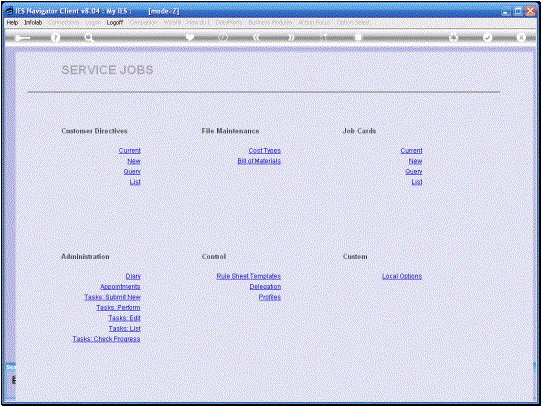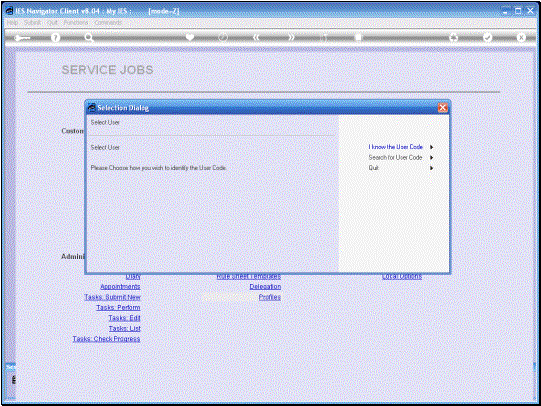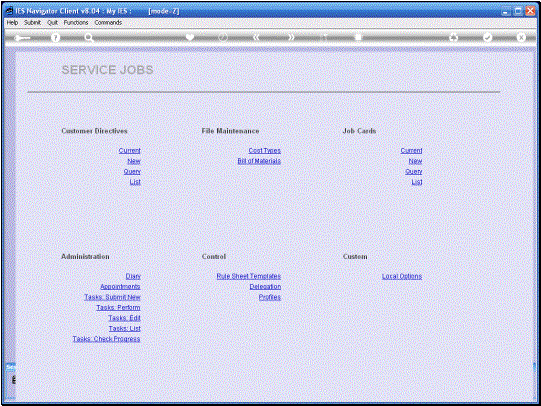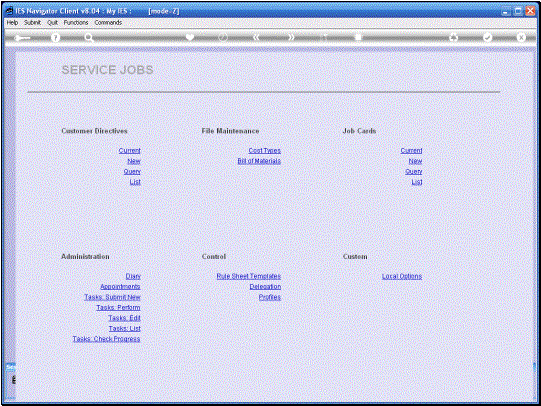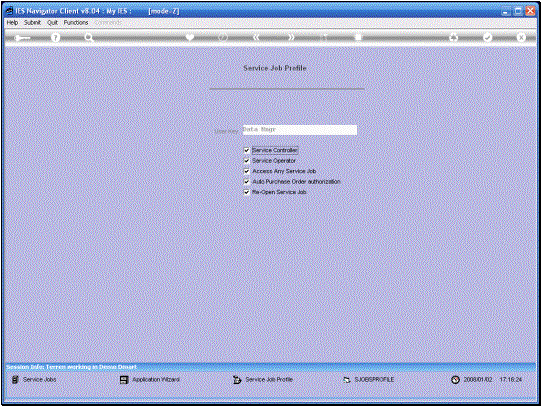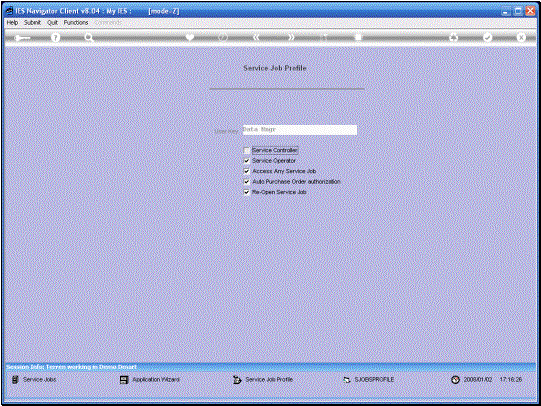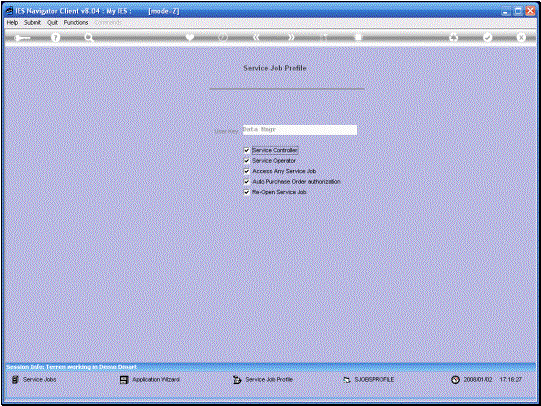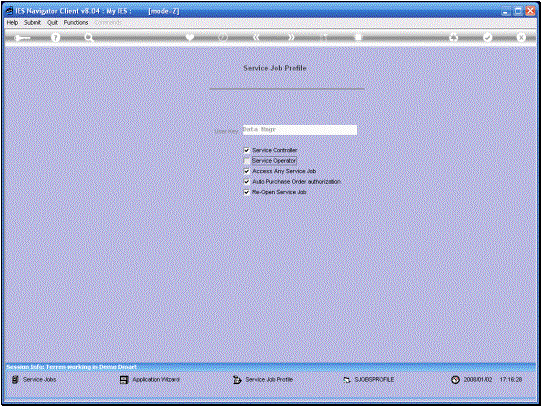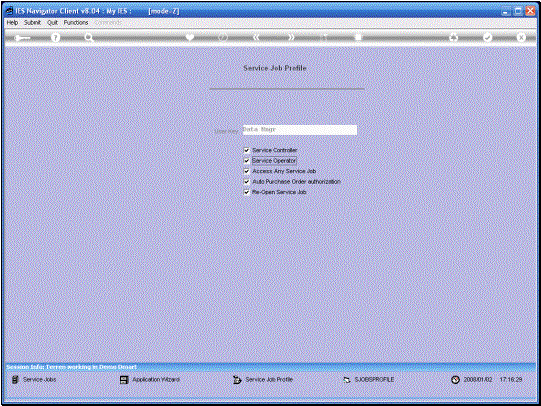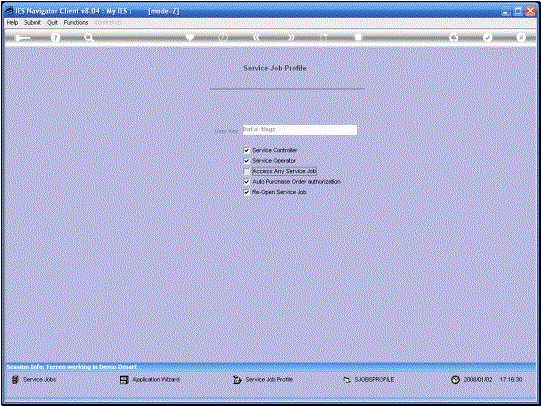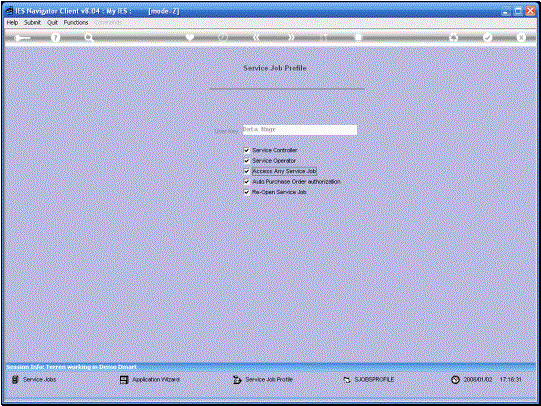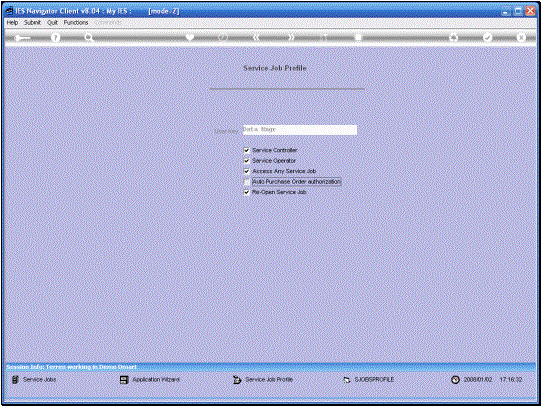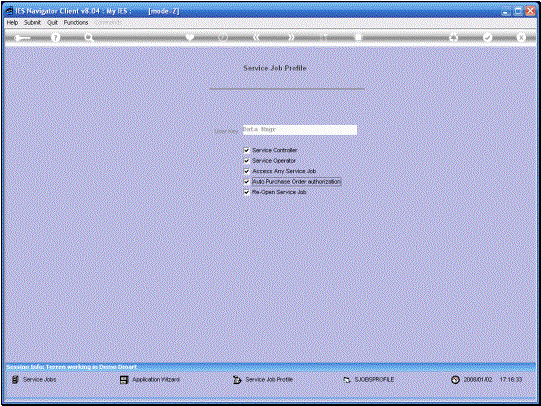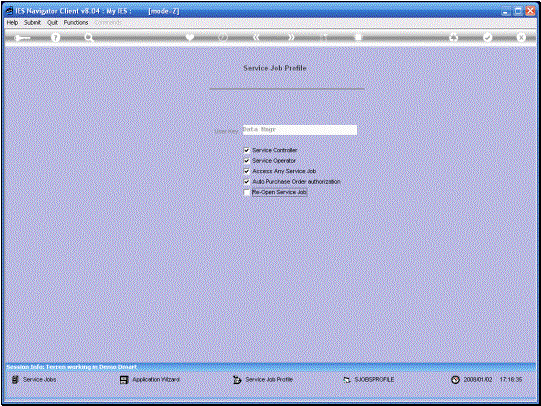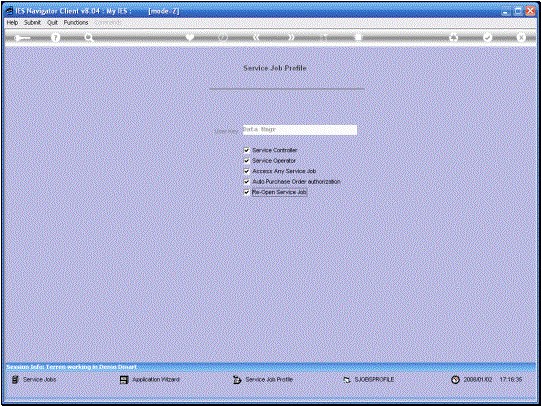In this tutorial we are
looking at the Service Job Profile.
Any User who uses these Service Jobs will have Menu Options for the
various Options available in Service Jobs. But they will also have, in
addition, the Business Profile for Service Jobs specifically. |
|
|
|
For
someone to be able to open New Service Jobs, the Service Controller Option
must be checked. In other words, if
Service Controller is not checked, then the User may be able to work existing
and open Service Jobs but will not be able to open New Jobs. So a Service
Controller can open a New Service Job. |
|
A
Service Operator is somebody who works with Service Jobs. So this Option is usually checked for
everybody or any Profile for Service Jobs.
If Service Operator is not checked, then of course you are not working
with Service Jobs. |
|
“Access Any Service Job”
can be On or Off. It means that when somebody opens a New Service Job then
that person is the Service Controller. The Service Controller has a list of
people delegated that may also work on any of his/her Service Jobs. When this Option “Access
Any Service Job” is checked it means that this Operator may work with any
Service Job, regardless whether he or she is the Controller, or on the list
of delegated Operators for that Controller.
In other words this is a Senior of Supervisory type of privilege. |
|
If
“Auto Purchase Order Authorization” is checked and if this User has a
Standard CP and ASO Profile with a specific Limit to authorize Purchase
Orders, then this User will be able to automatically have his or her Purchase
Orders on Service Jobs authorized without having to go through the normal
authorization queue. |
|
When the last Option,
which is the “Re-Open Service Job” option, is checked, then this Operator is
allowed to Re-Open Service Jobs that are complete and already closed. So this is also a control so that once a
Service Job that are complete, we will not just allow anybody to be able to
Re-Open such a Service Job and perform more Transactions on it. |
|
|