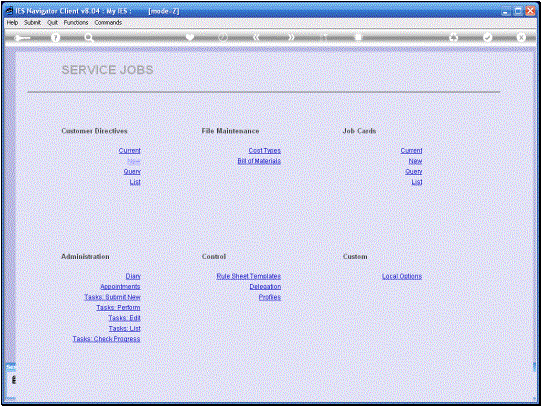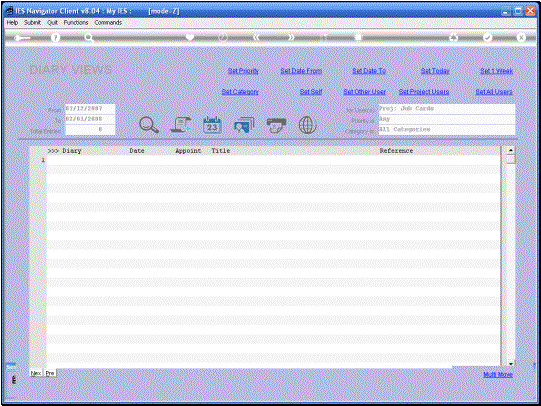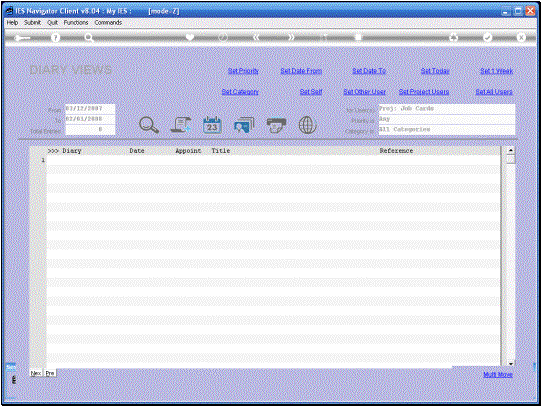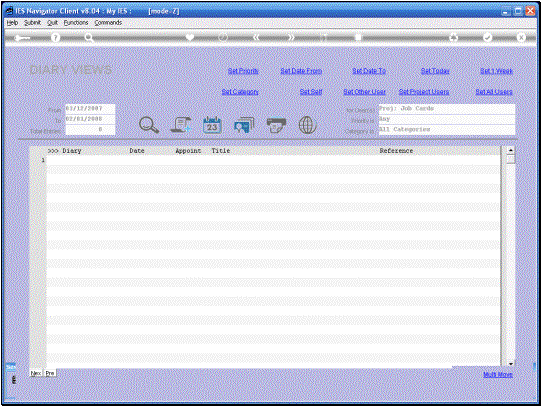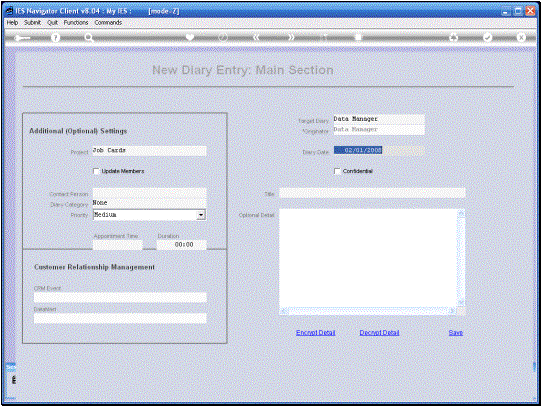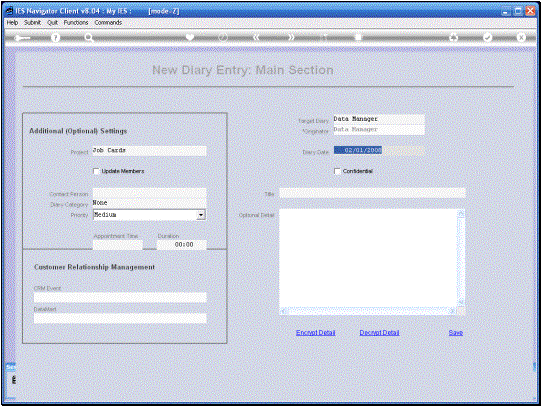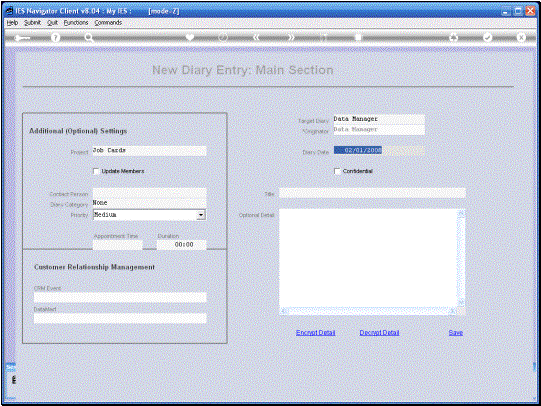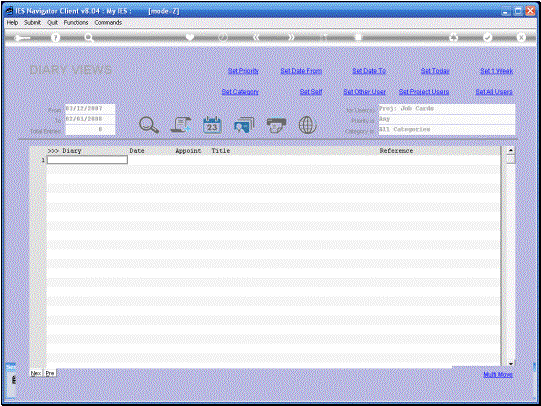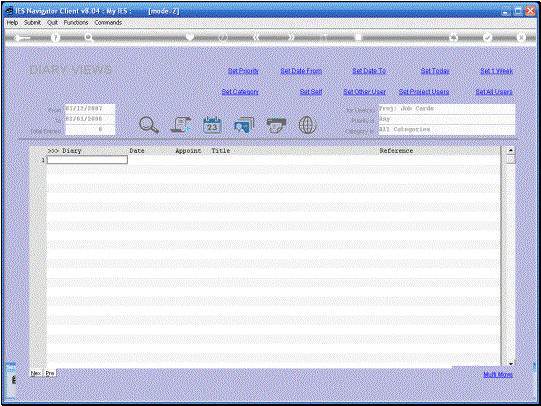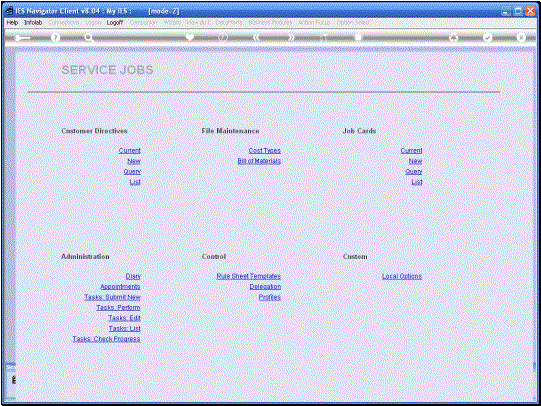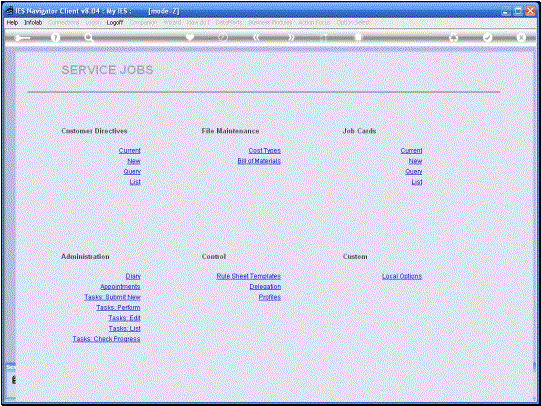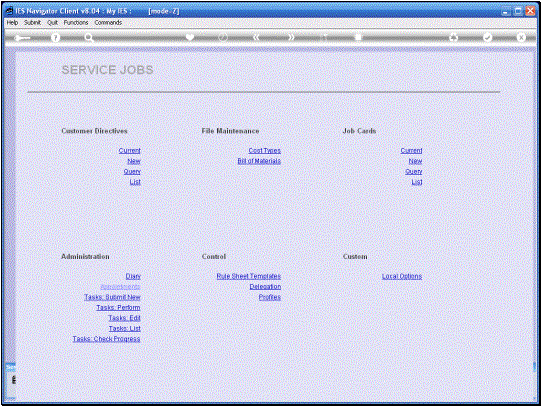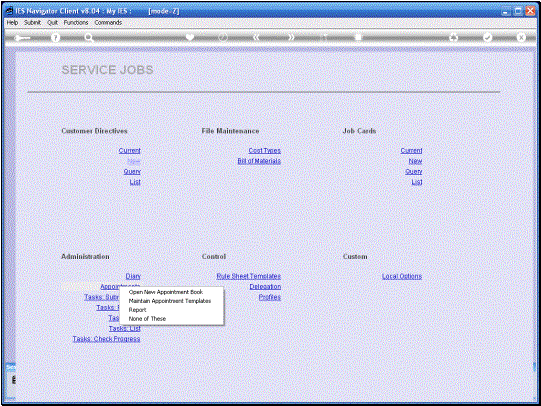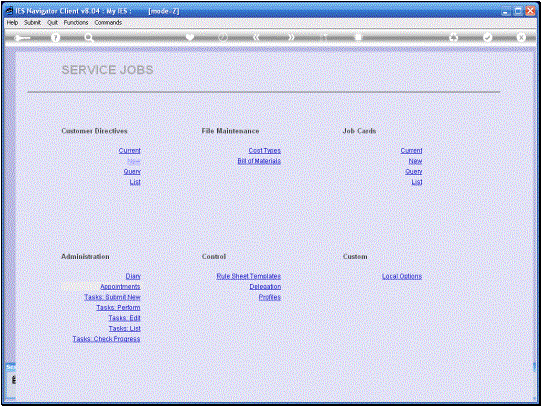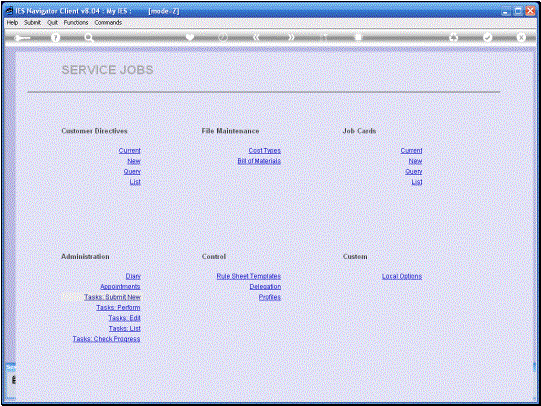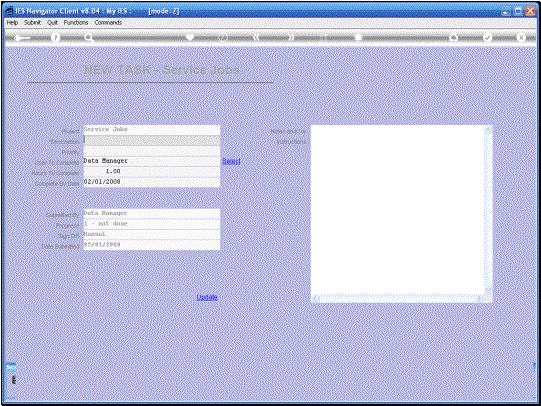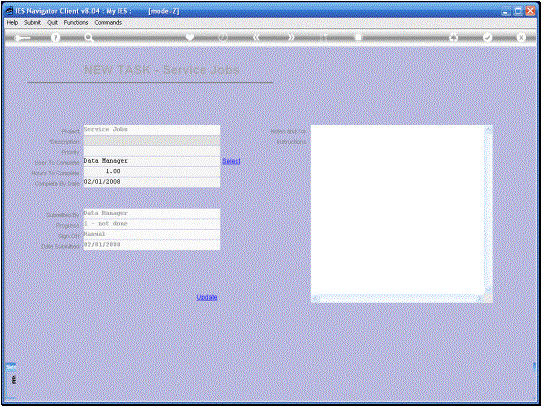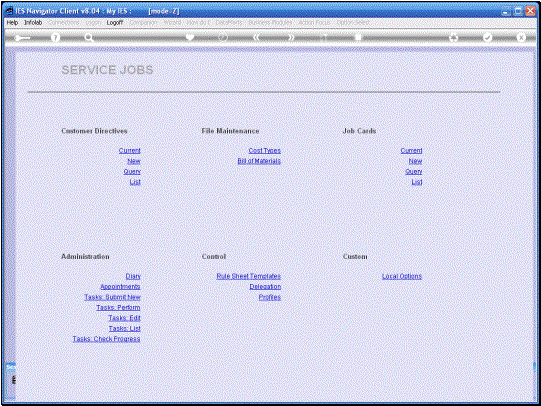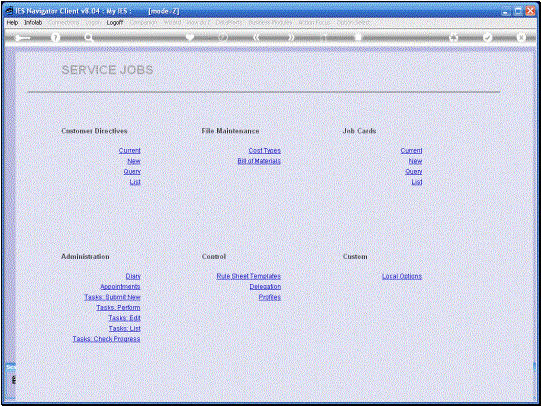In this session we want
to look at the Administrative Functions that are included with the Service
Jobs. These include the Diary, the
Appointment Book System and also Tasks. When we use the Diary in
Service Jobs, then of course one should be a member of a Project. The Diary Project for Service Jobs. When
we enter the Diary, we are automatically in the Service Jobs Diary. |
We
are now in the Service Jobs Diary. So any member that uses this Diary, will
be able to see all entries that are currently in the Service Jobs Diary. If we Submit from here a New Diary entry,
it will also be automatically flagged for Service Jobs. |
|
|
|
Here
we can see that the New Entry will automatically be a Service Jobs Diary
Entry. |
|
|
|
|
|
|
Here
we can see the Standard Options for Appointment Books integrated for Service
Jobs. So Service Jobs has its own
Appointment Book System. |
|
|
When we use a Task
Option to submit a New Task, then we can note that the System automatically
flags it for Service Jobs. So we can
use all the Task Options here and they are specifically targeted for Service
Jobs. |
|
|
|