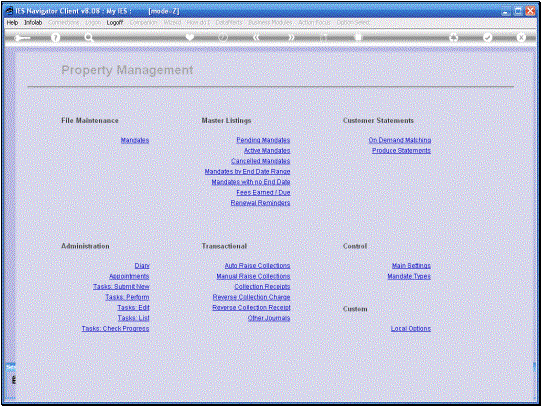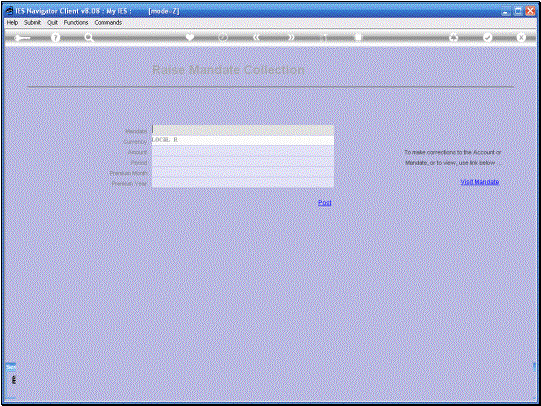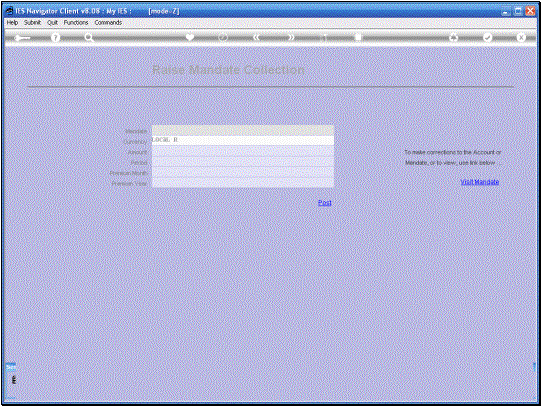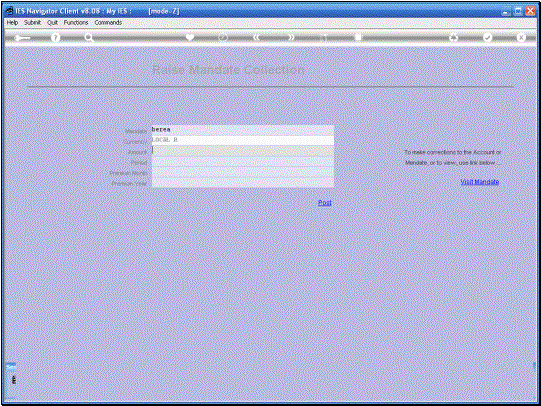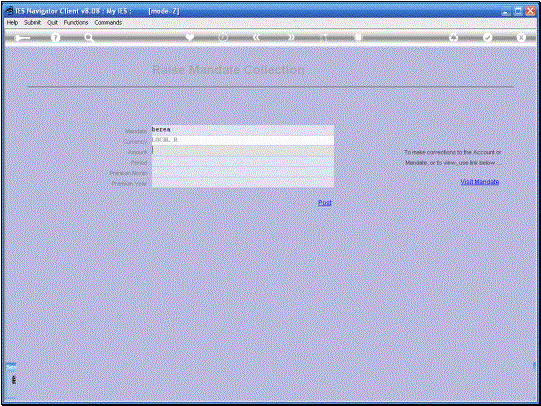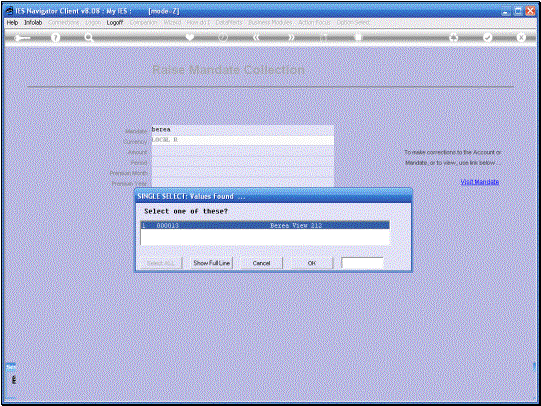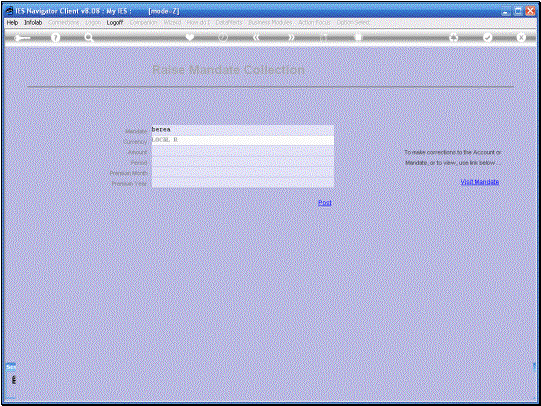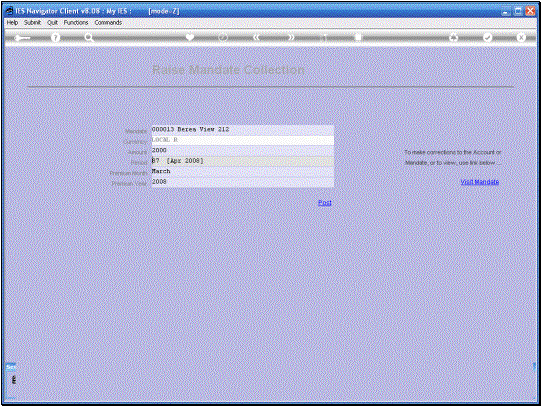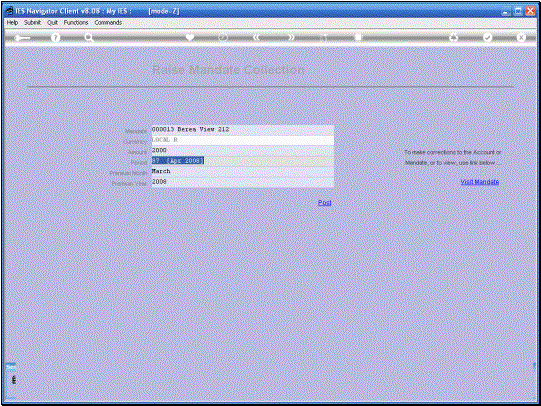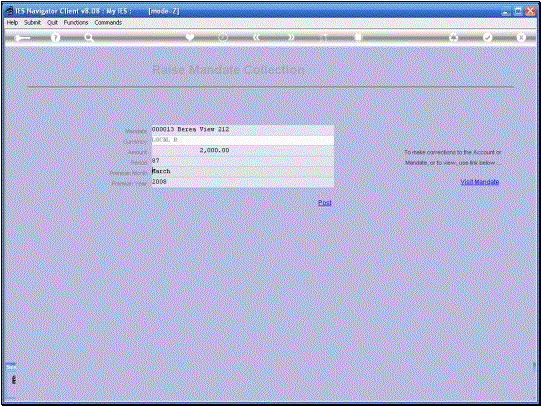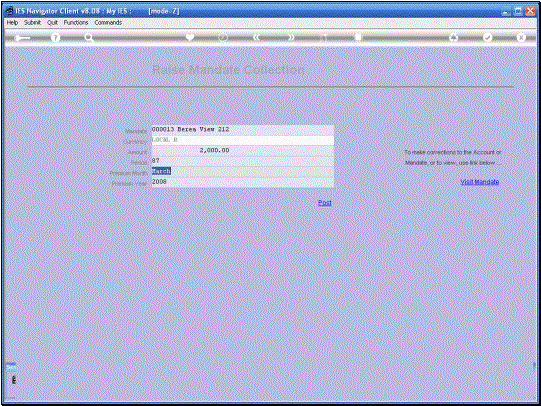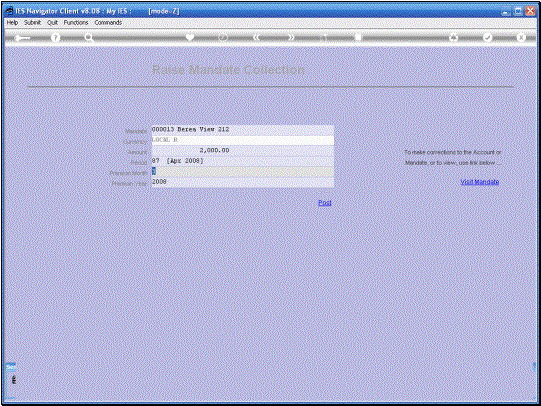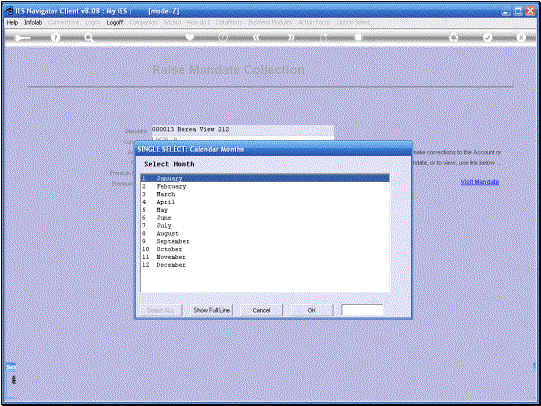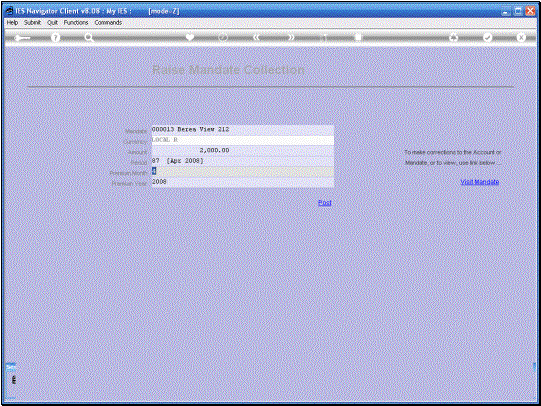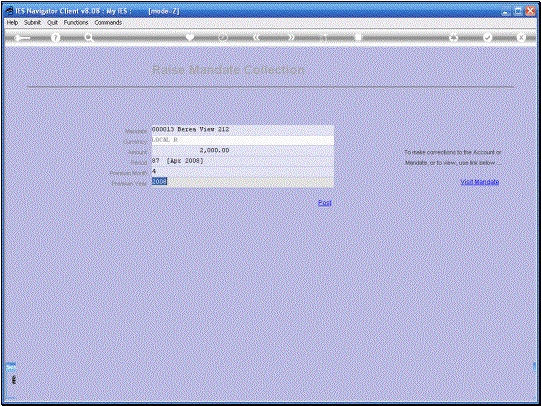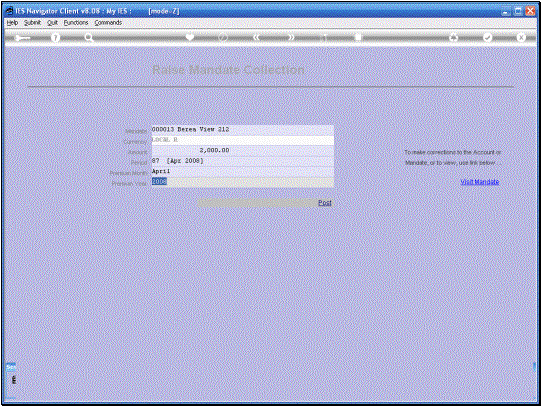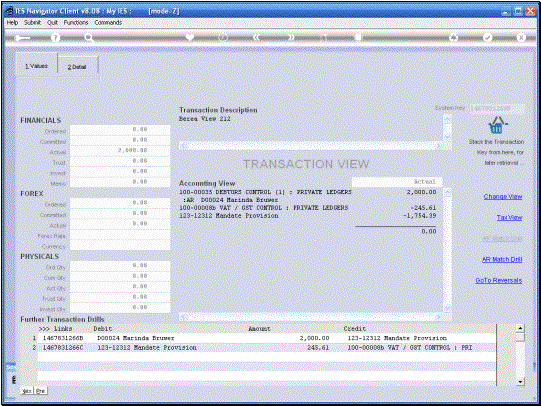In this Tutorial we look
at how we can manually raise a Collection Transaction. This is done when the
System has not raised a Collection for some reason on a Mandate where there
should be one, or where we want to Manually Raise one because we have already
Performed it for that Calendar Month, and we need to raise a Collection on a
specified or selected Mandate. |
It
is very easy to do and requires minimal capturing. We have to retrieve the
Mandate. |
|
|
|
|
|
And the System will
already know the Amount and will put it in, although we can change it if
necessary. We may have to change
the Premium Month if it is different to what we wish to raise the Premium
for. |
|
|
|
|
|
|
|
Then
we simply choose “Post” |
If we should drill into
the Collection Transaction, then this is what we will see. The Customer, or Tenant
Account has been charged with R2000-00, in this case. Whereas the Mandate
Provision Account has been Credited with the Amount Net of the Tax that is
being Collected, in this particular case. |