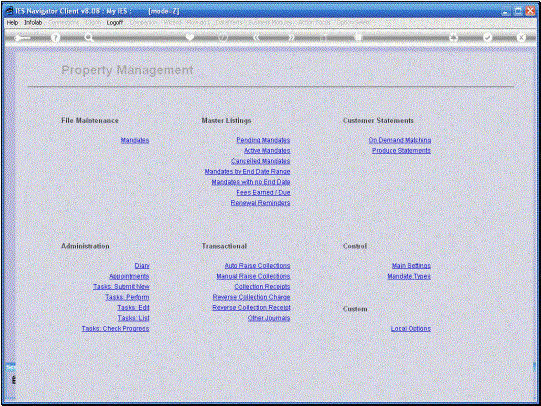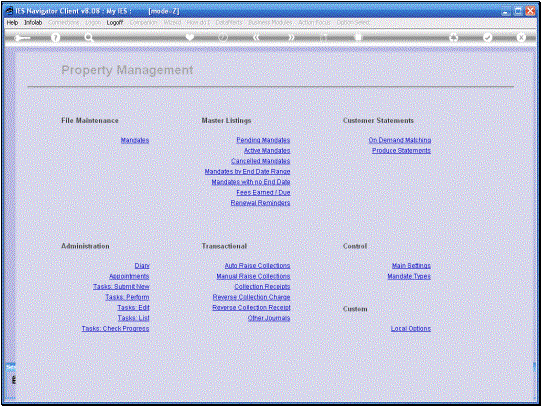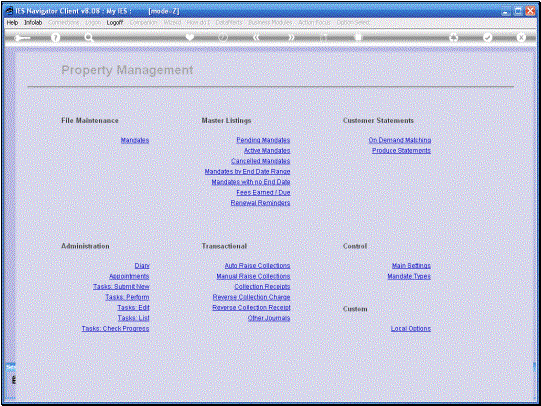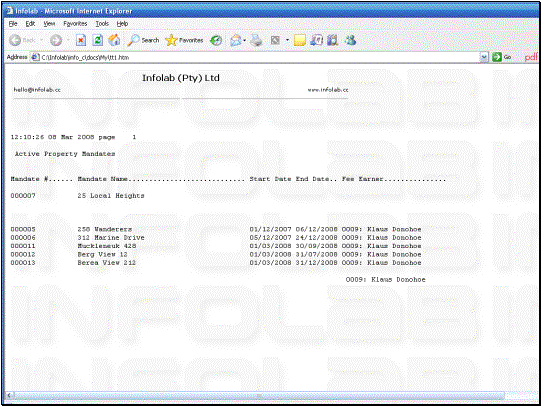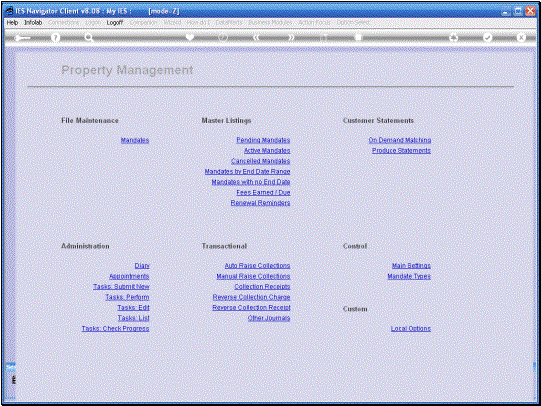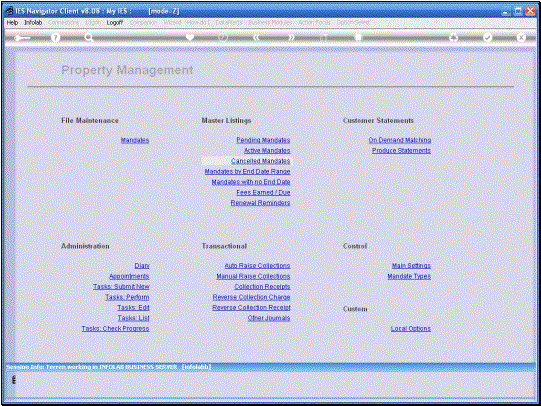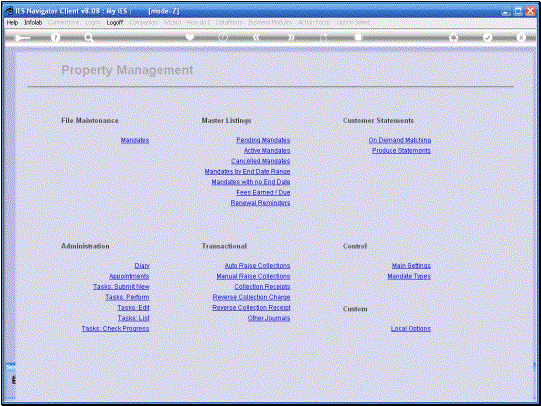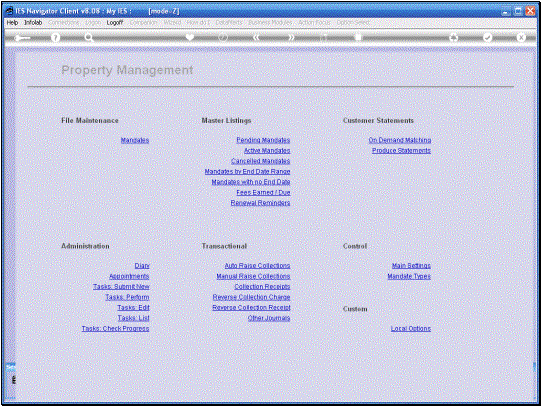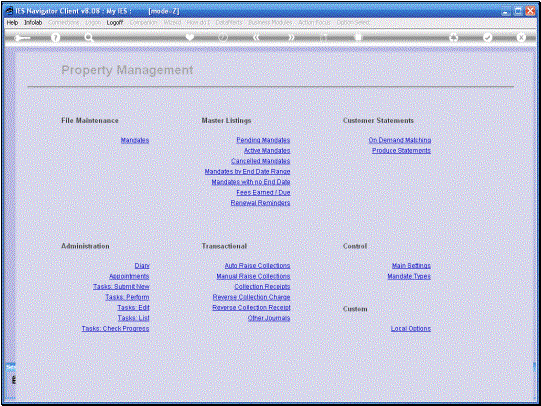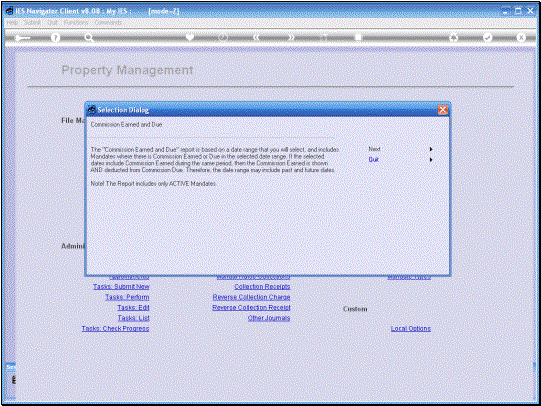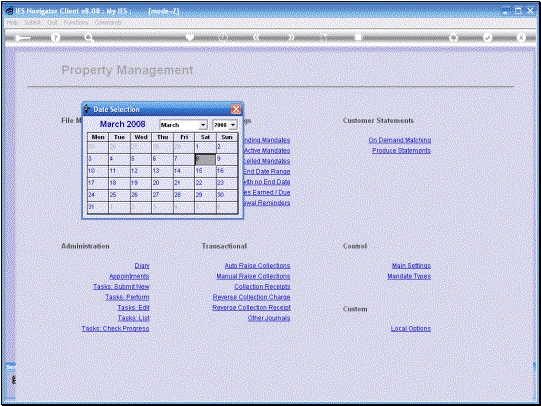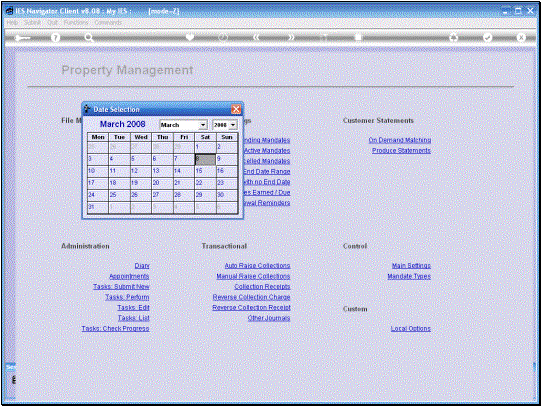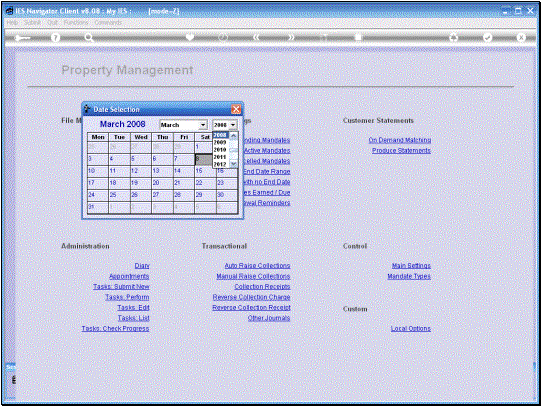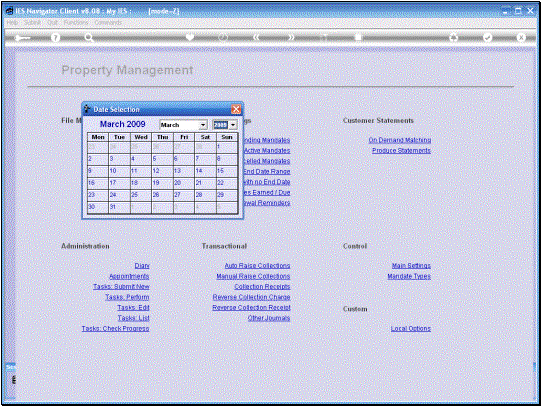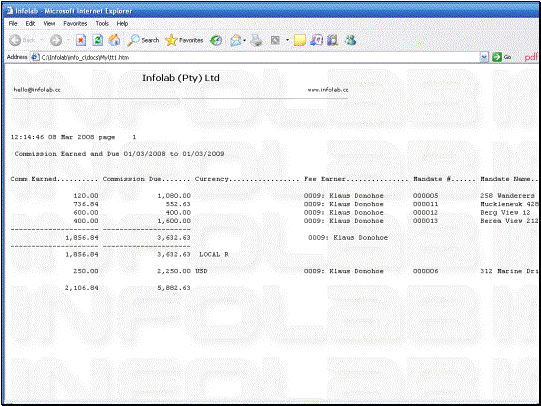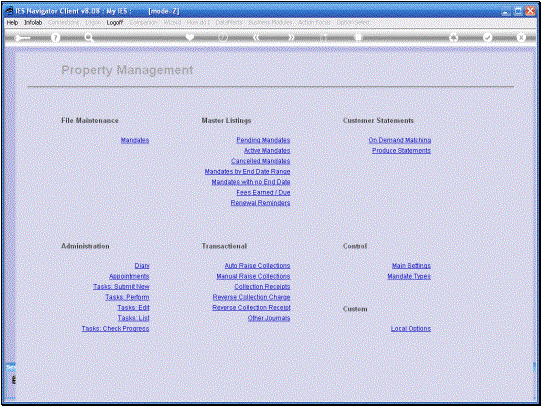In
this session we take a look at the Property Management Reports. |
The “Pending Mandate”
Option will give us a List of Mandates that are in the Pending State. The “Cancelled Mandates”
will give us a List of Mandates that have been Cancelled. The “Active Mandates”
gives us a List of the Mandates that are currently Active. We will take a look at
this particular Option. |
|
The
Mandates are sorted by Fee Earner. |
|
|
We also have Options to
List “Mandates by End Date Range”. In other words all Mandates that will come
to an End in the specified Date Range. We also have an Option
to List “Mandates with no End Date”, i.e. Open-ended Mandates. Then the next example
that we will look at, is the Option for “Fees Earned/Due” |
|
|
This Report is based on
a Date Range that we will select i.e. a Start Date and an End Date for the
Period in the Date Selection that is already Past. The System will Report
Commissions already earned, and for the Period still remaining in the
Selected Date Range, the System will show the Commission that is expected to
be earned during that Period. |
|
|
|
|
And
here we have an example of Commission Earned and Commission Due by Mandate. |
The “Reminders Report”
will list for us all Mandates where we have a Reminder Date specified in the
Selected Date Range. |