IES Payroll Implementation T02: Oil Palm Plantation
(Estates)
OVERVIEW
The purpose of this document is to provide an overview of
the T02 IES Payroll Implementation for Palm Oil Plantation (Estates).
Introduction
This Payroll implementation, while performing intricate
and comprehensive processing, is designed specifically to present the following
characteristics: -
q
Ease of use, easy to administer, minimum effort to
maintain and operate
q
Fail-safe and robust operation, with undo options
Primary Topics
We will briefly deal with the following topics in the
overview, and detail in each case is provided in a separate tutorial or
document.
q
Implementation Setting
q
Payroll Types
q
Payroll Groups
q
Earning and Deduction Codes
q
Rule Objects
q
Set Up Parameter Settings
q
Payees
q
Harvest Bonus Administration
q
Payroll Steps (Perform, Undo, Error Report)
q
Pay Slips and Pay Schedule
q
Pay Result Reports
q
Other Reports
q
Enquiries
q
Admin Options
q
Inputs to the Payroll
Earning
and Deduction Codes
Man
Journals (Physicals)
q
Pay Calculation
Implementation Setting
For this Payroll Implementation to be available in IES
Business, it requires the choice of this setting in the system settings, at
Accounting Controls, File Maintenance, Various Accounting Parameters.
![]()
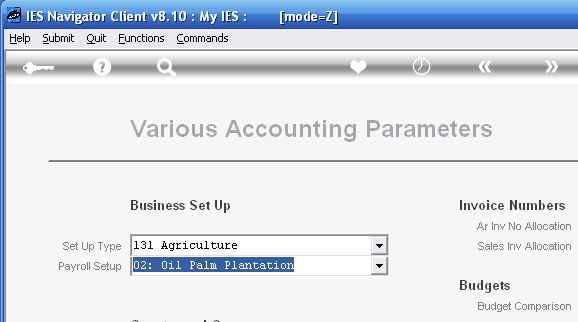
Payroll Types
It is necessary to define at least 1 Payroll Type, i.e. a
Payroll from which Employees can be paid.

The Payroll master record is essential for the Payroll to
function, and the definition detail is discussed in a separate tutorial.
Payroll Groups.
Any number of Pay Groups may be applied, but at least 1 is necessary. Each Employee is registered as part of a Pay Group.
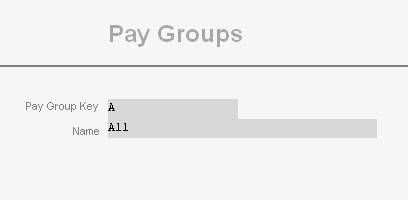
Earning and Deduction Codes.
Many Earning and Deduction Codes may be specified, but the
“001” earning Code for “Basic” is essential.
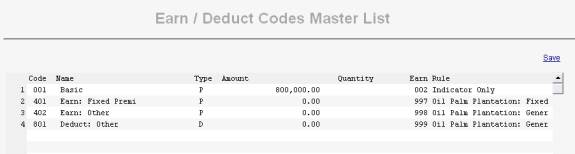
The Earning and Deduction Codes are discussed in detail in
a separate tutorial.
Rule Objects
Rule Objects determine how the Earning and Deductions
Codes function. They are already present, and simply need to be applied
correctly when new Earning and Deduction Codes are formulated. This too, is
discussed in more detail together with the Earning and Deduction Codes.
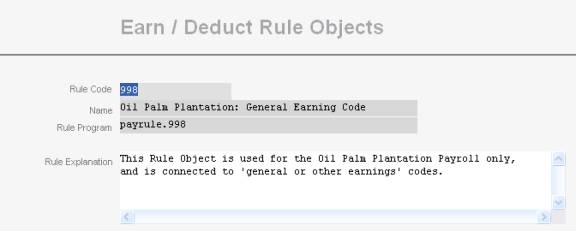
Set Up Parameter Settings
These consist of standard parameters to be specified for
Harvest Bonus calculation, Tax calculation and Natura Allowance calculation.
The parameter screens are not shown here, and the detail is discussed in a
separate tutorial.
Payees
For an Employee to be paid, he or she must be registered
as a Payee on the Payroll Master.
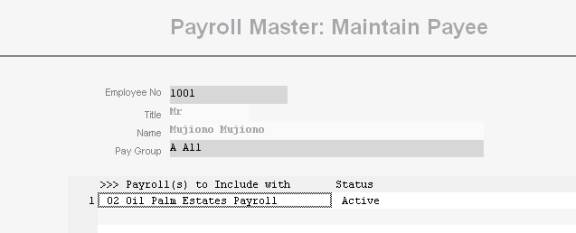
How to set up an Employee on the Payroll register is
discussed in detail in a separate tutorial.
Harvest Bonus Administration
The Harvest Bonus administration is a sub system within
the Payroll, and which is used by the Payroll when the Payroll is performed, in
order to determine any Harvest Bonus amounts to be paid to Employees.
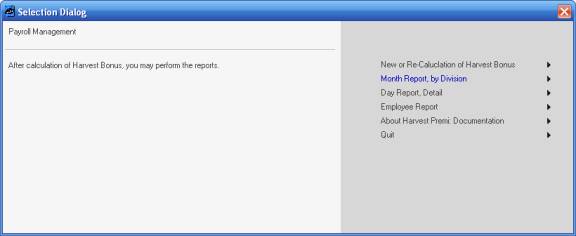
Harvest Bonus administration includes options to calculate
plus report options, and this is discussed in detail in the Harvest Bonus
document.
Payroll Steps
Payroll Steps consist of Perform, Undo and Error Report,
and these are unusually simple and easy to perform.
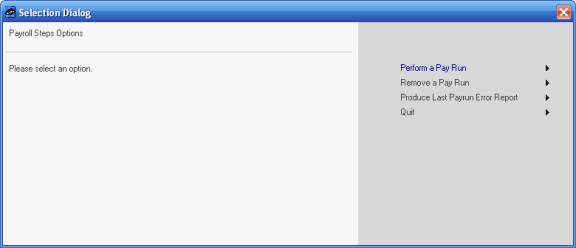
More about this in a separate tutorial.
Pay Slips and Pay Schedule
Standard and flexible options for pay slip printing (all,
range, 1 and choice of stationery layout) and the Pay Schedule by Gang (group)
for Employee sign-off, are found at “Payrun Reports”.
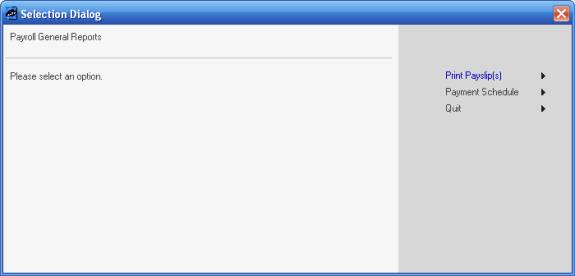
This is also dealt with separately in a tutorial.
Pay Result Reports
This includes the various “result” reports of the various
earnings and deductions.
Other Reports
This includes a set of Master File reports related to
Payroll.
Enquiries
Enquiry options include “look only” options on Payroll
Master files, and of course an Employee Pay Enquiry where one can drill into
any Pay Record for the Employee, to discern the detail.
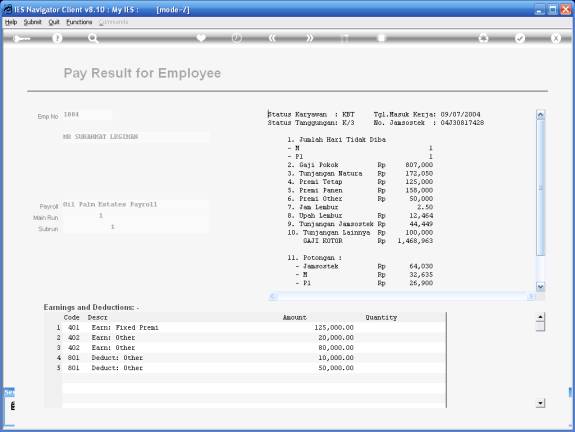
Administration Options
Administration options include a Payroll Diary,
Appointment Books and a Task Management system for Payroll. These are standard
options that work similarly to the same options in other IES Business modules,
but are in this instance dedicated to the Payroll desk(s).
Inputs to the Payroll (1): Earning and Deduction Codes
The Payroll calculation performs all the standard earnings
and deductions (i.e. those that are applied for all Employees) automatically
and transparently, and requires no administration or maintenance. In addition,
separate Earning and Deduction Codes may be applied where necessary, for
specific Employees. This is explained in the tutorial that deals with the
setting up of a “Payee”.
Inputs to the Payroll (2): Attendance Records
The Attendance Records administered in the Physicals
system are “read” by the Payroll in order to calculate Day Rates, Overtime
Rates and other criteria required by the Payroll to perform it’s standard pay
calculation per Employee. The Attendance Records system is discussed
separately.
Inputs to the Payroll (3): Man Physical Journals
The Man Physicals journals contain primary detail used by the Payroll for Bonuses, Harvest Bonuses and Overtime. The Man Physicals Journals are discussed separately.
Pay Calculation
The Pay Calculation automatically takes care of Harvest
Bonus, Bonus, Basic, Overtime, Tax, Premis, Jamsostek, Natura and the various
elements that are standard to Employees on this Payroll. The detail of how all
this is calculated and performed is detailed in a separate document.