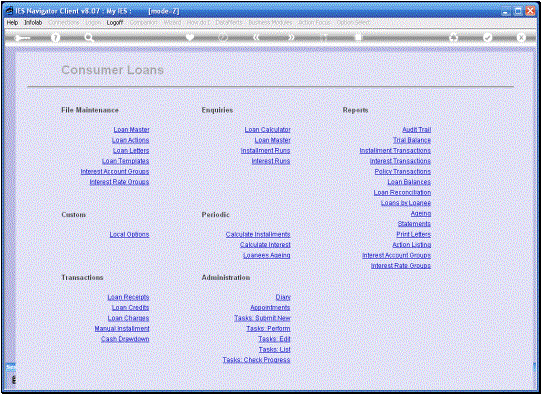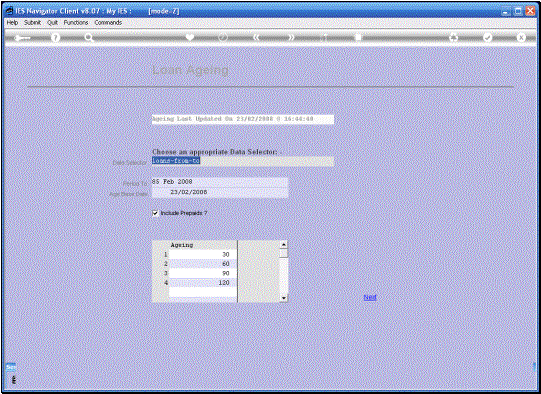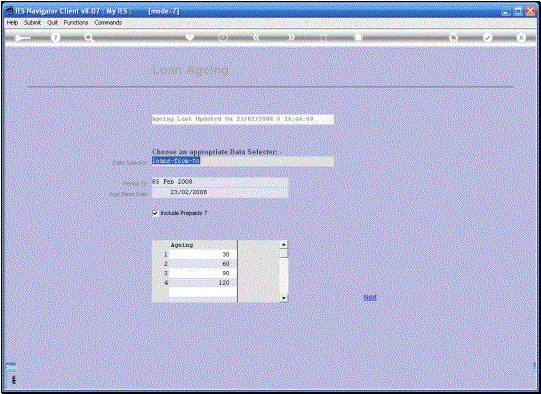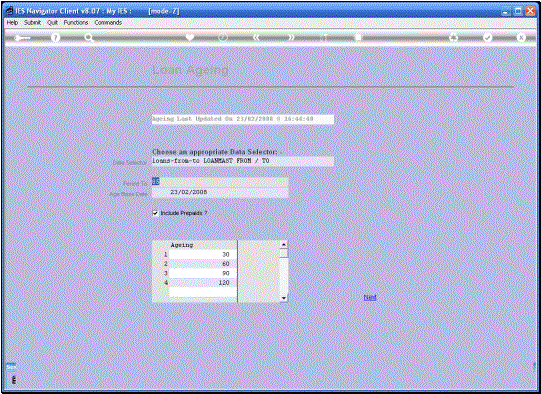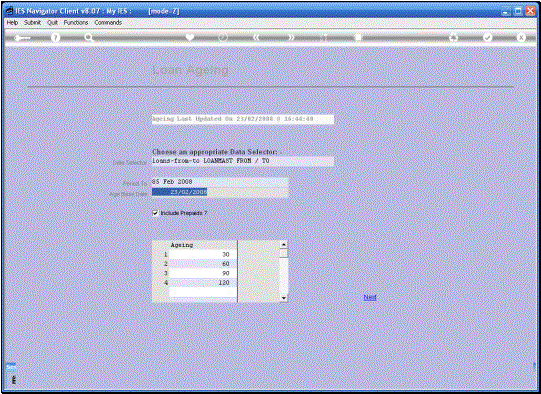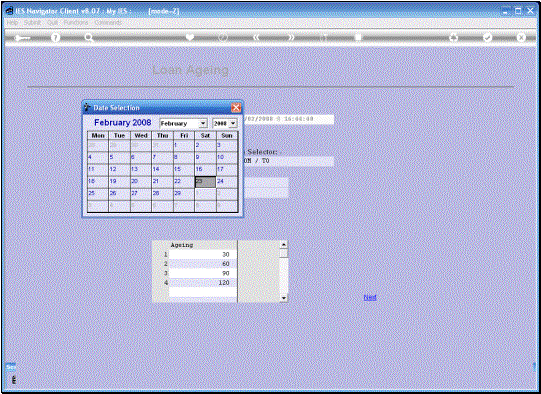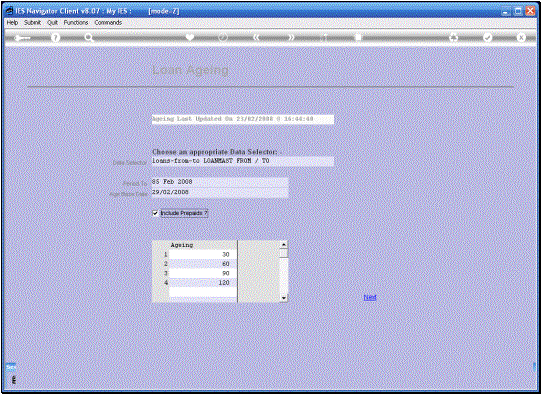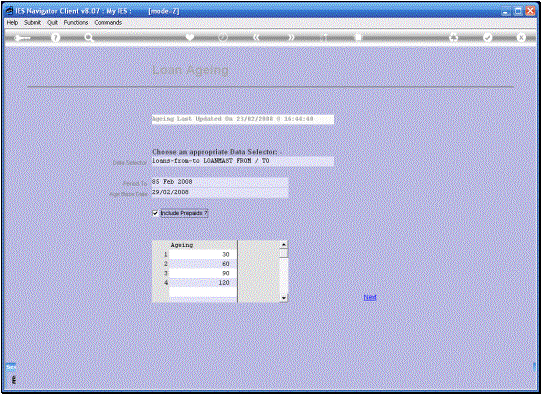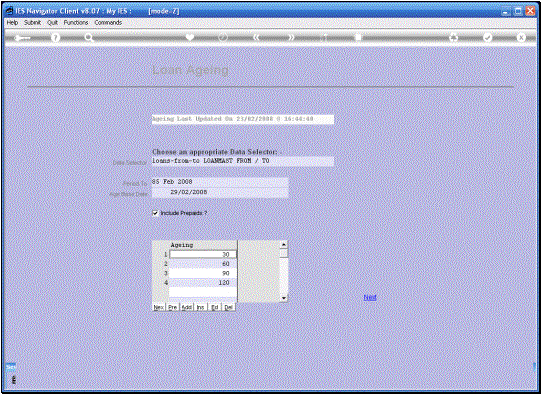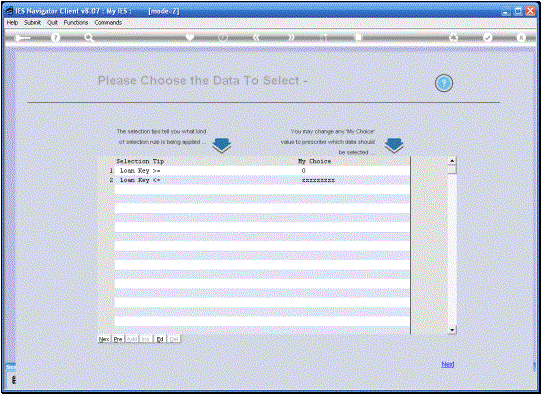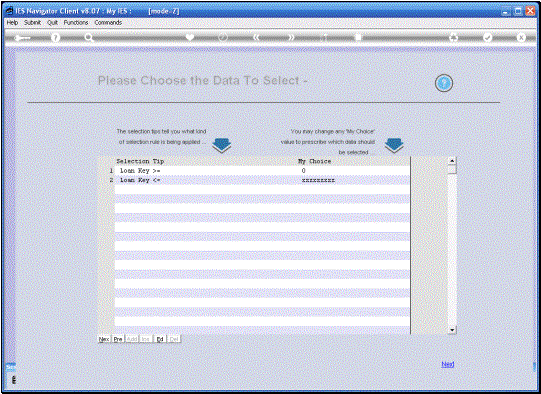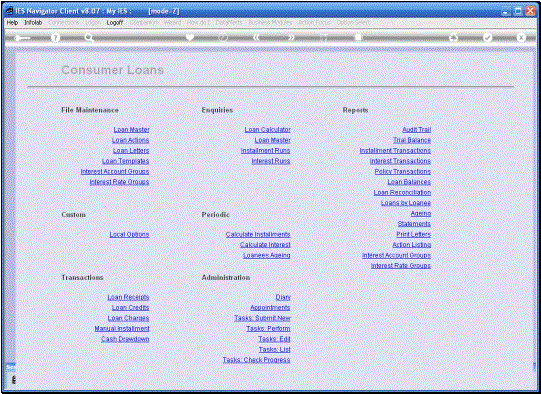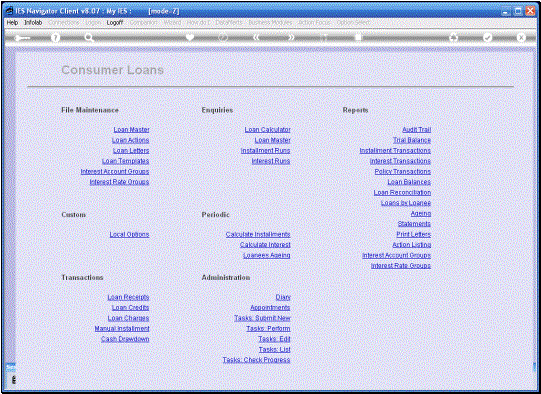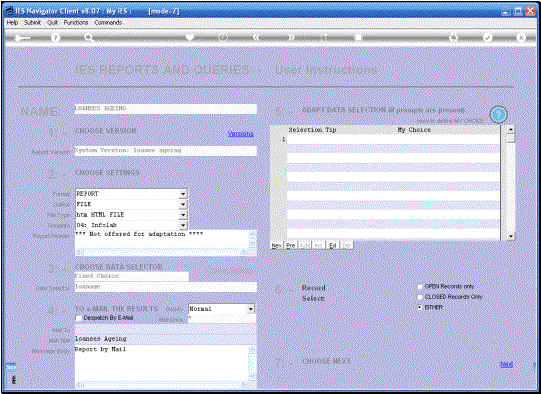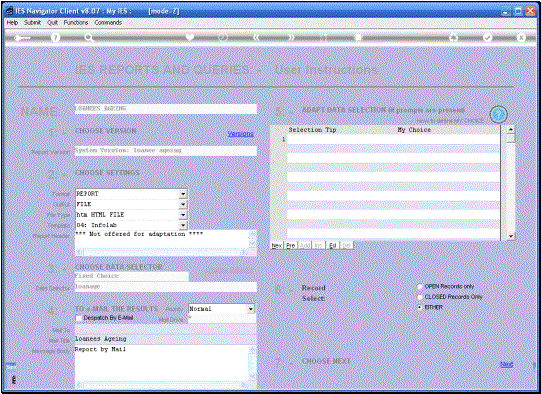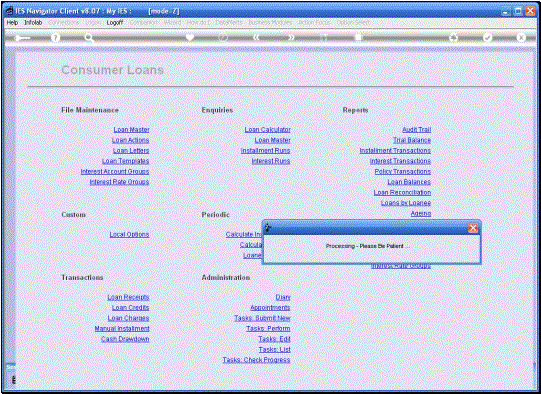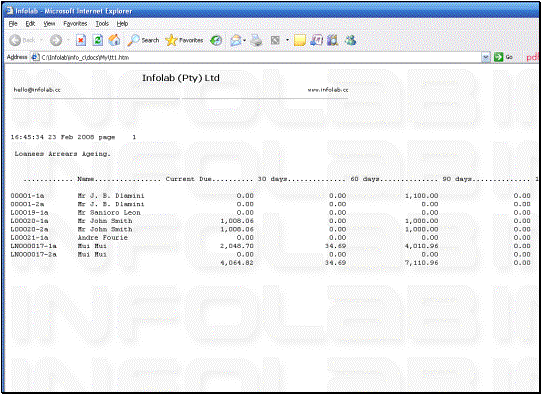We are looking at the Ageing of Loans. What it means is that part of the Loan that we call the Current/Arrears. The Capital is not Aged. But in terms of what is due, i.e. what should have been Paid,
Installments, etc. we do Age the Loan and then we can see which amounts are
Overdue for how long. |
|
|
|
|
|
|
So in this case I am
ageing for the Period Feb 2008 and I use an Age Base Date, which is the end
of the month. So as at the end of the Month, how do the figures look? |
Default Ageing is of
course 30-60-90-120 days, but in IES we can change that if we want to run it
for instance for 30-45-60-120 days or something like that. We can change the
intervals. |
|
|
Once
we have calculated Ageing, we then run an Ageing Report. |
|
|
|
|
And of course on the
Ageing Report, we can see amounts that should have been paid already because
they are in Current/Arrears for how long these various amounts are
outstanding on the different Loans. |