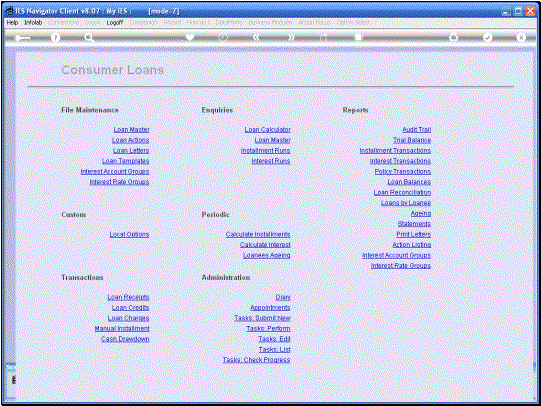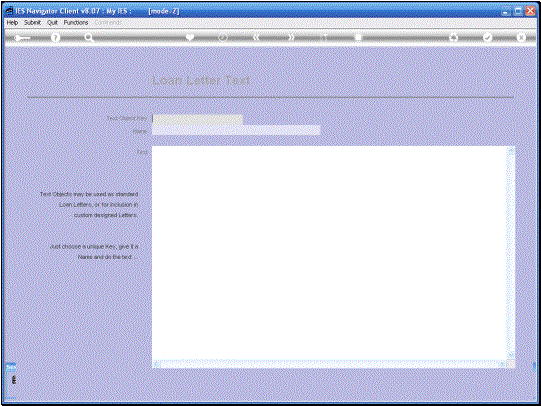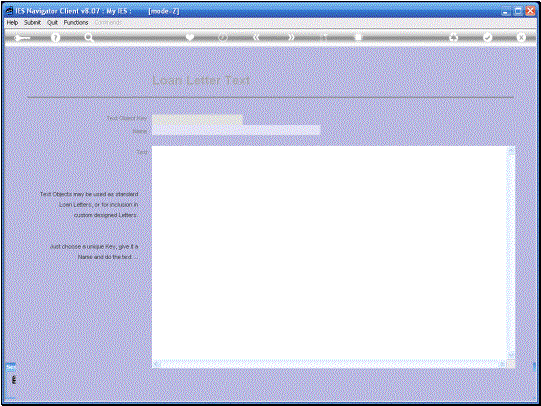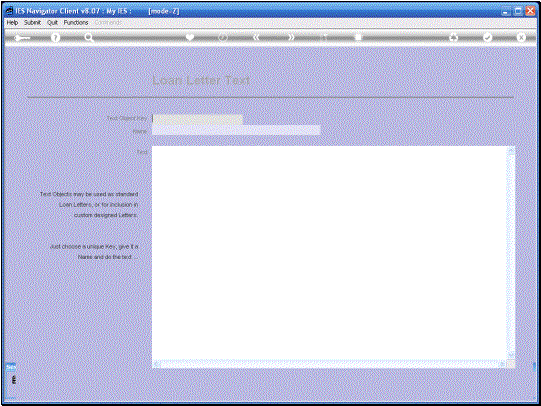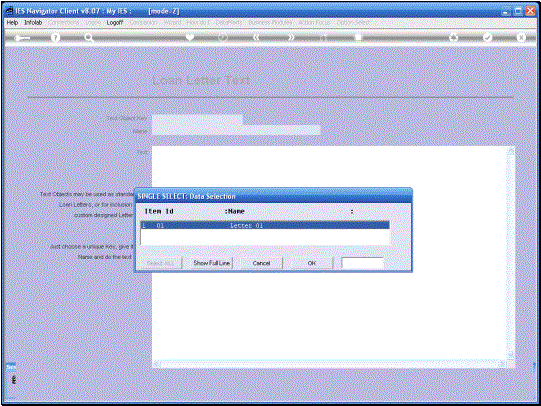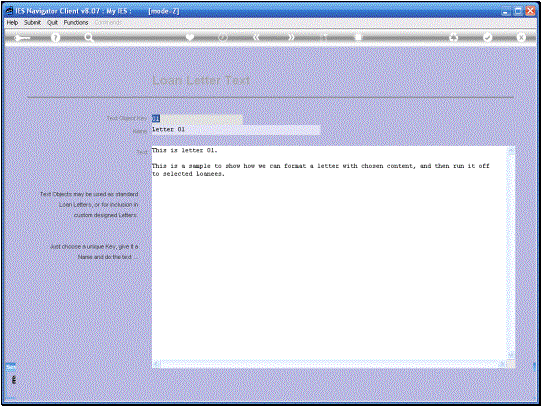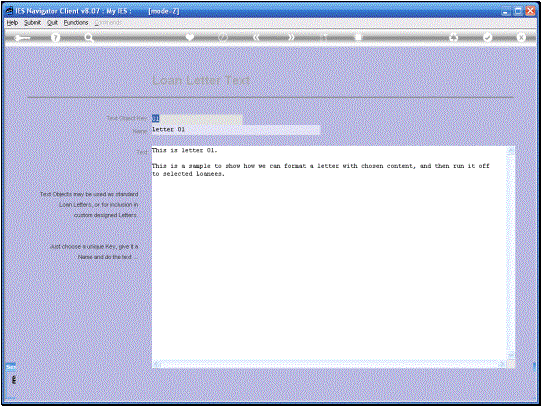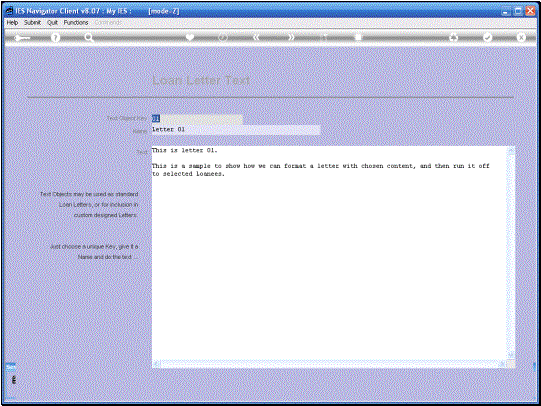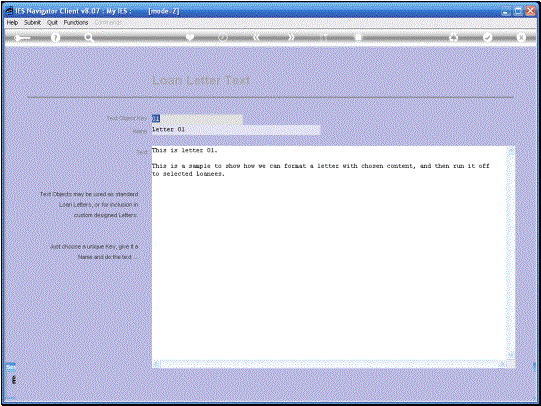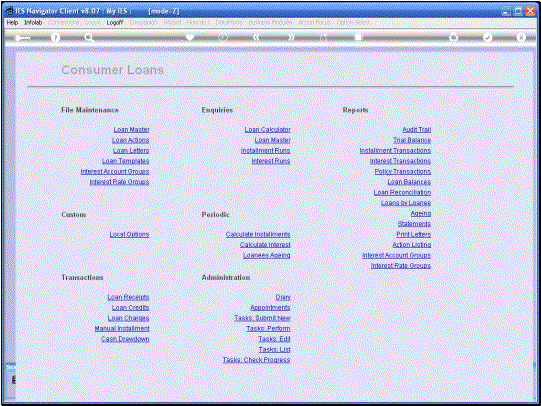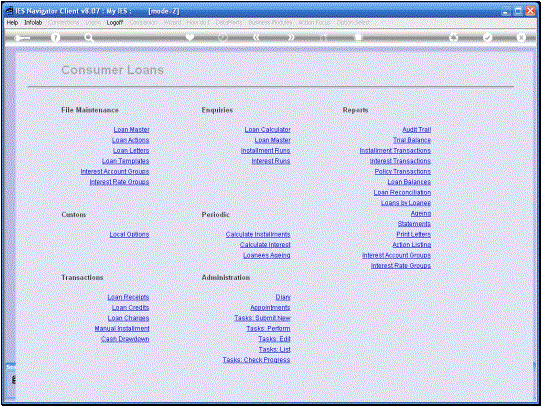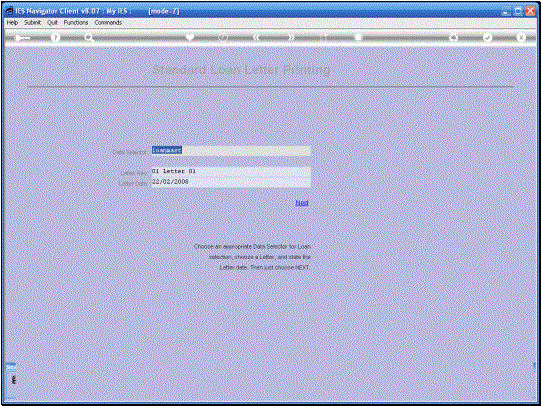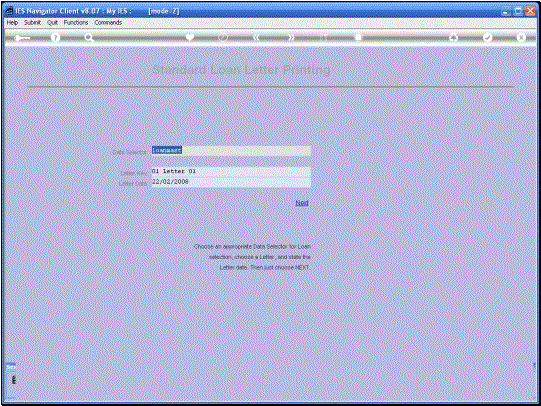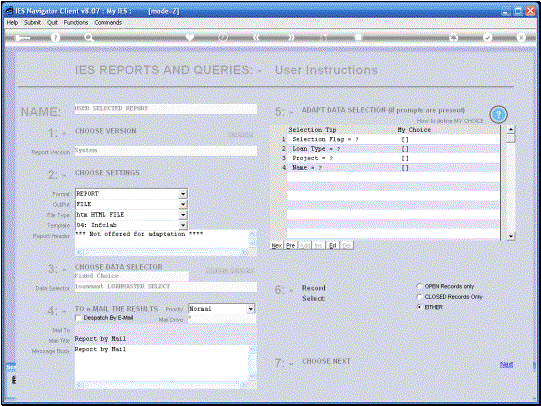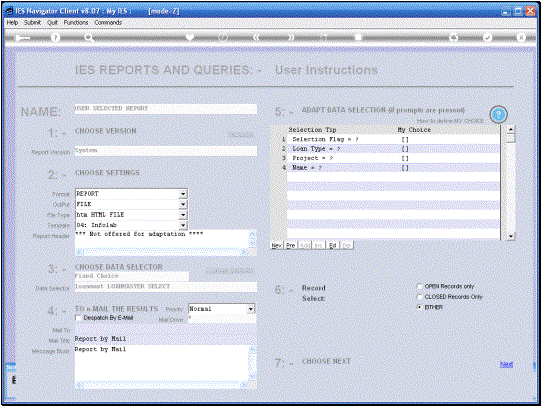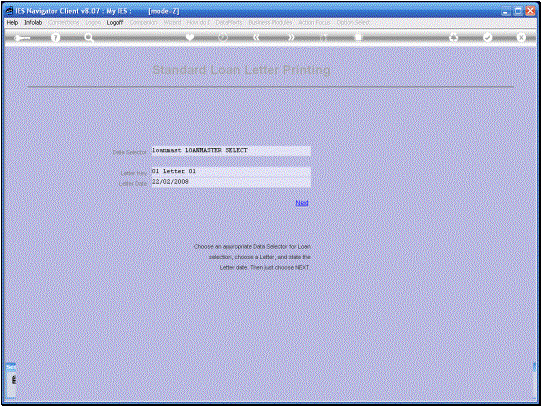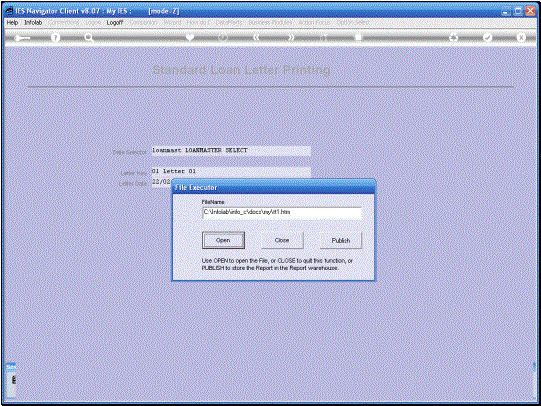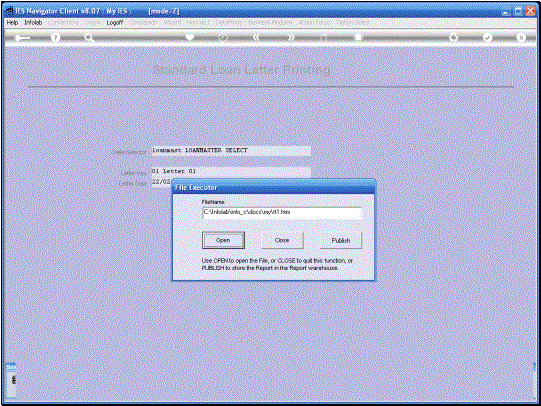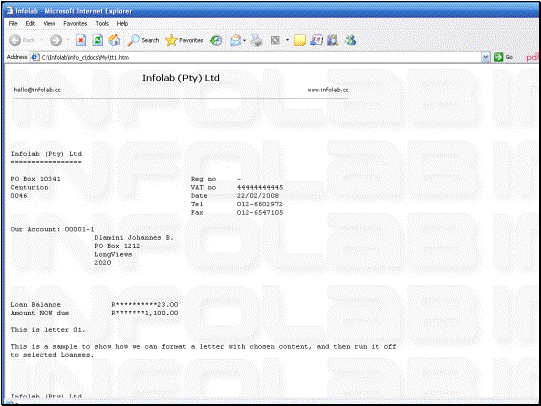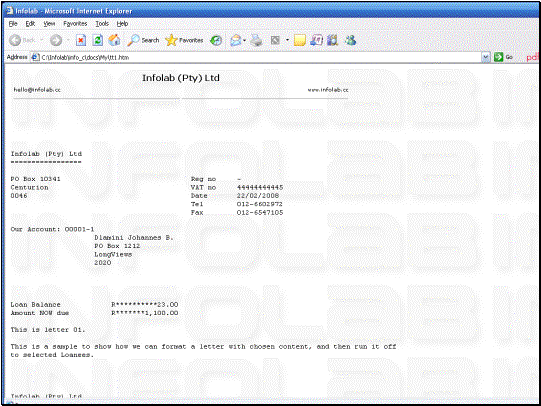In this session we are
looking at “Loan Letters”. Loan Letters are predefined Letters that we can
Edit and that we can Re-use. We can define as many of
them as we like, and then we can run them off for re-distribution to selected
Loans. |
|
|
|
|
So this is an example of
a Loan Letter, which of course might usually be longer than this one. Of
Course we can select this Letter as an object when we run the “Print Letters”
Report. Then for all the Loans
that we select, the System will include the particular Loanee and the Address
and this Letter. |
|
|
|
|
|
Note that we can choose
a Data Selector that will allow us to select the particular set of Loans for
which we want to Print this particular letter. We then select the
Letter Object and the Letter Date. |
|
|
|
|
|
|
Here we have an example
of what the System has produced. The format for the
Loans, i.e. what else appears on the printout, apart from the Letter content,
can of course be Customized. |
|