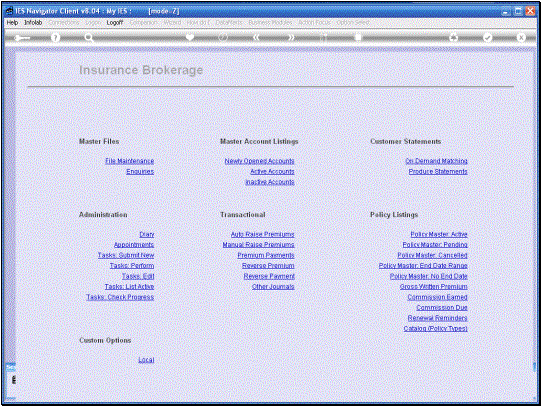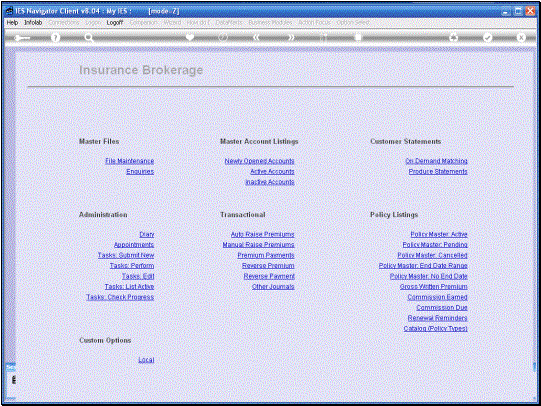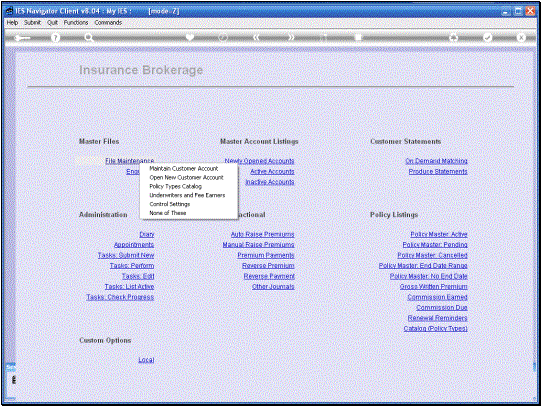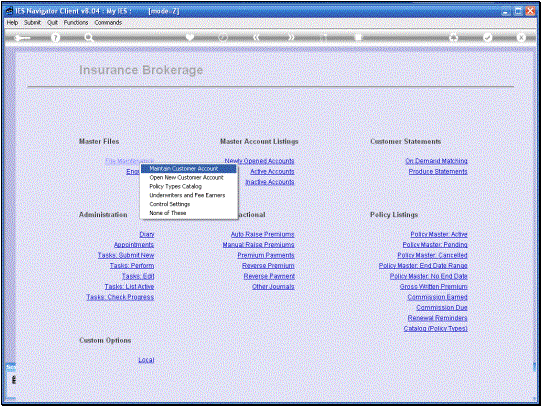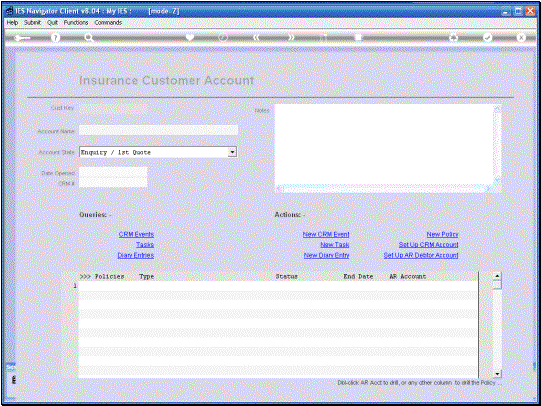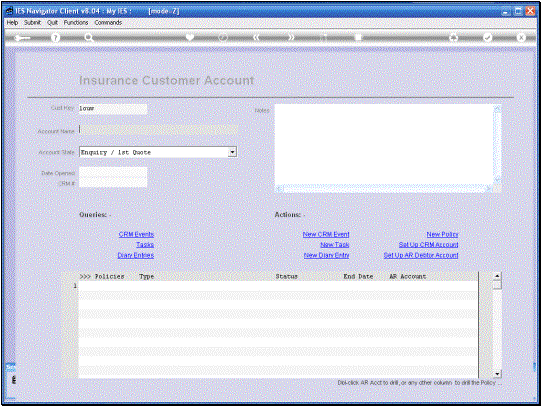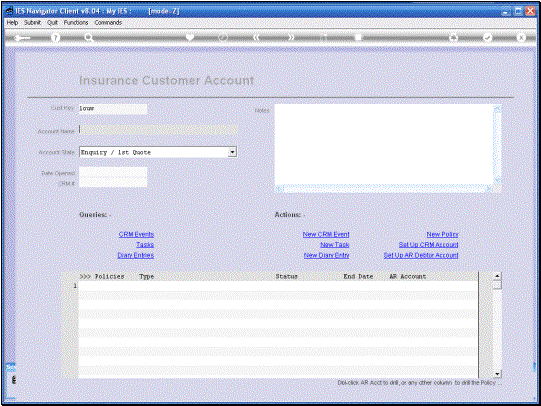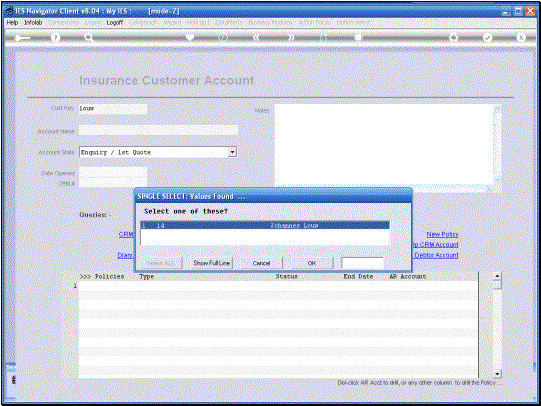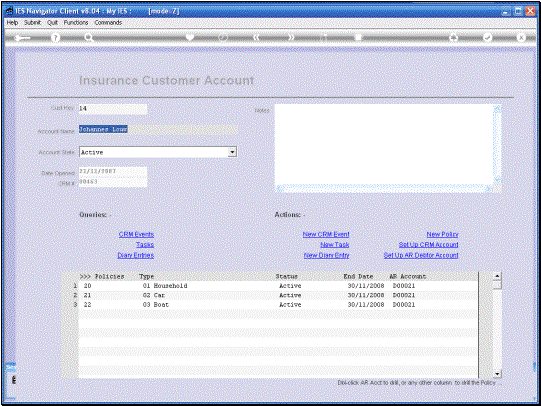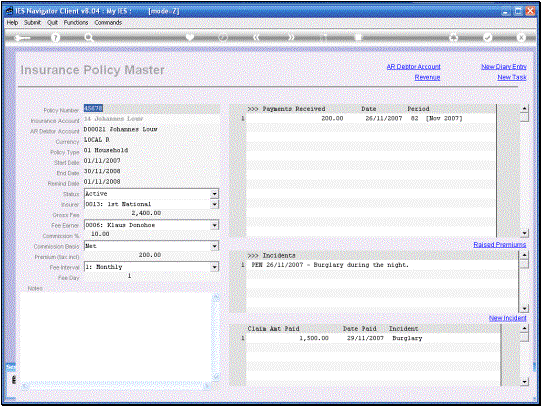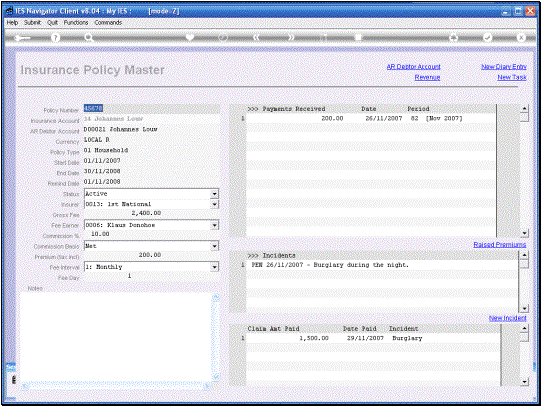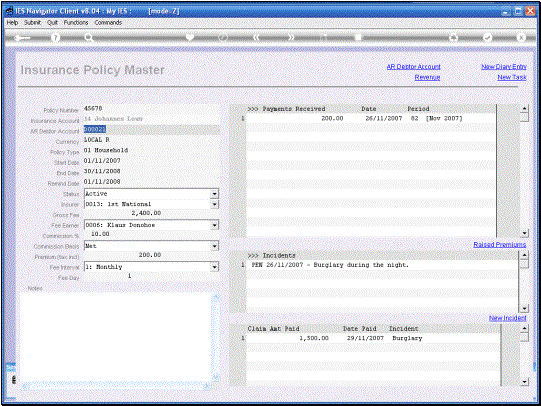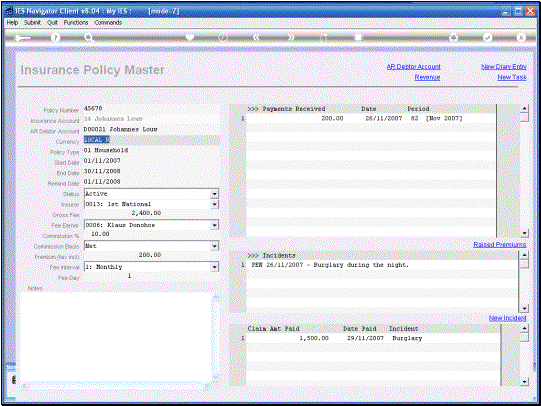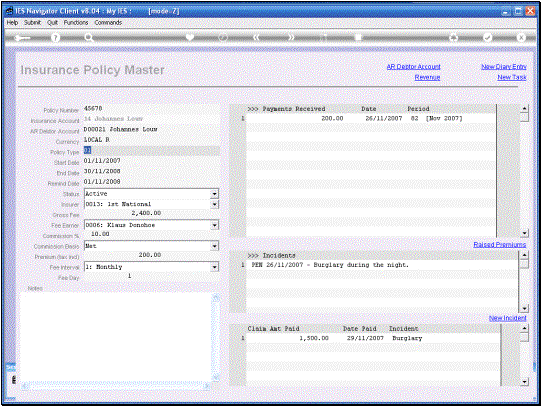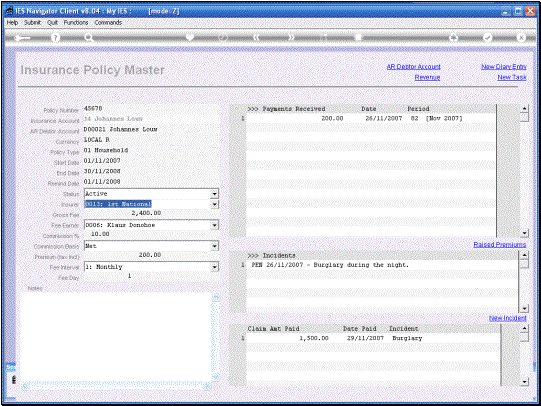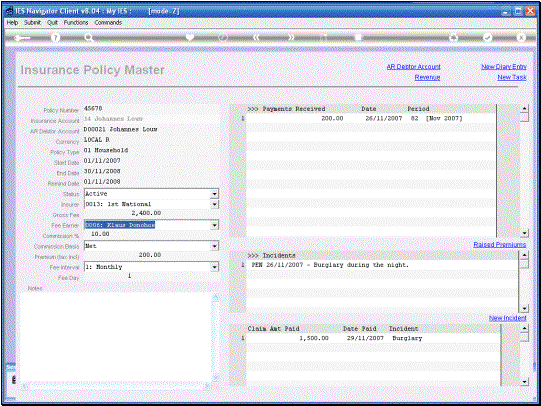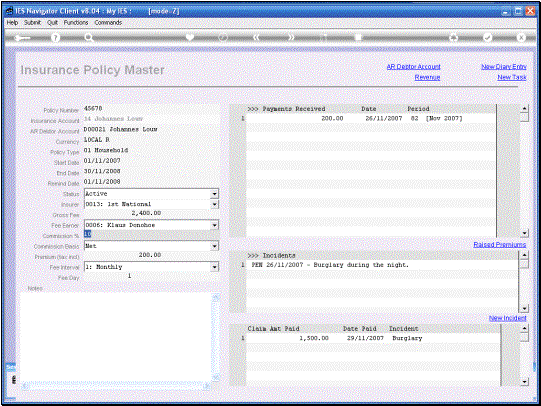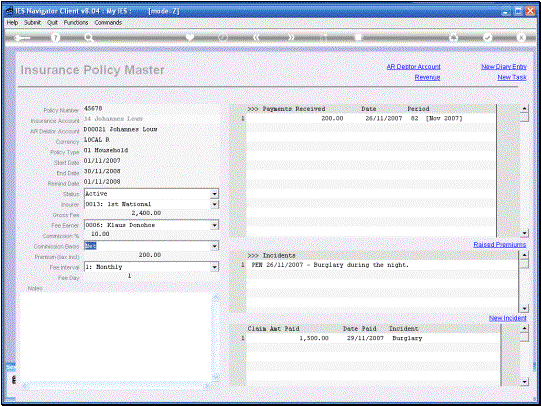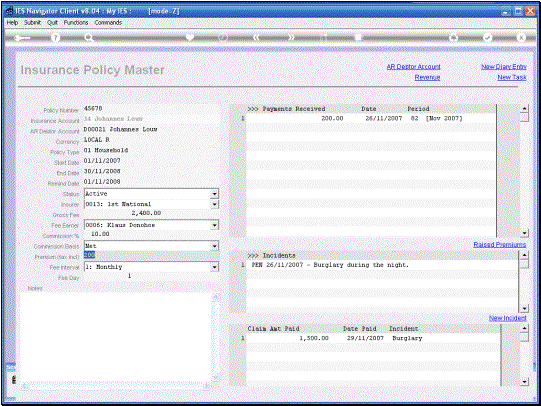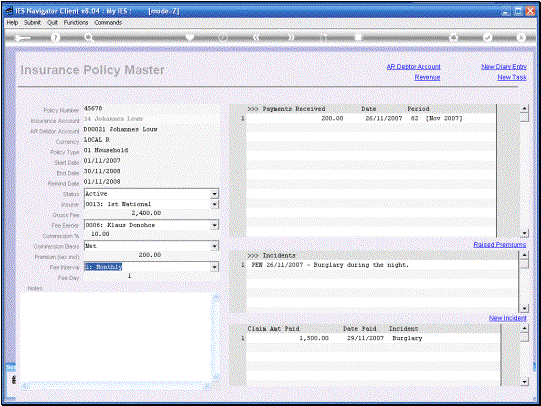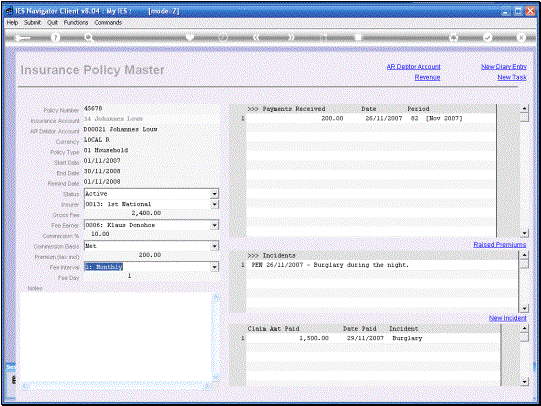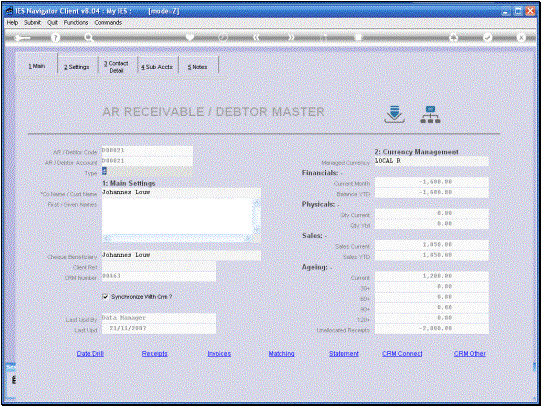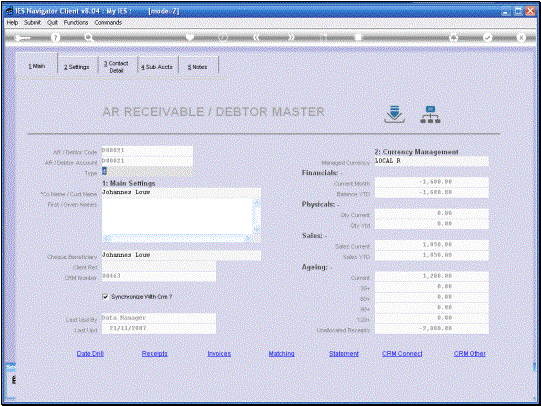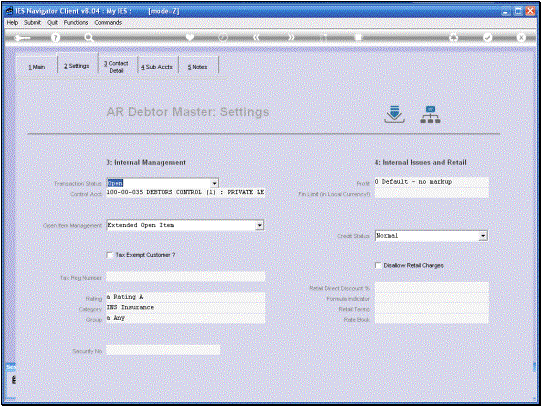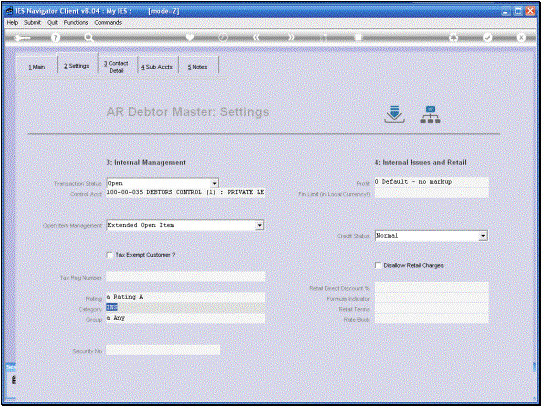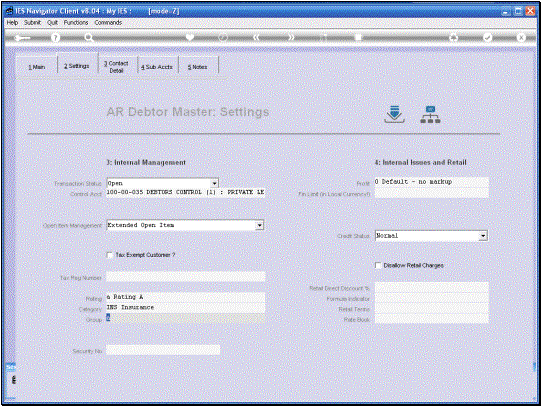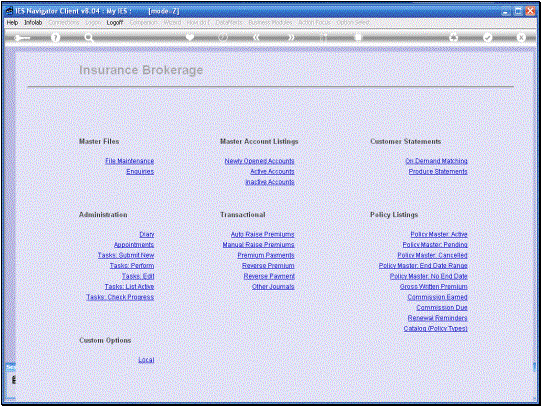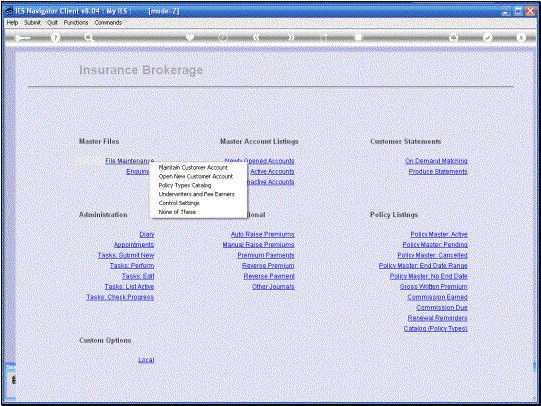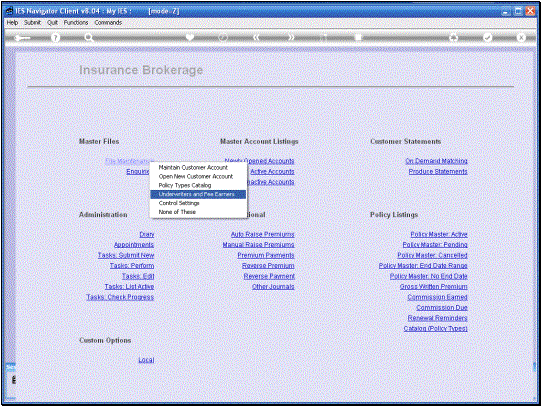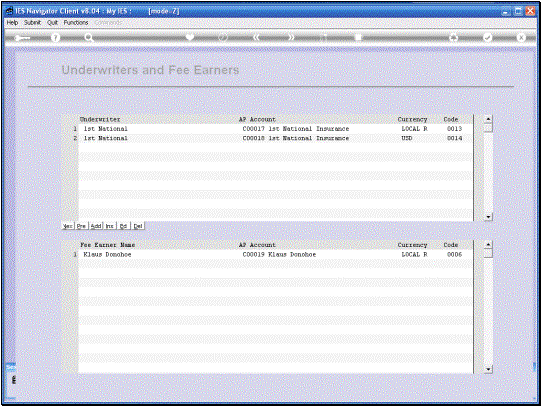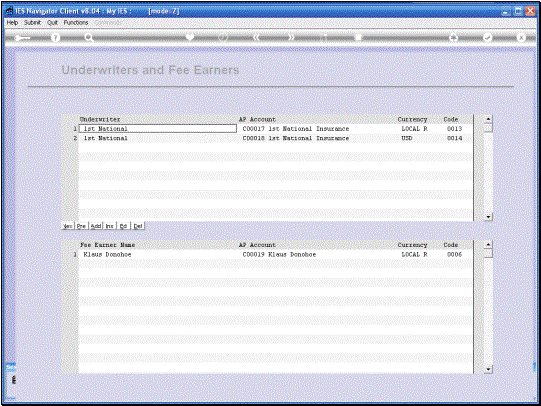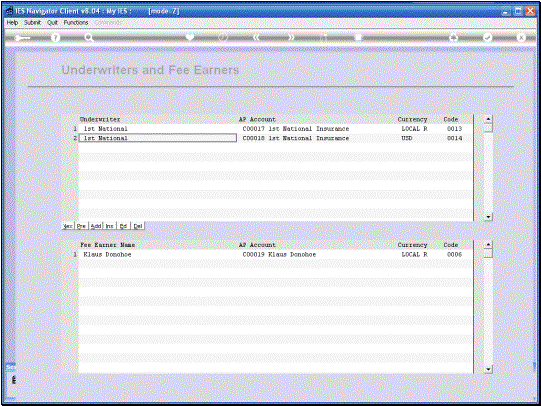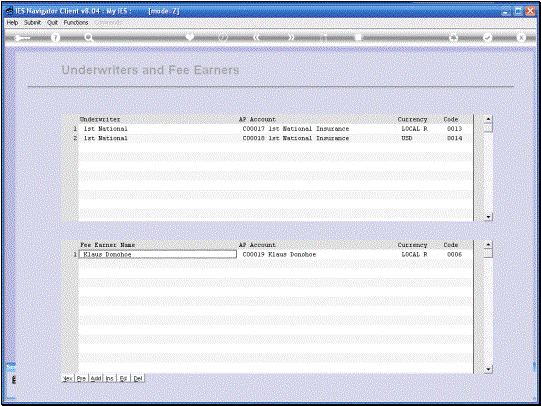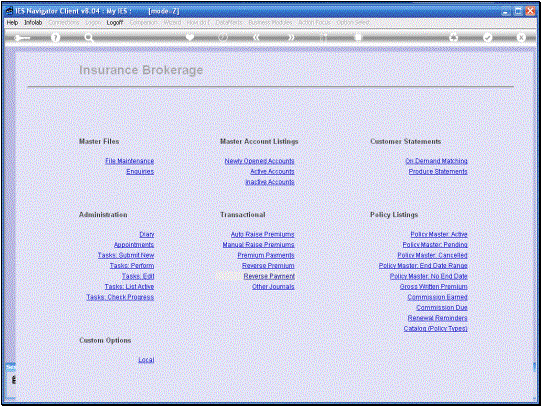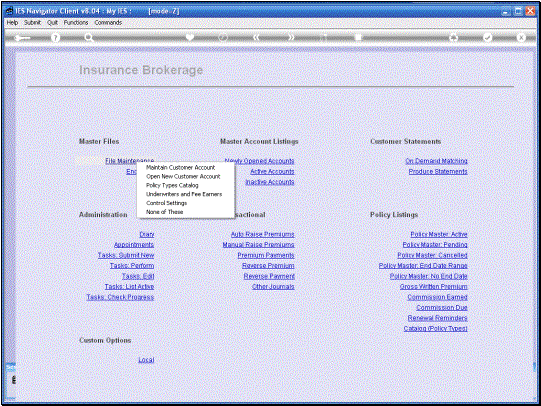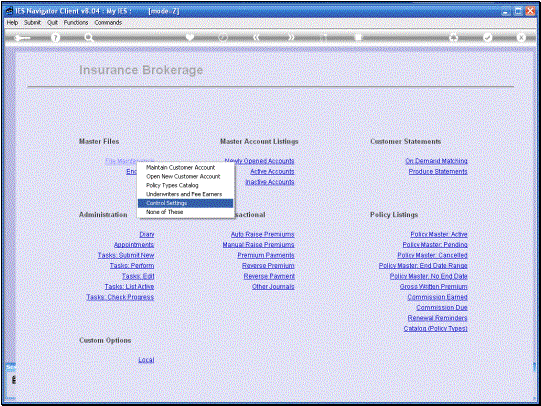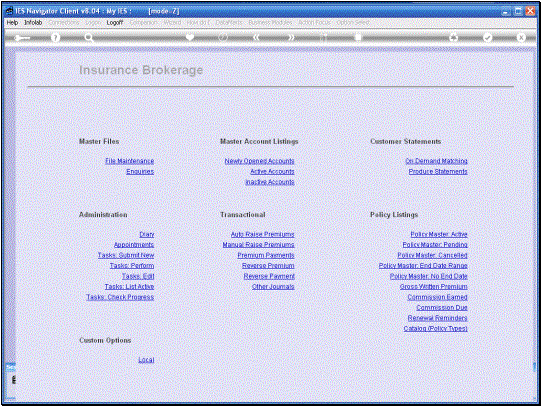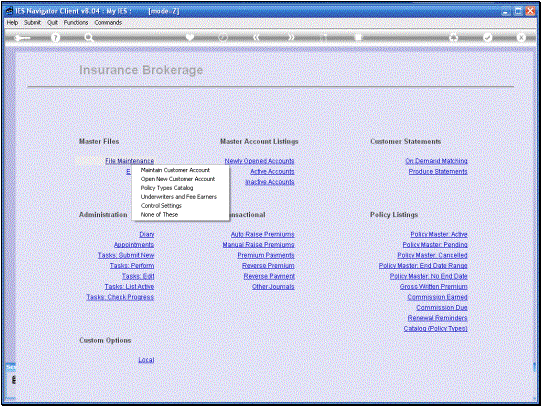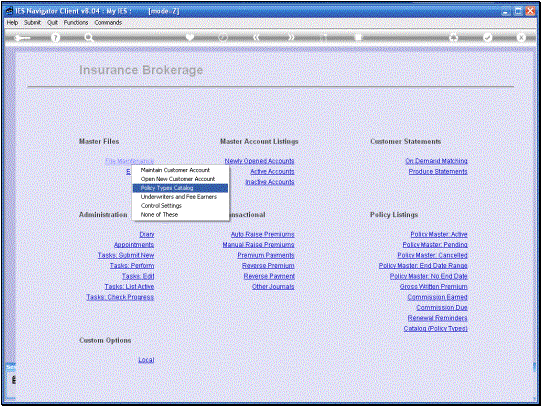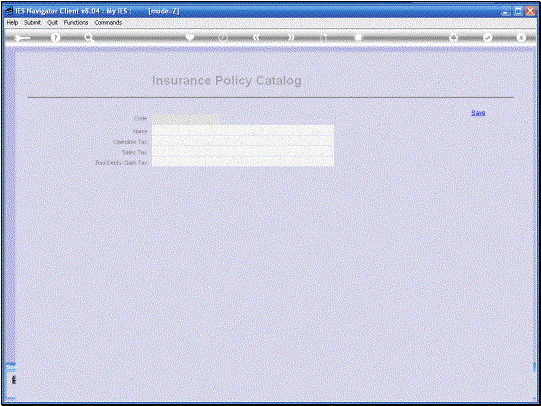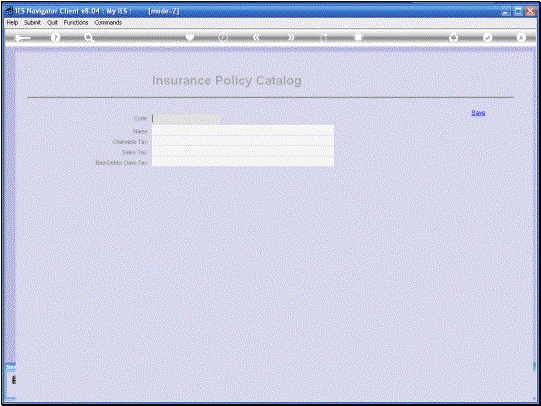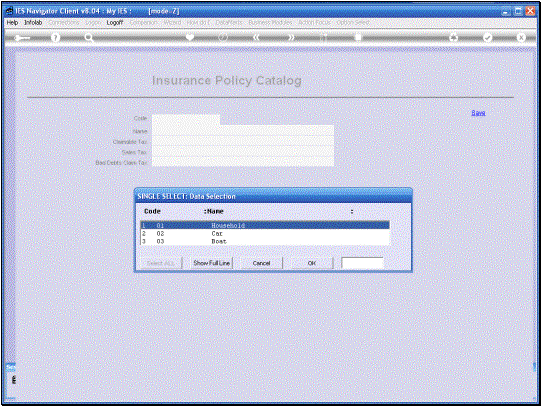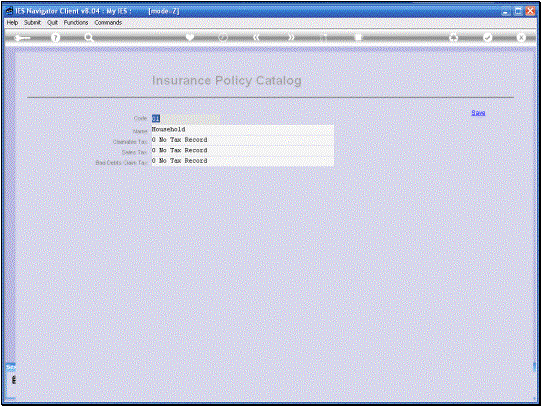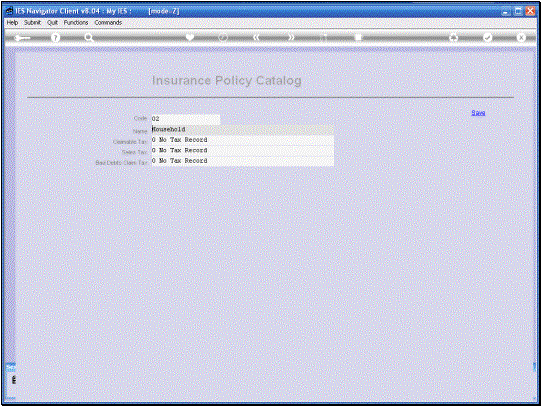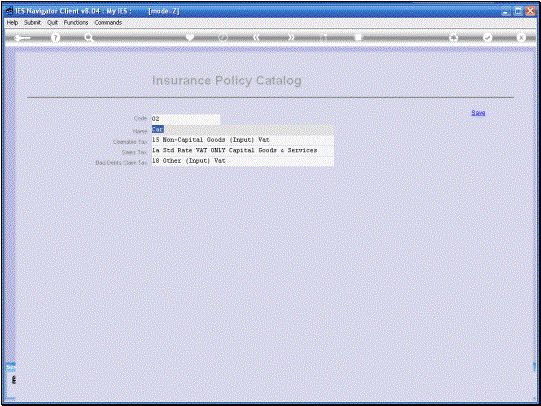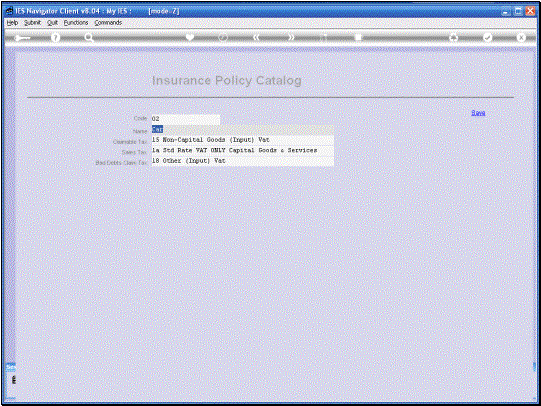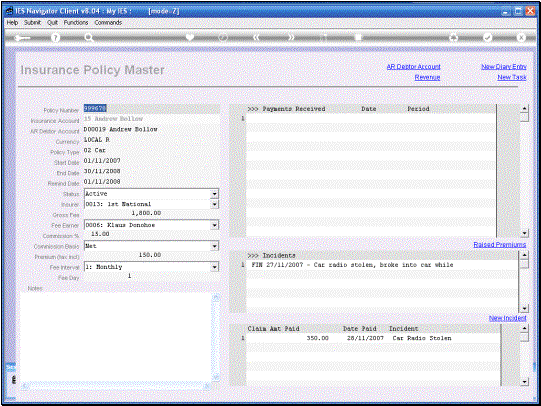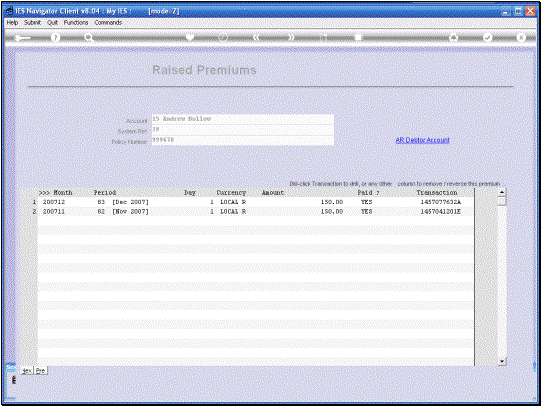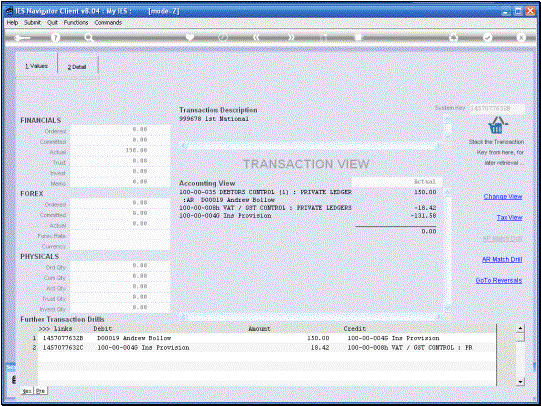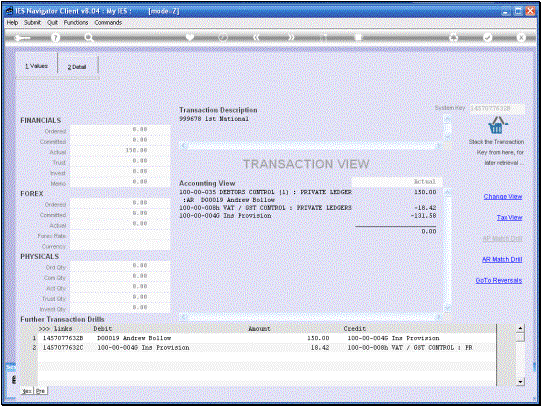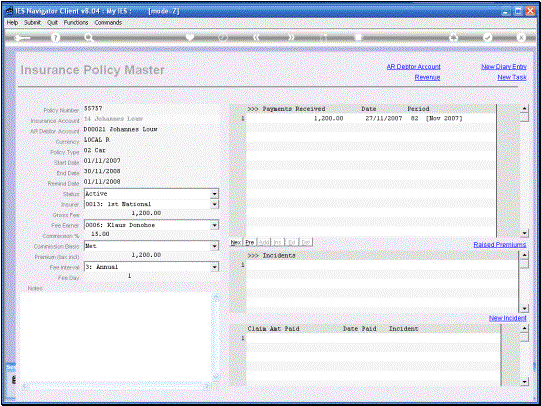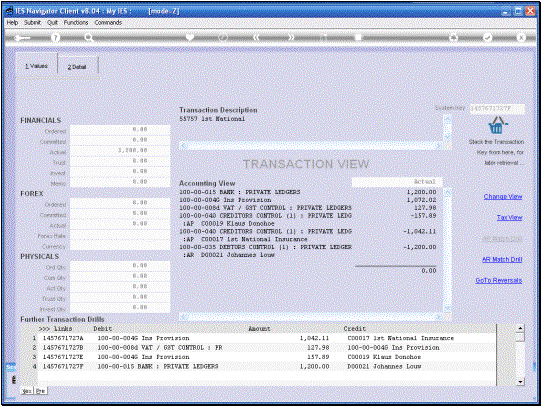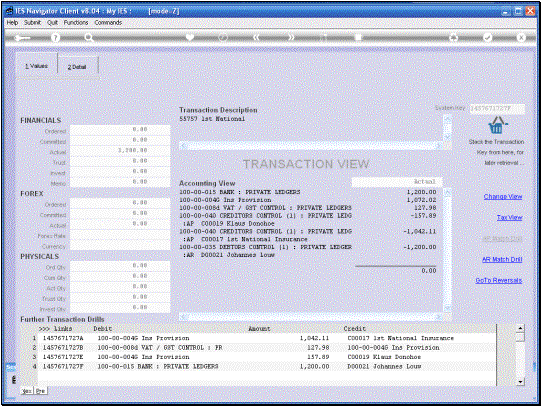In
this tutorial we are looking at the Processing of Premiums, i.e. Raising of
Premiums and Collection of Premiums from the Accounting perspective, to see
how it takes place in the Accounts. |
We
start by looking at a Policy Master. |
|
|
|
|
|
|
|
|
A
Policy is always linked to an AR Debtor Account. |
There is always a Currency
indication, whether Local Currency or a Foreign Currency. The Currency is always
the same as that of the Debtor Account that is linked to this Policy. |
There
is always a Policy type and from the Policy Type, on the Policy Master, the
System can derive the Tax implications of how to deal with the Premiums. |
There
is always an Insurer linked to the Policy. And for the Insurer there is an
appropriate AP Creditor Account in the same Currency as this Policy. |
There is always a linked
Fee Earner who earns the Commission and for the Fee Earner there is also an
appropriate AP Creditor Account, either in the same Currency or at least in
the Base Local Currency. The AP Creditor Account is able to deal with all
Currencies. † |
|
If there is no specific
A P Creditor Account, for this Fee Earner, in another Currency (when the
Policy is in another Currency) then there is always a Commission Percentage,
which the System can use to calculate the Commission. |
There
is always a basis for the Commission Calculation, either on Net or on Gross
and which can have an impact when there is Tax collected on the Premium. |
Of
Course there is a Premium Indication and a Fee Interval when the Premium is
collected. |
|
Now
let us drill into the A R Debtor Account for this particular Policy. |
Here we can see that
this Account is a Standard Debtor Account in the System, like any other. |
|
It is simply flagged for
Insurance as the category. All Accounts have a category and these Accounts
have the Insurance category. But other than that, are just the same as all
other Debtor Accounts. So the Account can in
fact be transacted with Standard Journals. For anything else, that is not
Premium related, with Standard Journals. But as far as Premiums
are concerned, the raising of Premiums and Collection of Premiums† - that must be done with the Standard
Insurance Options to work with Premiums. Other than that, the
Account can be transacted with Standard Journals.† |
|
|
Now
let us go and have a look at the Accounts for the Insurers and the Fee
Earners. |
|
|
This is where the System
will look to find the appropriate Account to use for the Insurer and also for
the Fee Earner when it works with our Policies Premiums. So for the Insurer it is
going to look for an A P Creditor Account in the same Currency as the Policy
and for the fee Earner it is going to look for an Account in the same
Currency and if it does not find it, then it will look for the Account in the
Local Currency. Because on the Fee Earnerís side, a Local Currency Account can
suffice to deal with all Policies in all Currencies. |
|
These Creditor Accounts,
like the Debtor Accounts are Flagged for Insurance, but other than that, they
are normal Standard Creditor Accounts and they can be transacted other than
by Premium with any Standard Journals. So the Premium
Processing will create Payments Entries on these Accounts for the Insurers
and also for the Fee Earners.† But we
can apply any other charges or Debits or Payments to these Accounts that we
want to, except for the Premiums, because that is done automatically. |
|
Next
we look at the Insurance Provision Accounts, which act as the Sales Accounts
when we charge Premium to the Customer Accounts.† Then the Provision Accounts are Credited. |
|
|
When the System
Processes the Raising of a Premium, on a Policy, then it looks here for a
Provision Account in the same Currency as the Policy.† When there is Tax involved on the Premium,
then the Insurance Provision Account is in the 1st instance
Credited with the Premium that the Customer Account is being charged with and
then it is Debited with the Tax. |
Next
we look at the Policy Types Master. |
|
|
|
|
|
On
this particular Policy type we have indication that there is no Tax
Processing. |
|
On the other hand, in
this example for the Car Policy, we do have Tax Processing. So we have Sales Tax
that is collected when we charge Premium, and when we Process Collection of
Premium. Then we can claim back
certain Tax as well. |
|
Next
we look at a Policy and we are going to look at a raised Premium and see what
has happened in the Transactions in the Accounting System when Premium was
raised. |
|
|
Here
we can see that when this Premium was raised, then the A R Debtor Account for
Andrew Bollow was Debited or charged with $150. At the same time the
Insurance Provision Account was Credited with that amount but also Debited
with Tax on this Premium, which then effectively reduces the amount, that the
Insurance Provision Account was Credited with.† |
|
Next
we are going to look at the Transaction Processing for a Premium Collection
by drilling into this Payment example. |
|
This is more involved
than the Raising of a Premium because we have quite a few transactions,
Debits and Credits here. In the 1st
instance the Receipts Account is Debited with the full Premium collected. In
this case $1200. Then the Insurance
Provision Account is debited with that amount, but Credited with the Tax that
is being claimed back.† Then we see at the
bottom that the Customer Account is being Credited with the full amount of
$1200, whereas the two Creditors Accounts, one for the Insurer and one for
the Fee Earner, are respectively Credited with the portions of the Premium
collected. The $157.89 is the Fee
Earners portion and the remainder is that of the Insurer. So these are effectively
the Payment entries being created on these Creditor Accounts. |