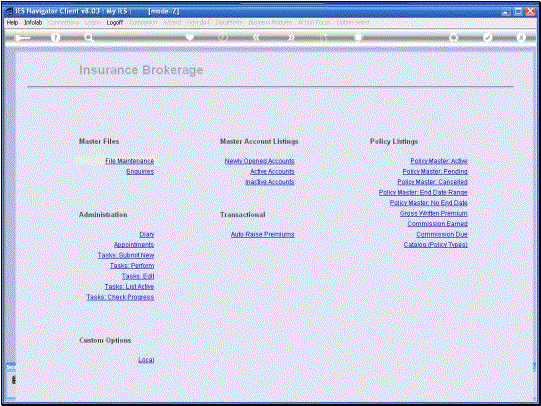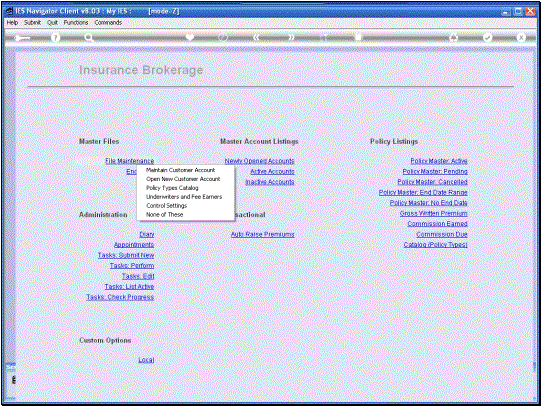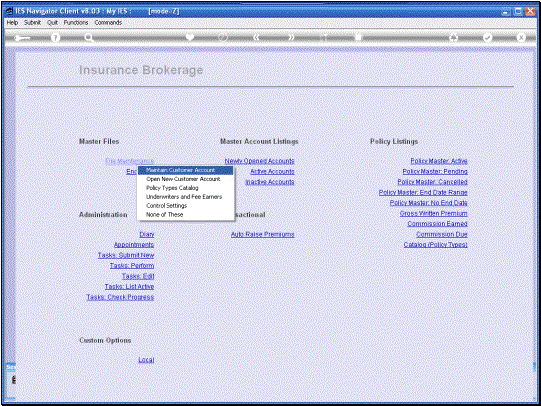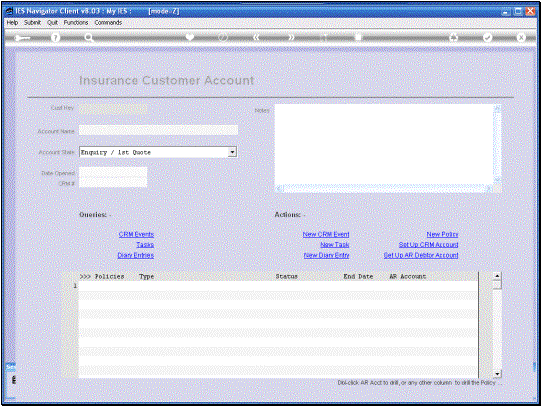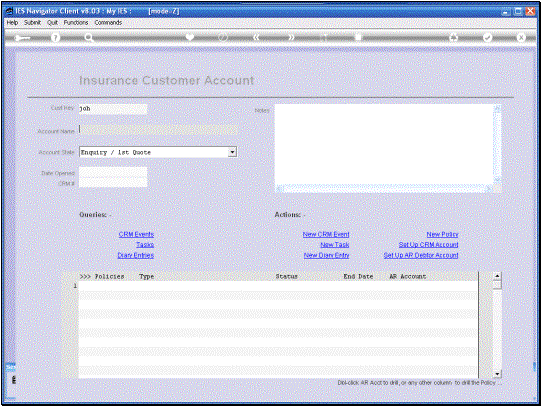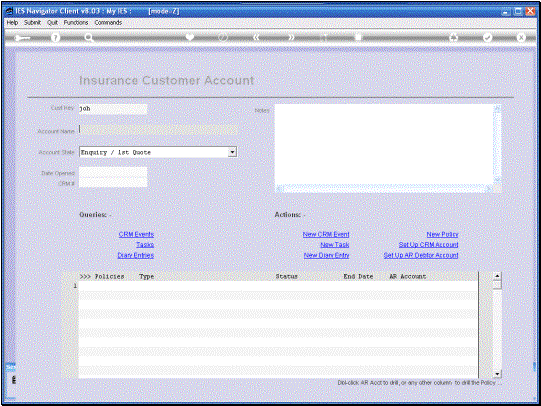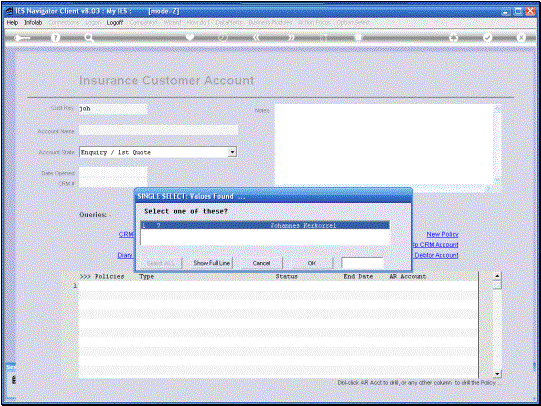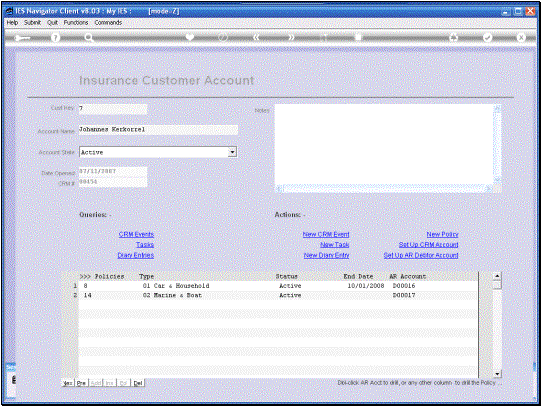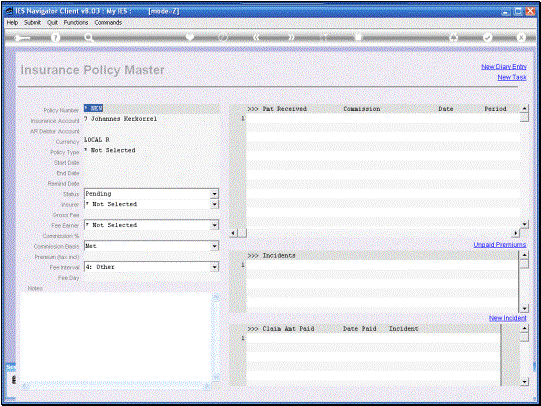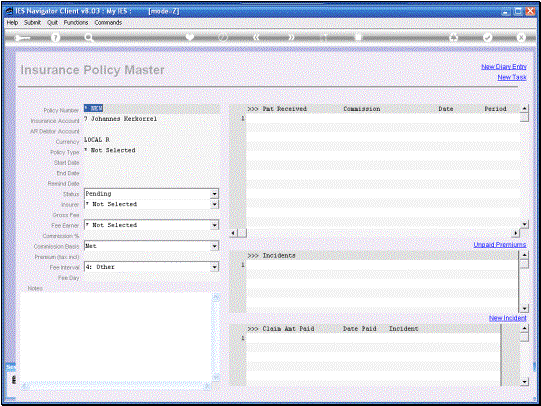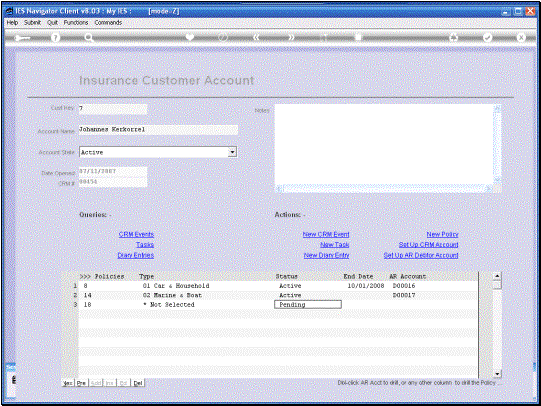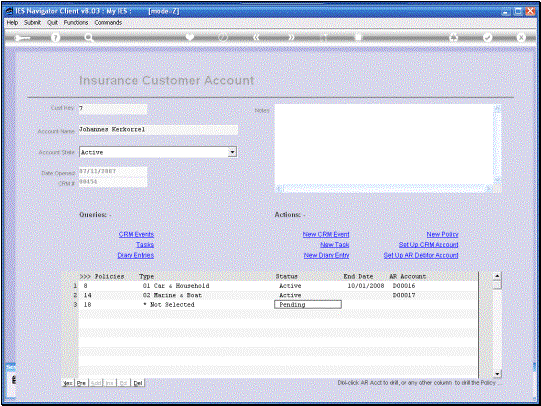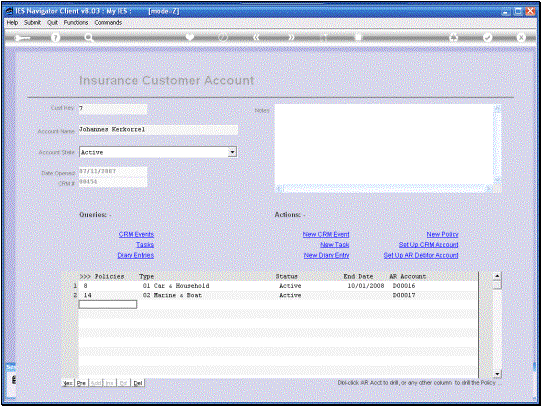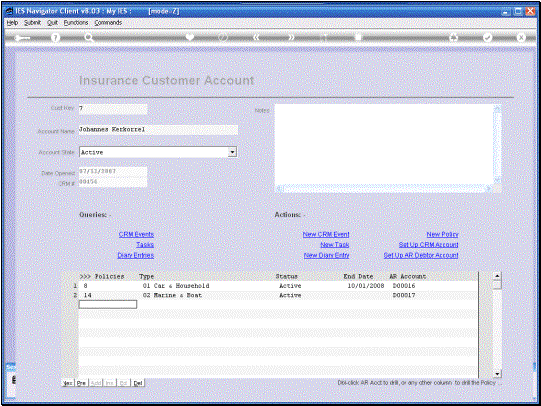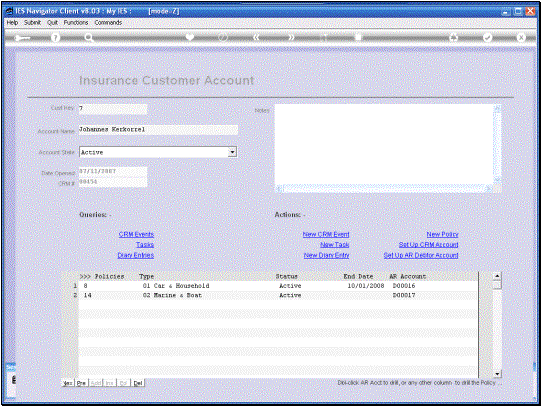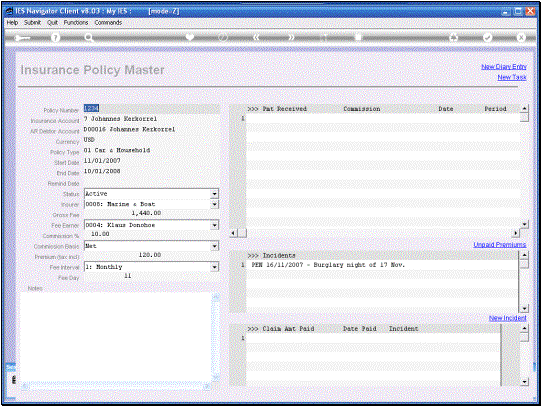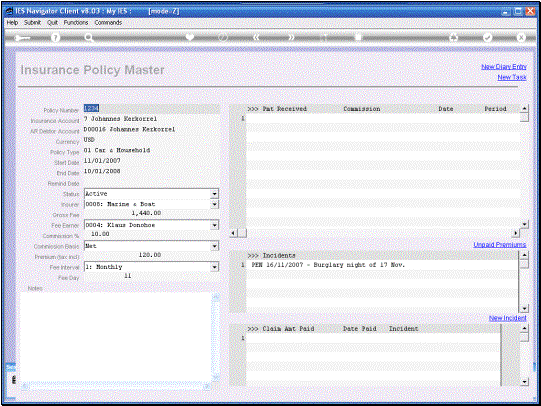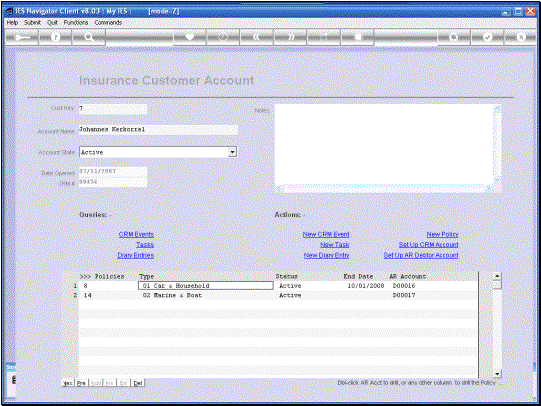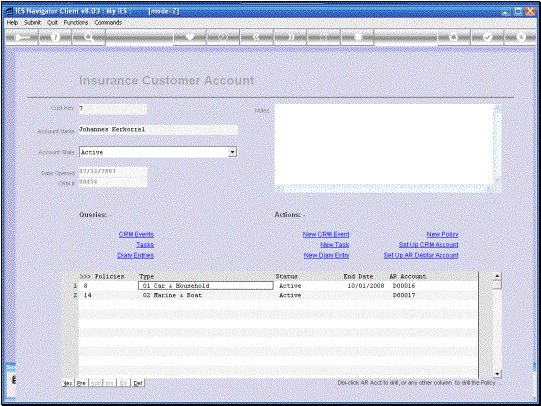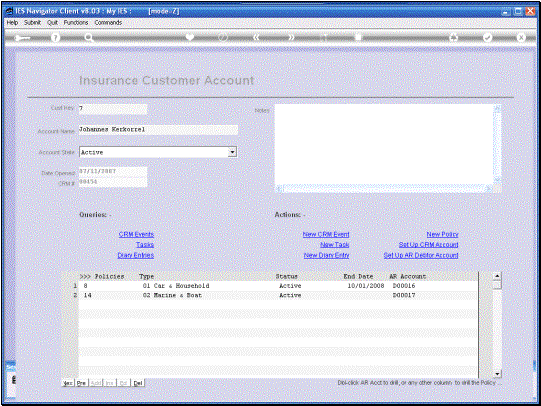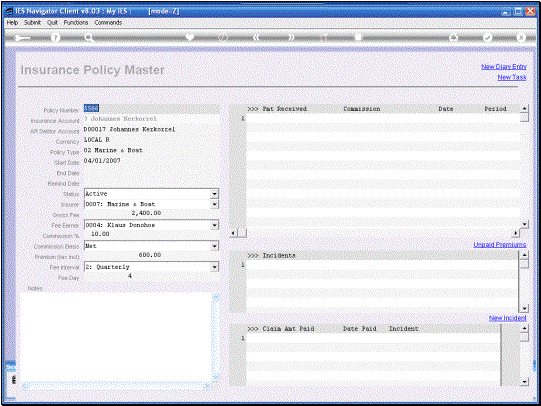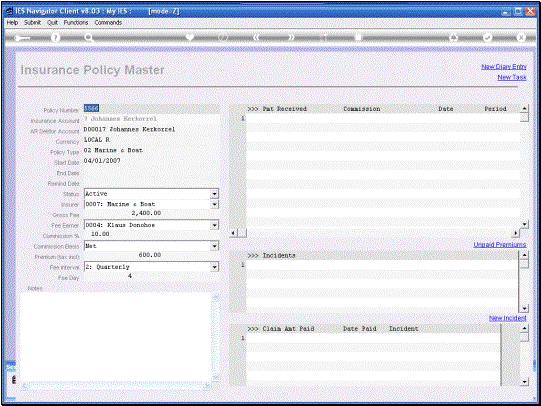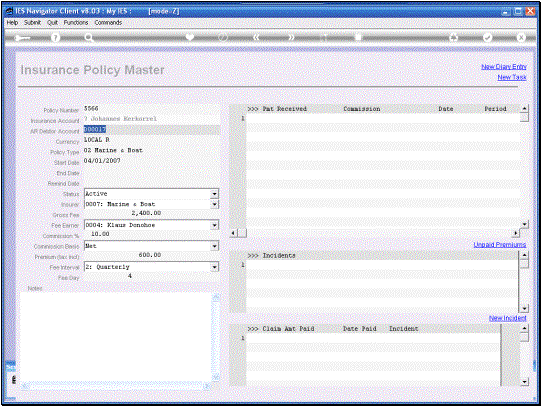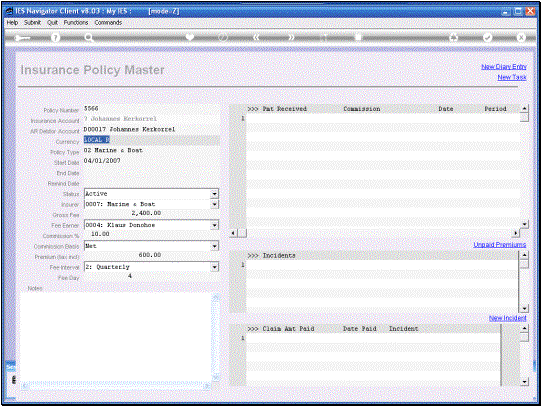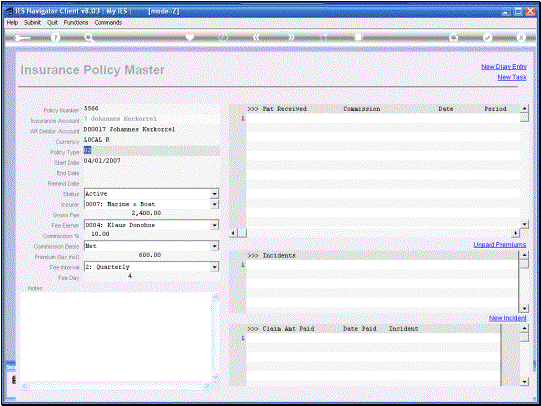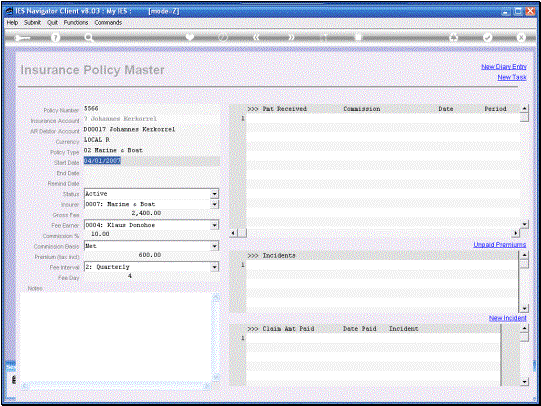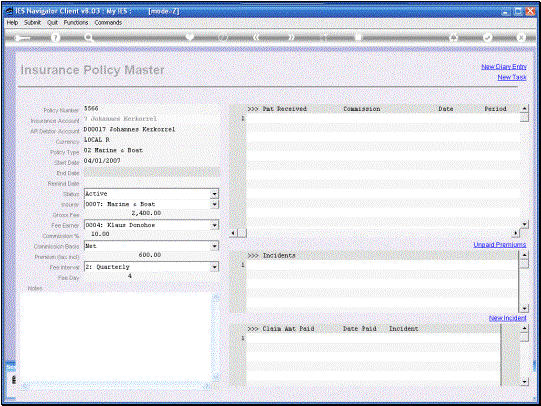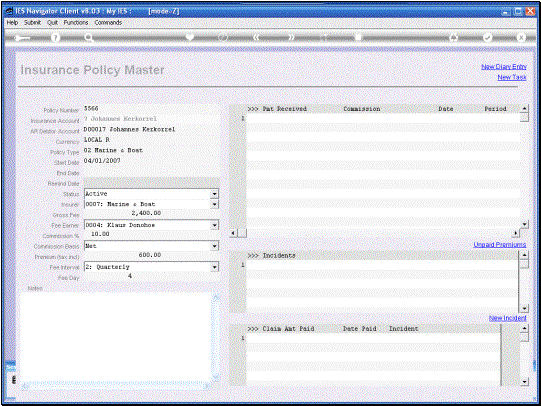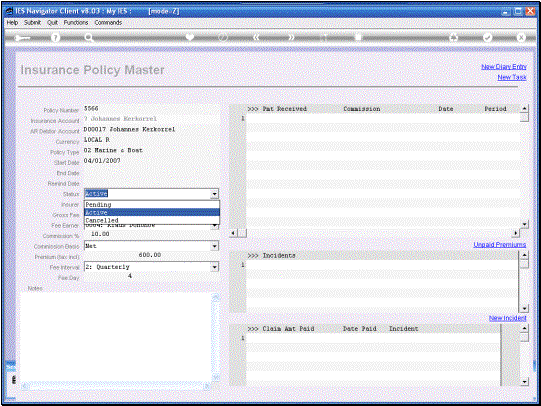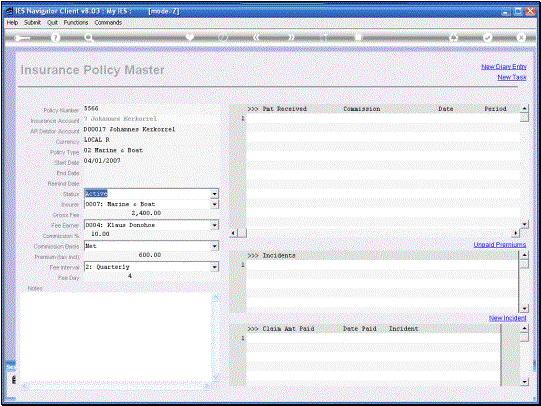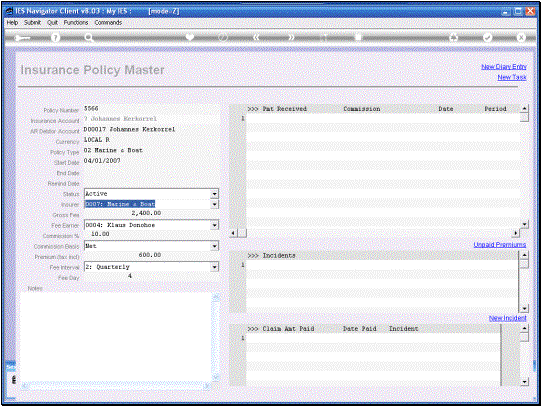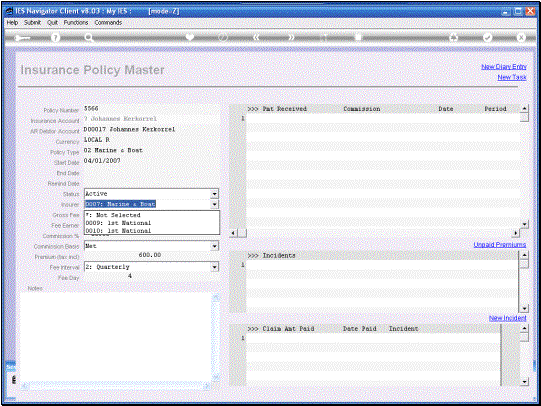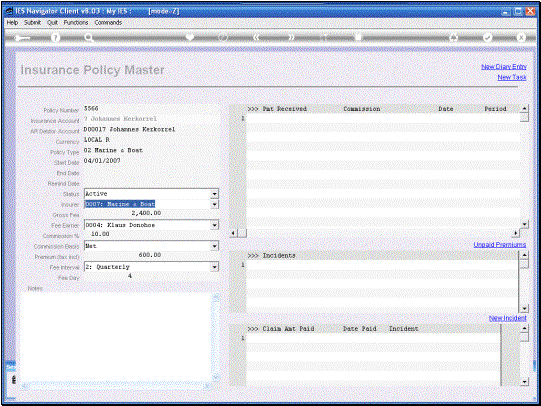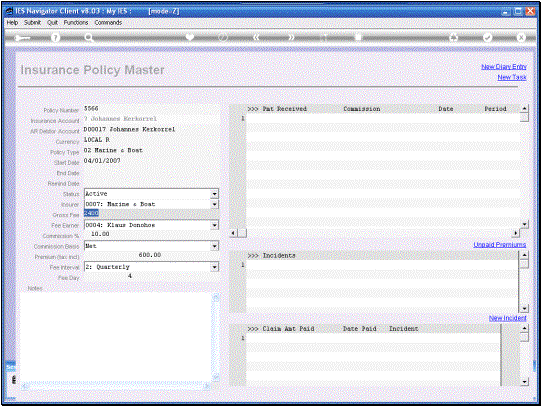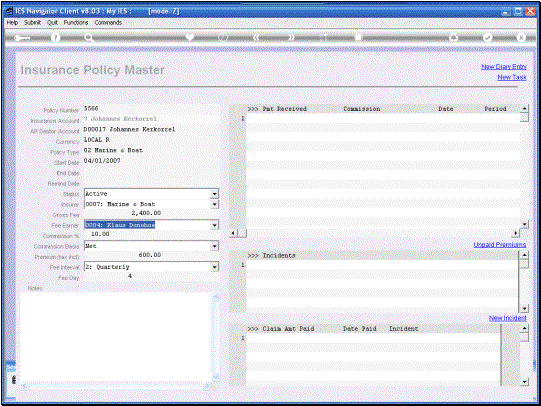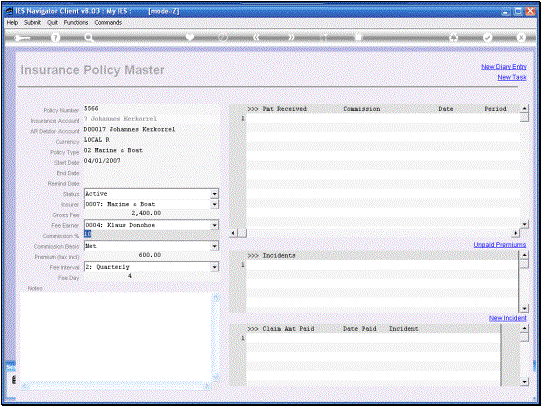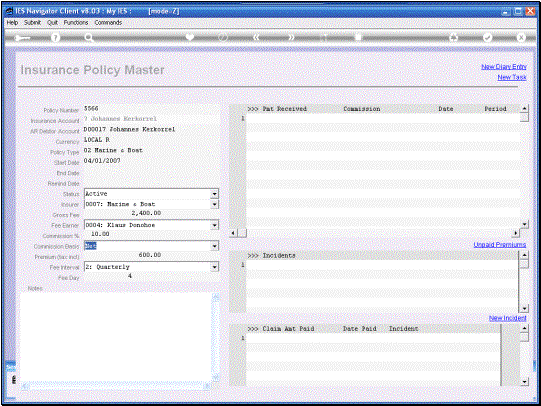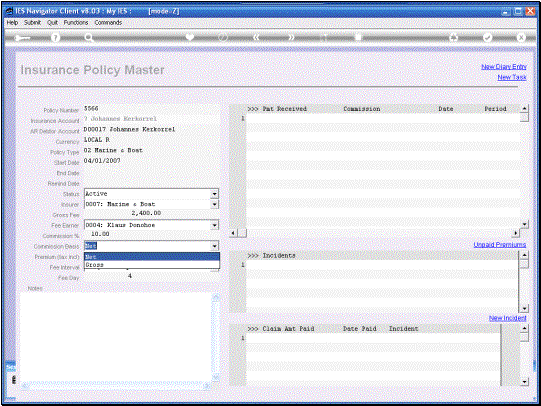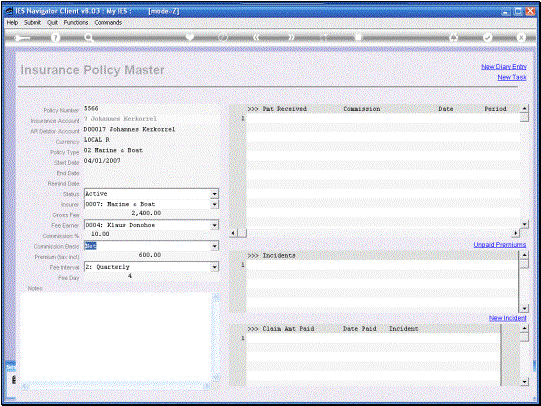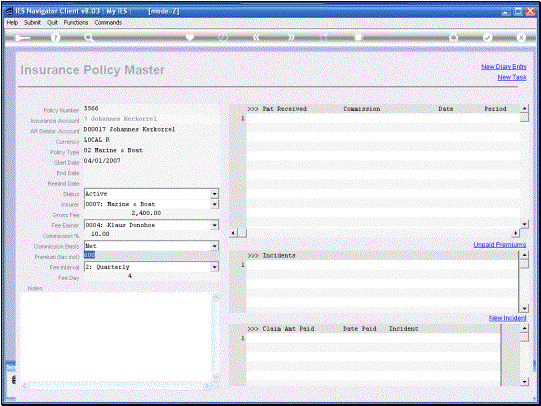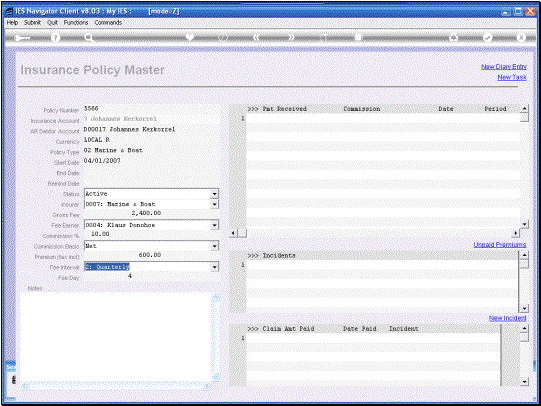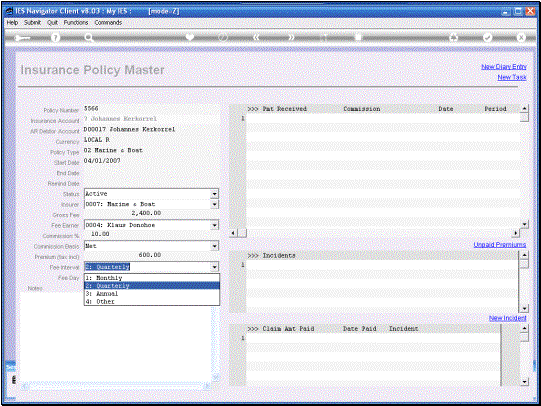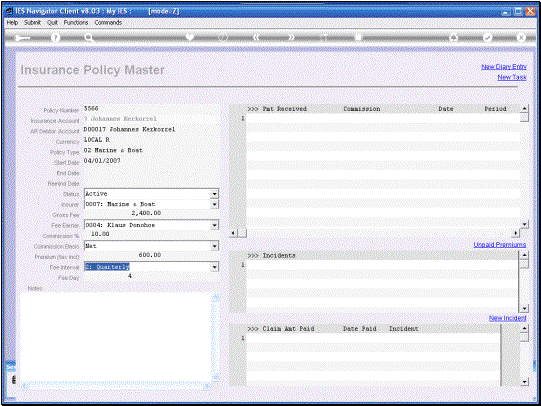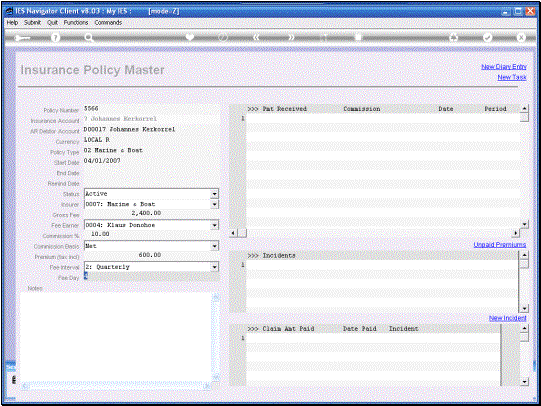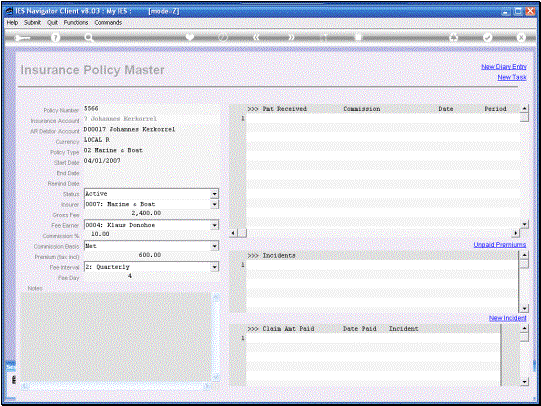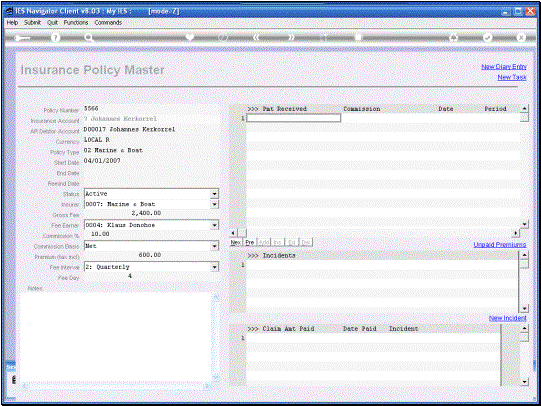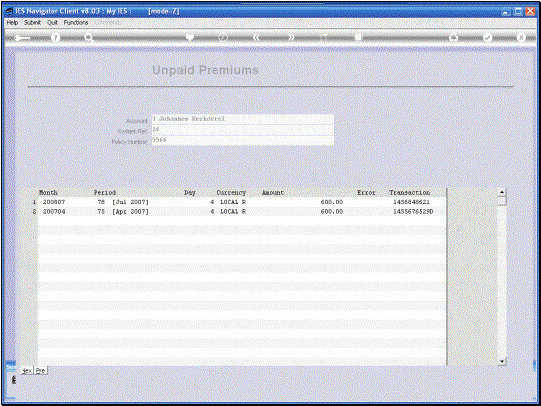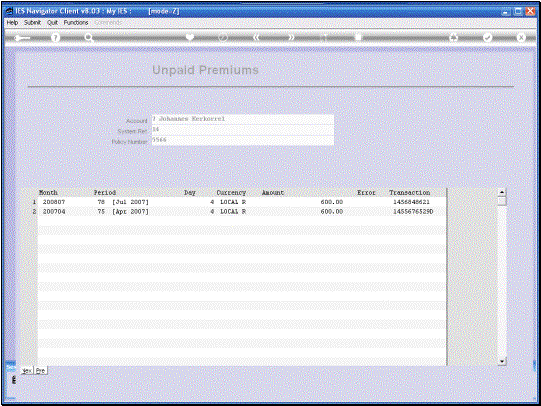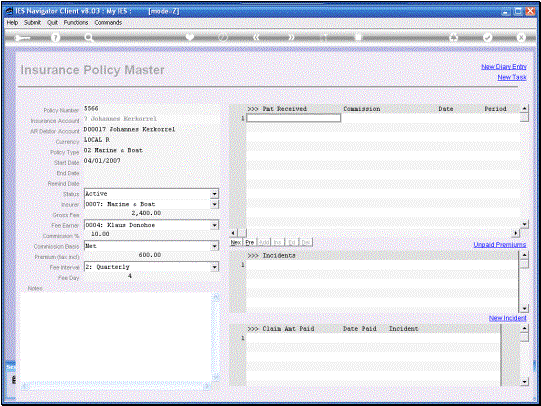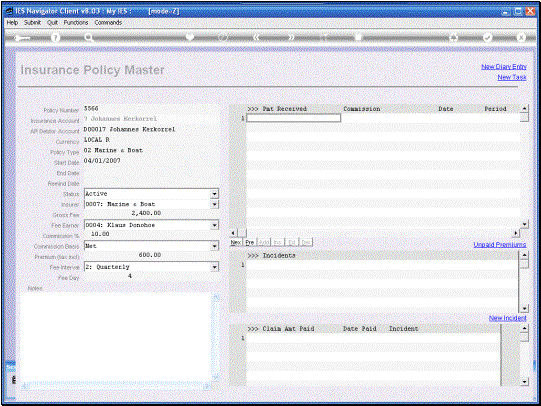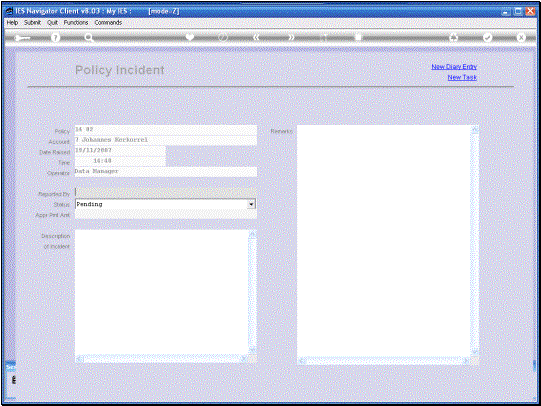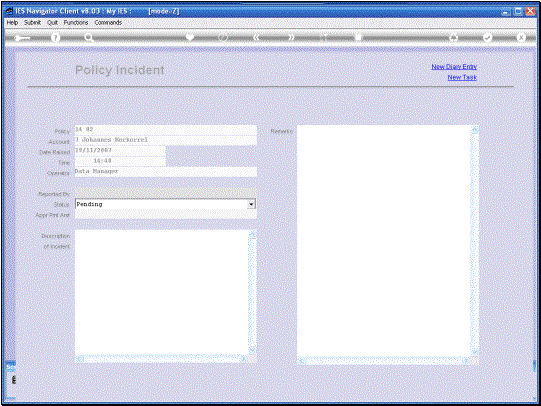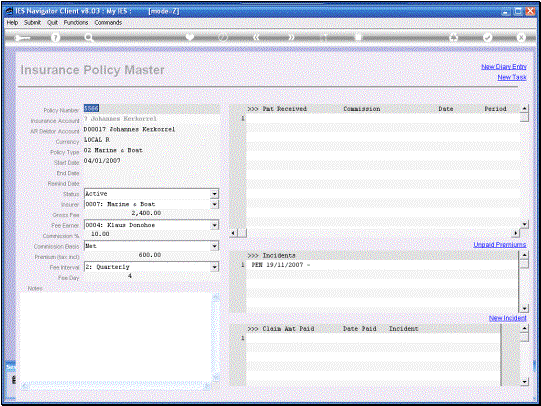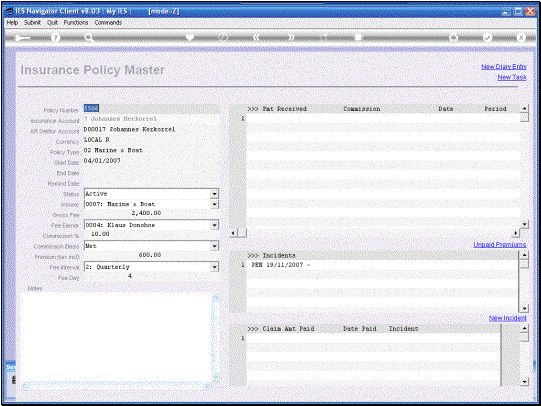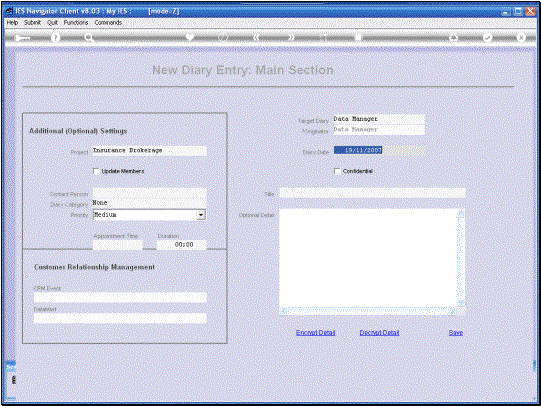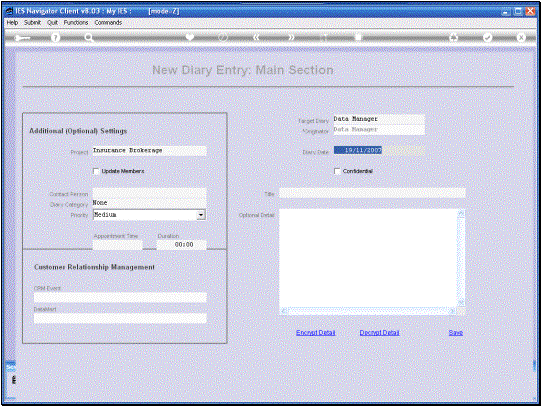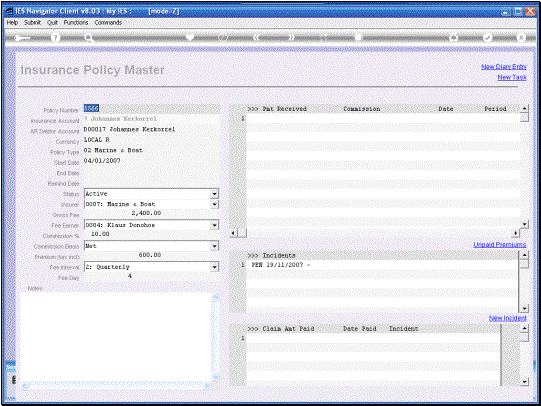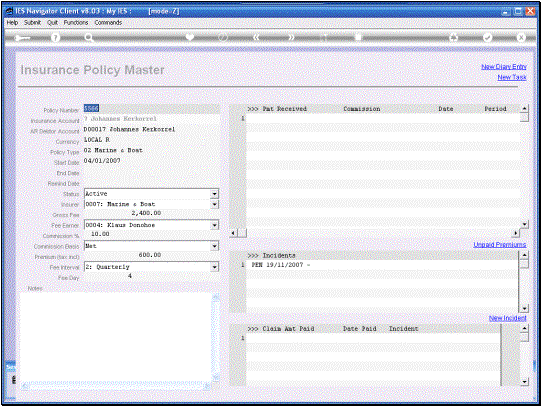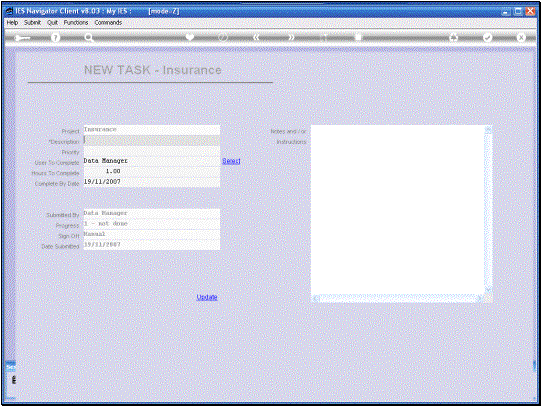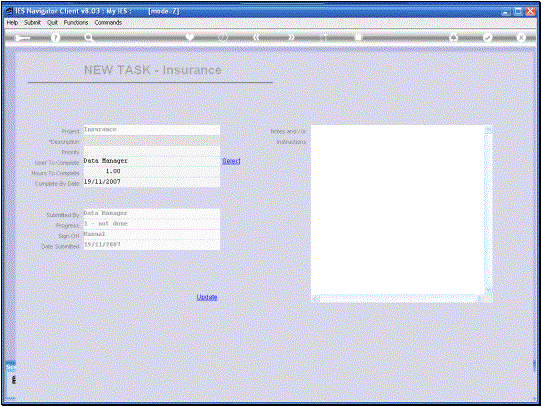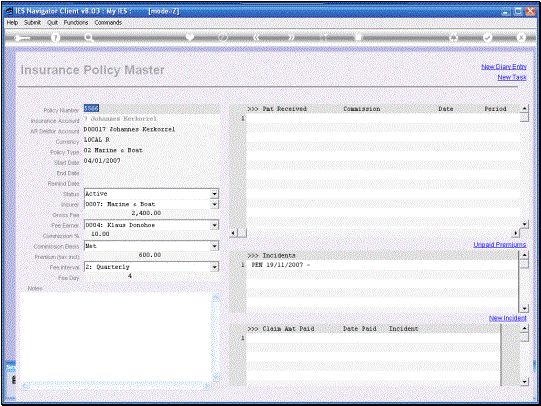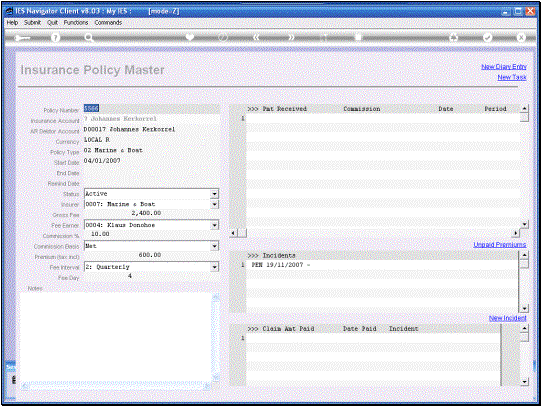In this tutorial we are
going to look at how we work with Policies. We do so from the
Customer Insurance Account. |
|
|
|
|
|
|
We
can Open a New Policy Record by choosing the New Policy function or by just
dbl clicking on an empty row in the Policy list. |
We
do not need any Information specifically to Open a New Policy Record. We do not need to know at this stage the
New Policy Number. Certainly not on a
Quote. It will not be available yet. Any other Information can also be
specified later. |
|
At the same time, if a
New Policy Record is Opened by mistake by performing one of these functions,
i.e. New Policy, or dbl clicking an empty row, the System will automatically
creates a New Record. If this is a mistake and
we want to get rid of it, we can delete it completely IF there are not yet
any notes or other events on the Policy Record. |
|
|
Now
that particular Record is gone. |
For
any Policy that is currently listed, we can simply dbl click it to Access the
Policy Record. |
|
|
|
|
We
just dbl click on any Policy Record to Access it. |
The Policy Number is
only specified if and when the Policy is Issued and becomes Active. Until that time it is
indicated as “New”. |
We cannot change a
De-linked Insurance Account, because that is done automatically. But we can
specify the Debtor Account. The Policy cannot be Active until a linked Debtor
Account is specified. This Account can be
Opened from the Link available on the Insurance Account Screen and should be
for the same Currency selected for the Policy. |
A
Policy can be in any selected Currency that is allowed and Set up on the
System. |
The
Policy Type is selected from the Policy Types Catalogue. |
The
“Start Date” is specified once the Policy is Issued and becomes Active and
the Start Date is known. |
The
“End Date” is also indicated once the Policy is Issued, but it does not have
to be specified because a Policy can also be Open-ended, where it does not
have a specific “End Date”. |
The
“Remind Date” can be specified at any stage and should indicate the time when
this Policy should come up in the Reminder System. |
|
A Policy is usually
Pending until it is Issued at which time the necessary parameters, that allow
it to be Active, are specified. For
example, the Debtor Account, the Start Date. The Policy Number must be
specified. Otherwise it would try to make it Active and Save the Record. The System will simply complain and say it
cannot be Active yet because it needs to conform to certain criteria. If a Policy does not get
Issued at all, we will change it to “Cancelled” and also once a Policy has
reached “End of Term” and it is no longer Active, it is not Renewed on the
same Policy Number. Then it will also
become “Cancelled”. |
|
|
The
Insurer must be selected from the list of Insurers or Underwriters as
currently defined in our System |
The
“Gross Fee” is important to specify, but the System will not force it if not
indicated. Then it is not available for the Reporting on Gross Written
Premium. |
|
The
“Fee Earner” must be selected before the Policy can be Active. |
The Commission Basis is
quite important and it can be Net or Gross. Now the difference comes in when
there is Tax on the Premium. If there is No Tax on
the Premium, then it does not matter what this setting is. But when there is
Tax on the Premium and the Commission Basis is Net, then the Commission is
calculated on the Premium Net of the Tax that is calculated on top of the
Premium. If it is Gross then it
is calculated on the full amount, including the Tax. |
|
|
|
The Premium should be
specified once it is known and when the Policy becomes Active. This amount or value is
used when the System raises Premiums automatically. In other words if the
Policy is payable Monthly. Then this
will be the Monthly Premium. If it is Quarterly then this will be the
Quarterly Premium, etc. |
|
The interval should also
be selected and of course for the first 3 Options the System will be able to
automatically raise Premiums on this Policy. If “Other” is specified
then the System is not going to raise Premiums automatically, but it can be
done on demand. |
|
The
“Fee Day” is any day of the Calendar month when the Premium is Payable or
Due. |
|
Once any Premiums have
actually been Collected or Paid, payment will be listed here against the
Policy and we can drill into them. We can also drill into
the Unpaid Premiums for Premiums already raised but not yet Collected. |
|
|
|
We can also raise
Incidents against the Policy and these Incidents typically may result in
Claims. But an Incident itself
does not necessarily mean there is a Claim. |
|
|
|
We can also raise New
Diary entries directly from the Policy Master and in this case, such a New
Diary entry will be flagged for this Insurance Account. Not necessarily this
Policy, but this Insurance Account that is linked to this Policy. |
|
|
|
And
we can also submit New Tasks that will go directly into the Insurance Queue. |
|
|
|
So we could say that the
Policy Master is dealt with on a step-by-step basis. We can Create it or Open
the Record initially without the Policy having been Issued. Perhaps a Quote has been
raised. We do not know the Policy Number or any of those particular details
at this stage, but we can Open the Policy Record and when the other
information becomes available, the Policy is Issued and it becomes Active. Then of course we can
indicate all the rest of the information and we can do further Maintenance at
any stage. |