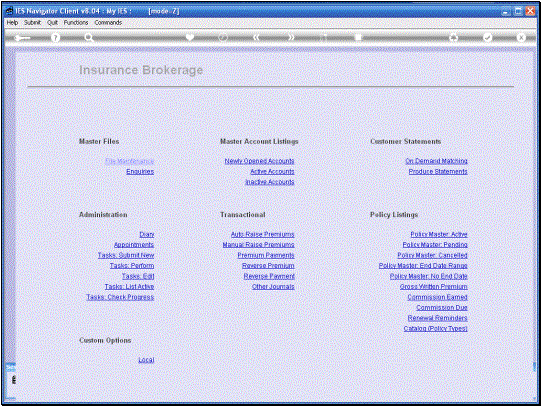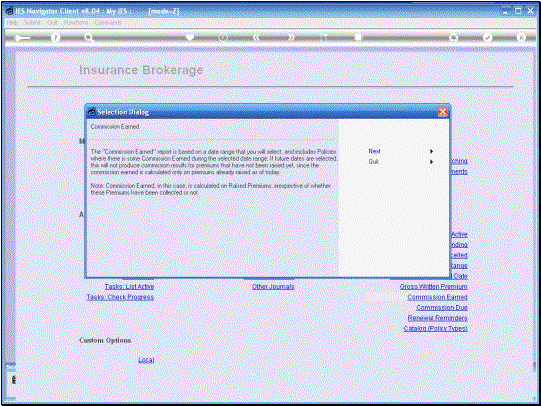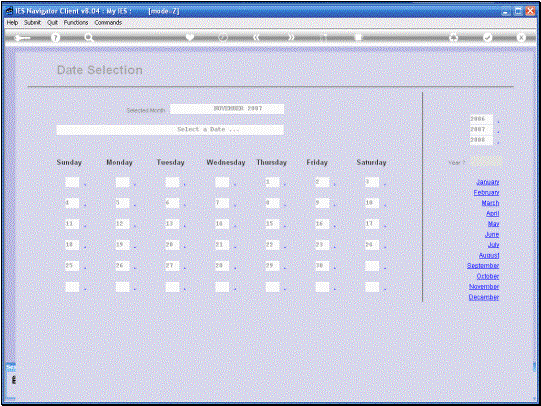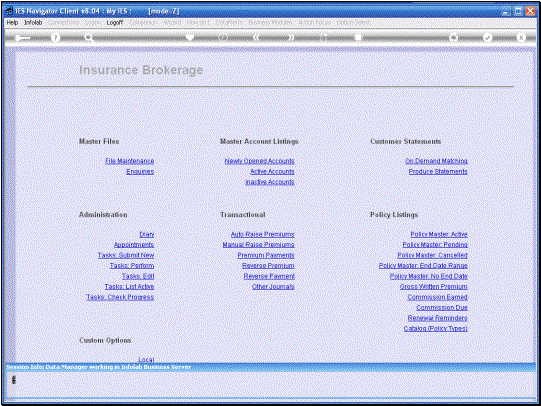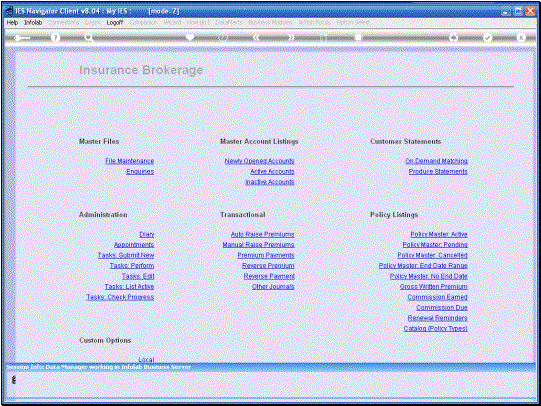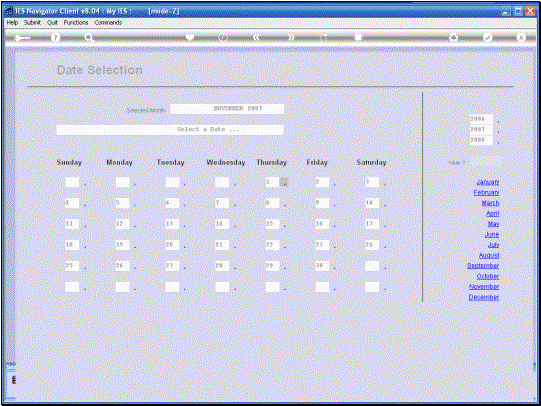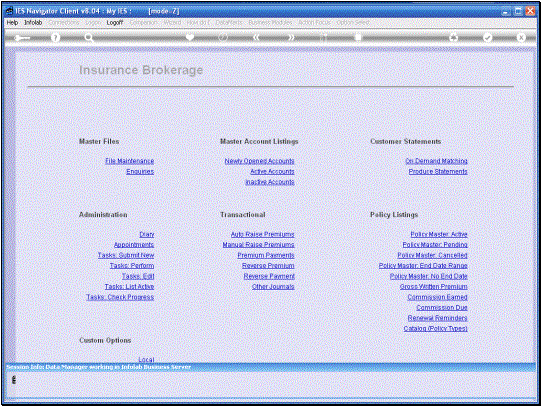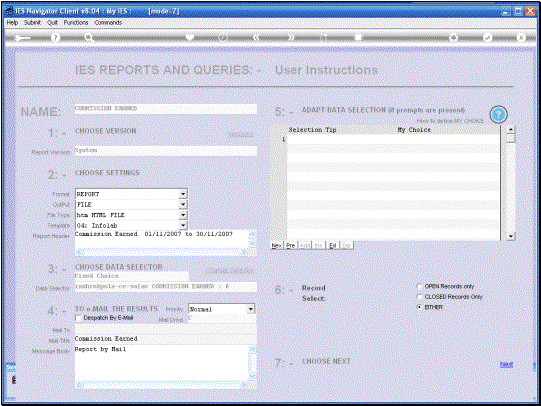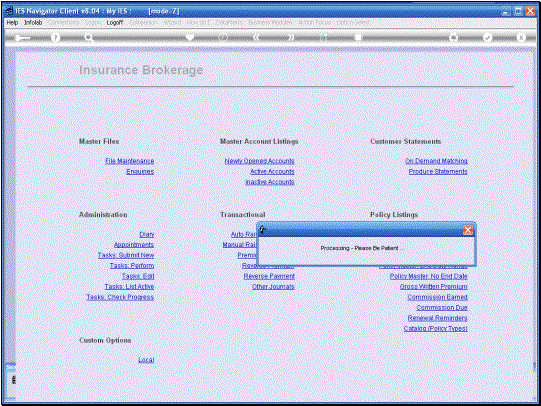In this session we want
to look at the Commission Earned Report. We can of course also see Commission
Earned on Reports for the A P Creditor Accounts of the Fee Earners. But in this case the
Report allows us to select a specific Date Range and will Report all
Commission Earned by Fee Earner and by Currency. |
When we select this
Report for Execution, we are reminded that Commission Earned is based on
Premiums already raised and charged to Customer Accounts. So if we should select
Future Dates, then Premiums yet to be Raised in the Future will not be
included in this Report. |
|
Although
Future Dates do not make sense with the Commission Earned Report, we can
select any Past Date up to a Current Date for any Period that you want the
Report on and it is Date Based. |
|
|
|
|
|
|
Here we have an example
of this Report for November and it shows the Commission Earned, the Currency,
Fee Earner, Insurance Account and Policy Number in each case. |