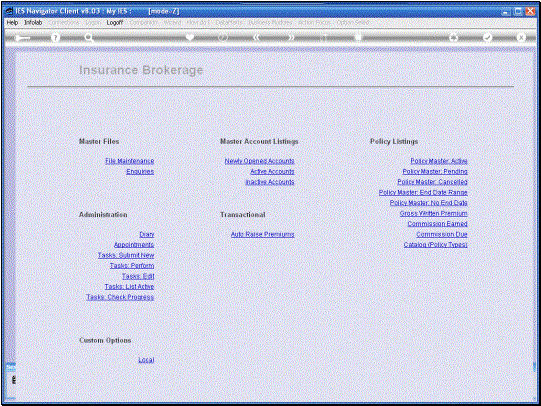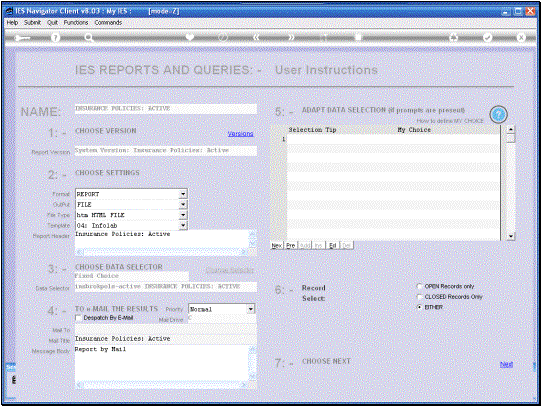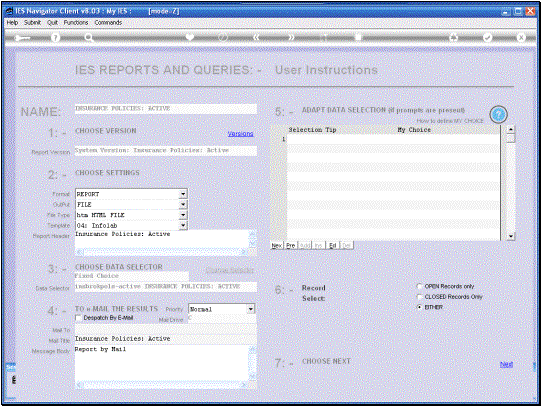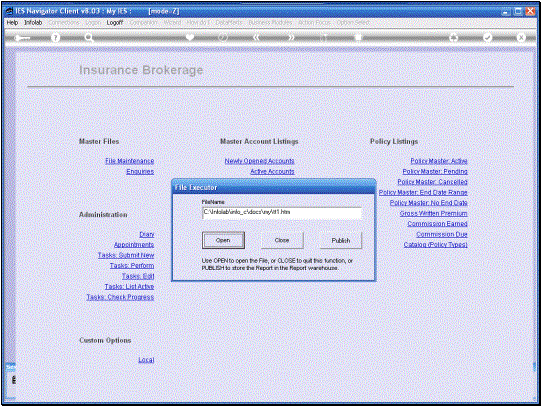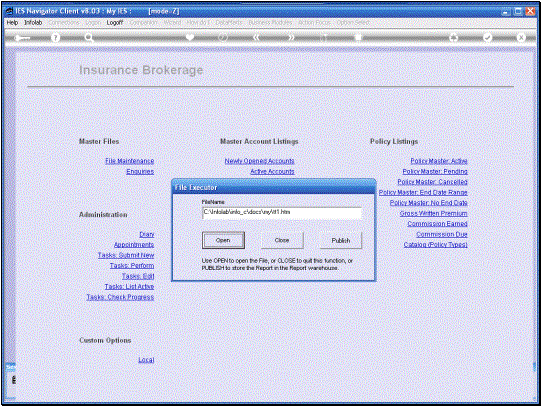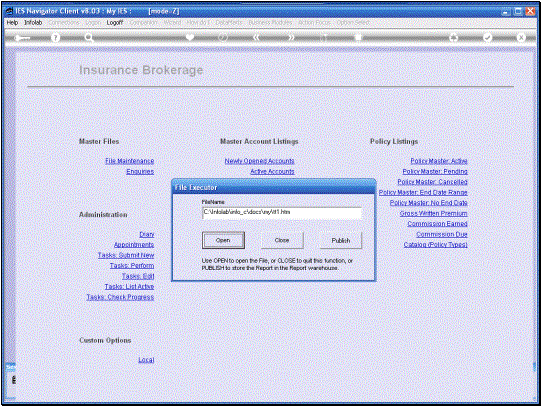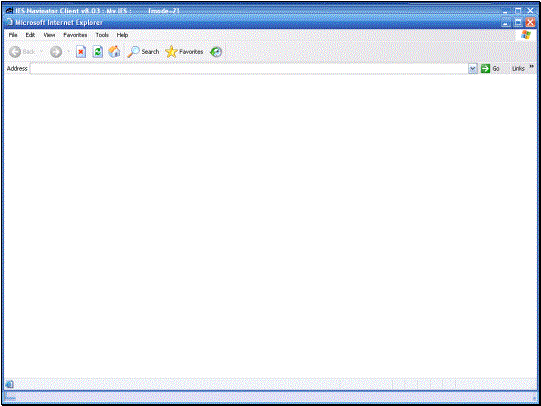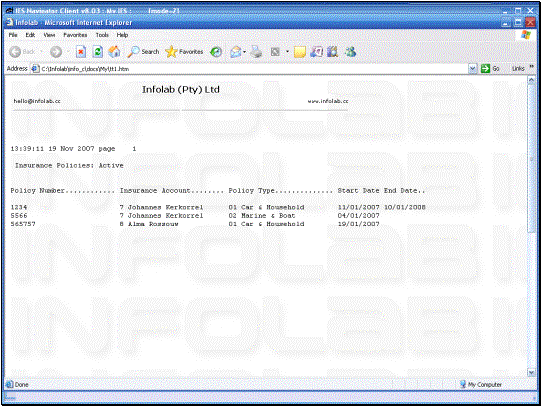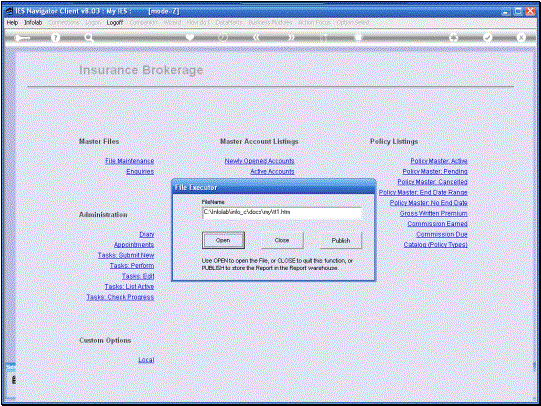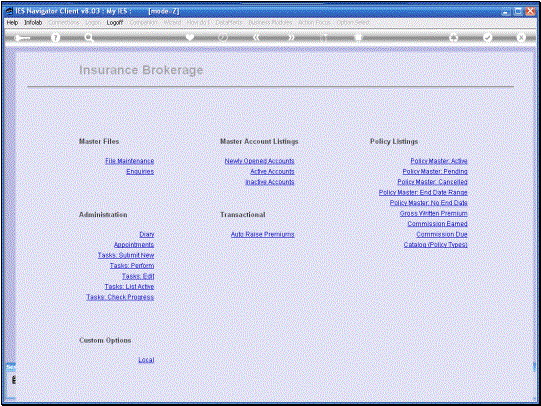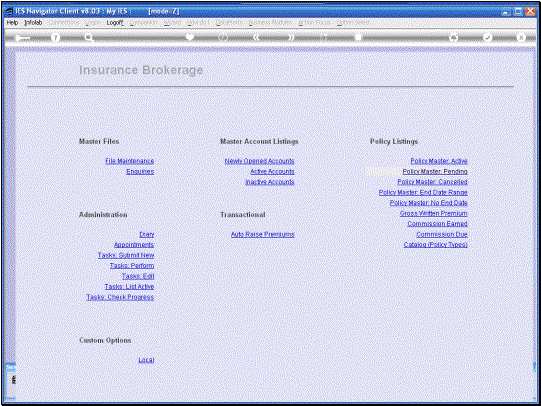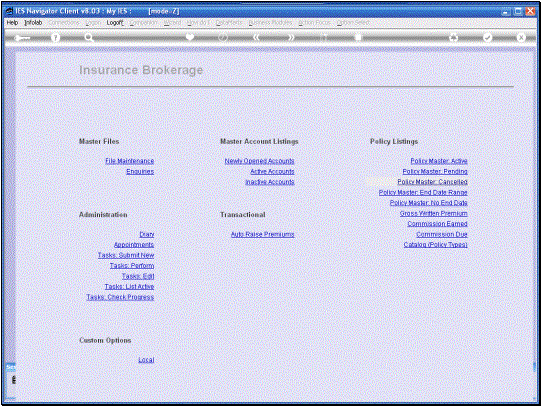We
will now look at the listing Options on the Policy Master that will give us
lists of Active Policies, Pending Policies and cancelled Policies. |
Starting with the Active
Policies, this list will include all Policies on the Policy Master, that are
in the Active state and of course this Report Support Versions. So we can quickly and
easily make changes to the Report if we want to include additional
information in the content. |
|
|
|
|
|
This
is an example of the Active Policies listing. |
|
Pending Policies will
usually be those Policies where we have done a 1st quote, or we
are at some other stage, before the Policy is actually issued and becomes
Active. So this is a useful
Report to follow up on Policies that are in the Pending state. |
|
And of course, Cancelled
Policies would include Policies that have never become Active, i.e. they went
from Pending straight to Cancelled because they were not Issued and then
became Inactive. It would also include Policies that have been Active but
have now come to End of Term and have become Cancelled. |