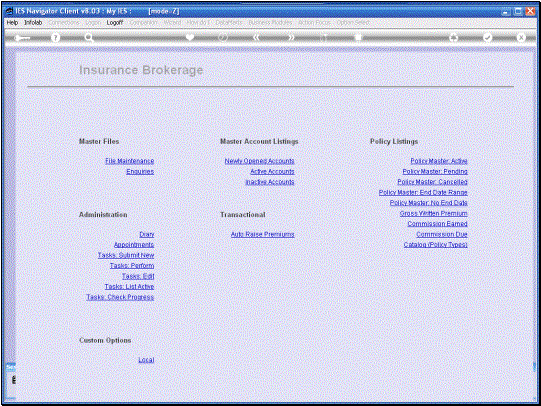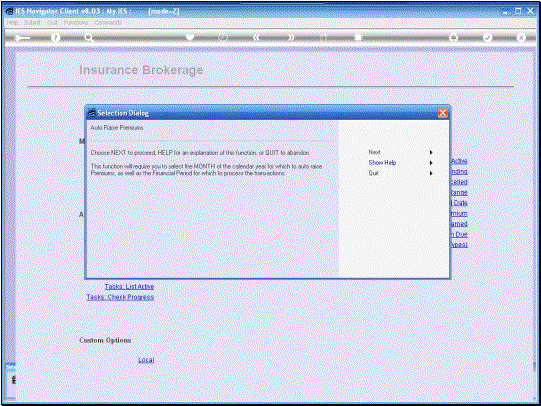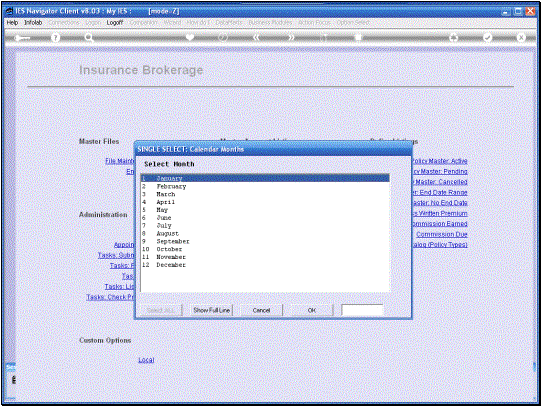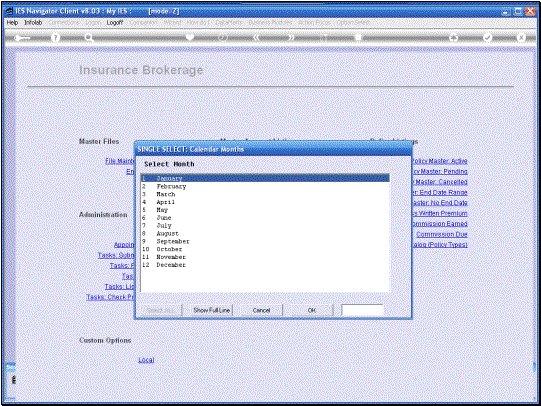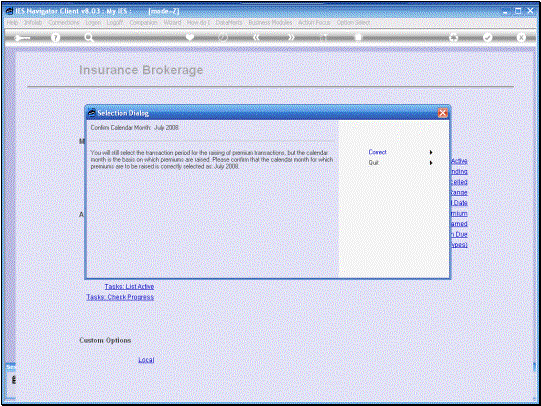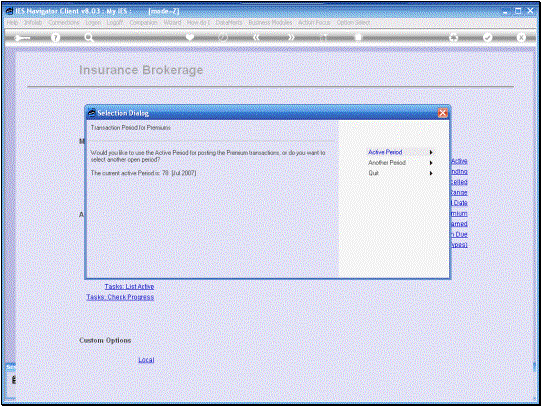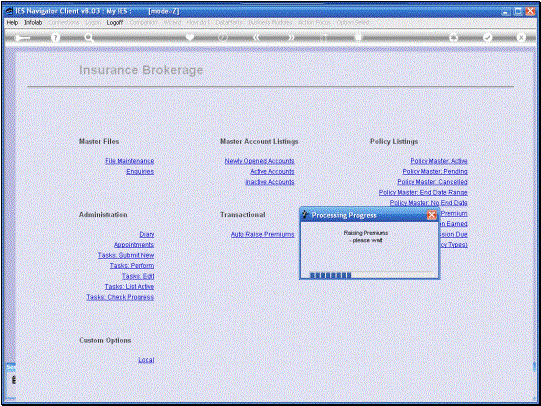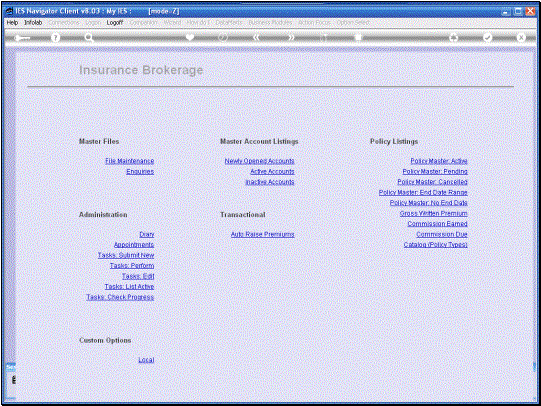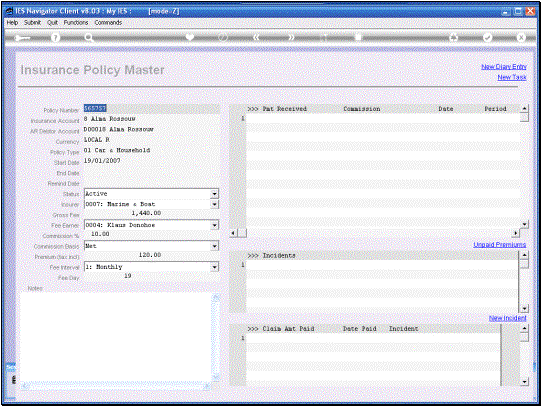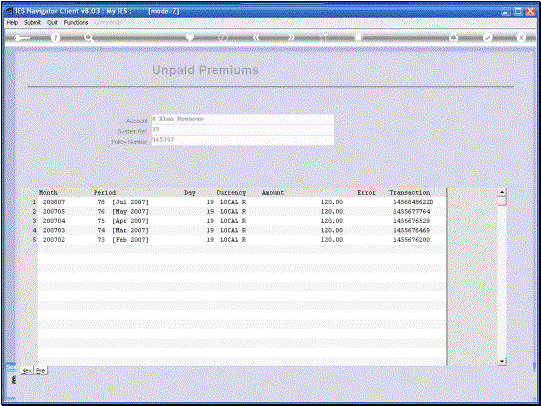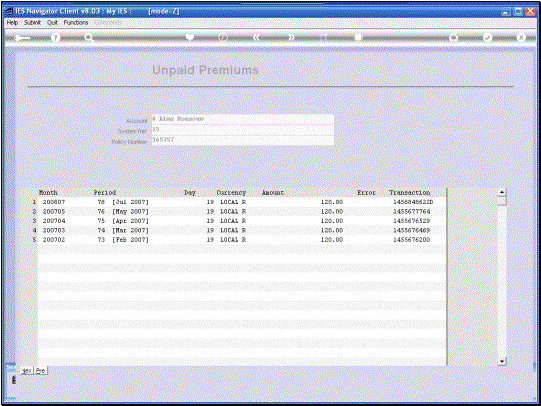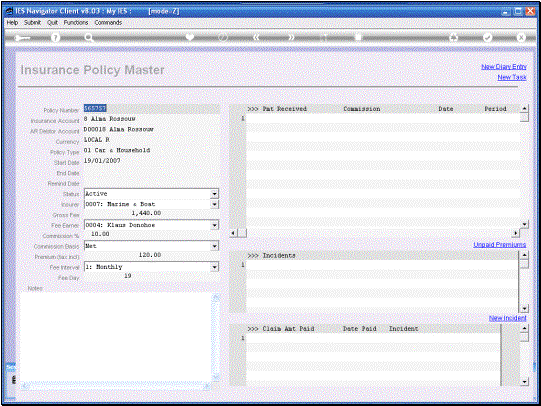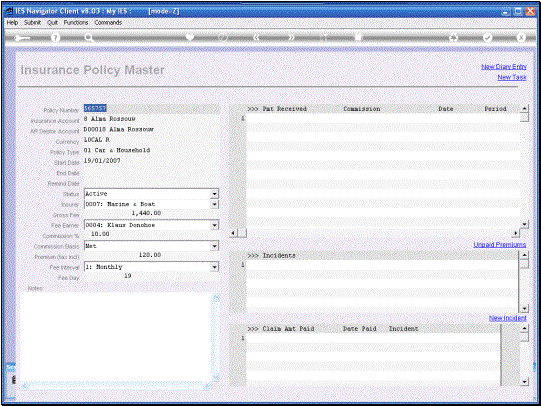We are now going to look
at the Option to Automatically Raise Premiums. In other words, the
System will look at the Policies that are Active and decide for which
Policies to Automatically raise the Premium and charge the Customer Account,
based on the Indicators specified in the Policy Master. |
We will be expected to
select a Calendar Month for which the Automatic Premiums are to be raised and
this is important in the sense that the Policy Master indicates in which
months a Premium must be raised. If it is Monthly, then
it will raise one Premium in each Calendar Month. If it is Quarterly, it
will raise a Premium in the 1st month and then every 3 Months
following. |
|
|
|
The
Transaction Period for the Charges to be raised on the Customer Accounts can
be different from the Calendar Month, although usually this will be the same.
|
The
System now Performs this Task Automatically. |
|
From any Policy in the
Policy Register, we can go and choose “Unpaid Premiums” and we will see any
premiums that have been raised by the System automatically and that are
Uncollected. In other words, we have
not received payment yet. |
|
|
|
|