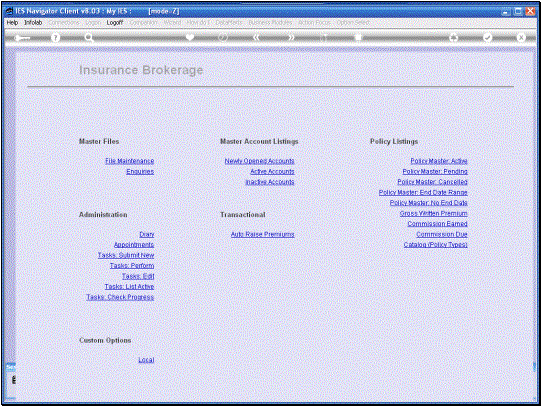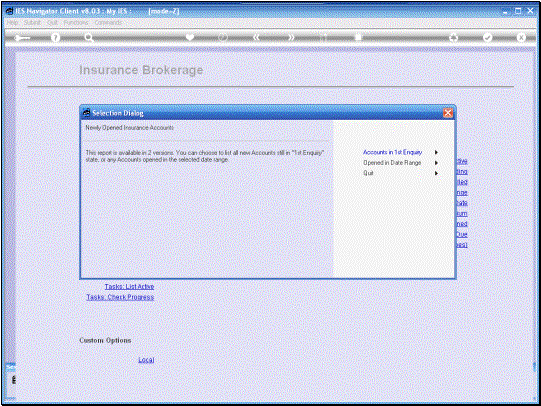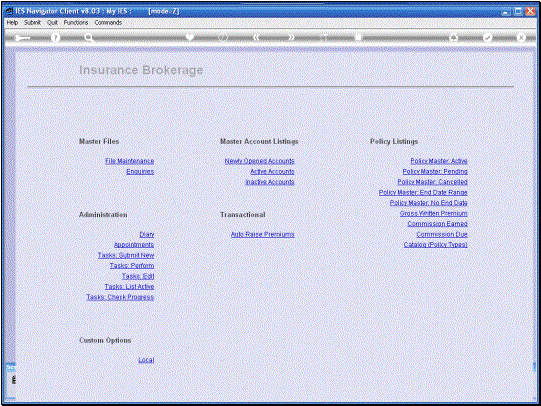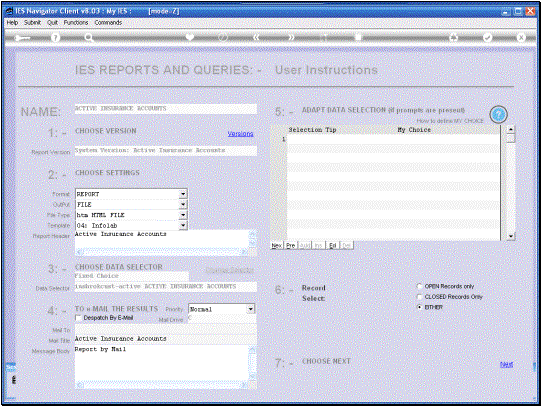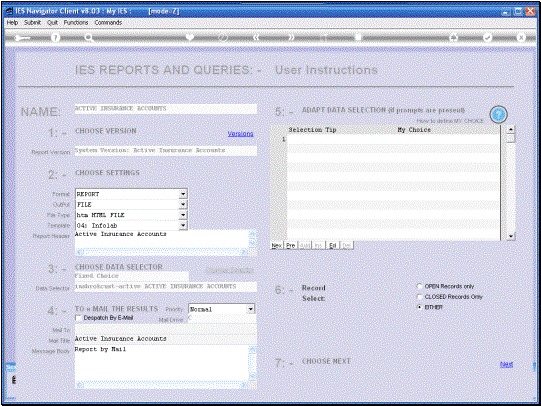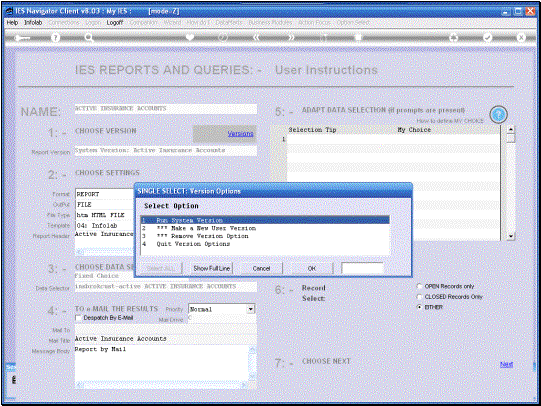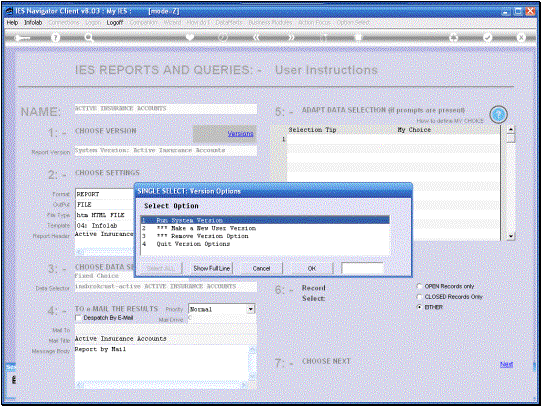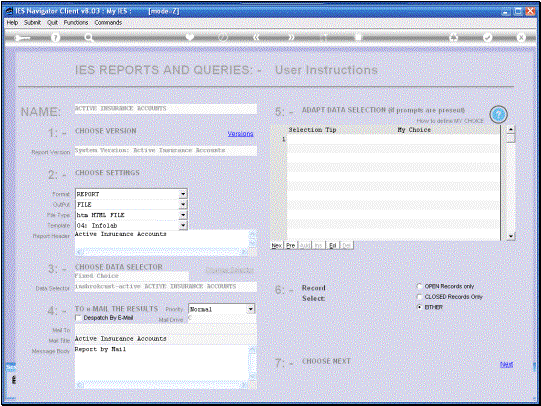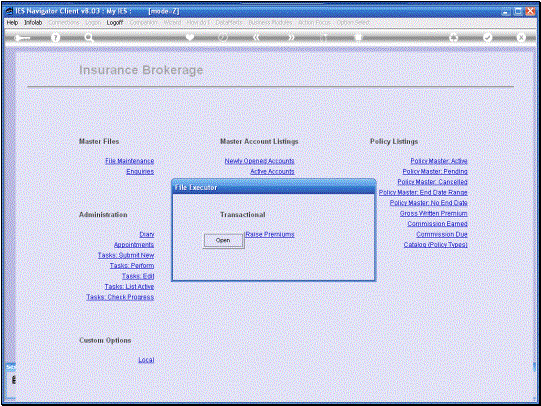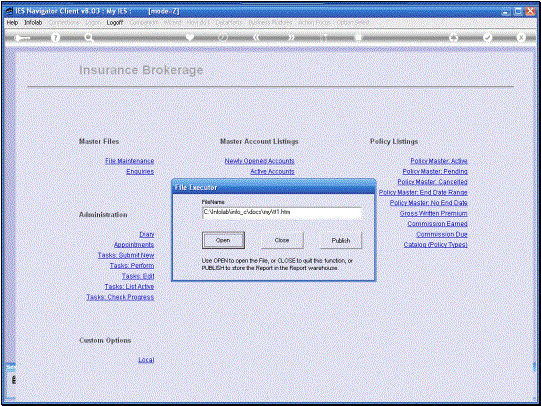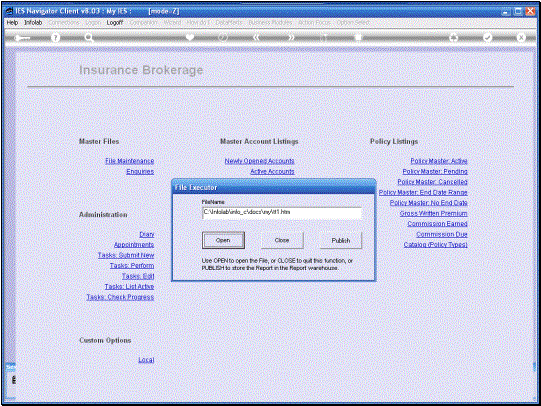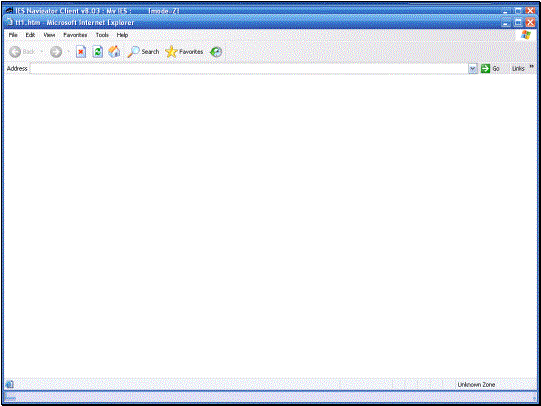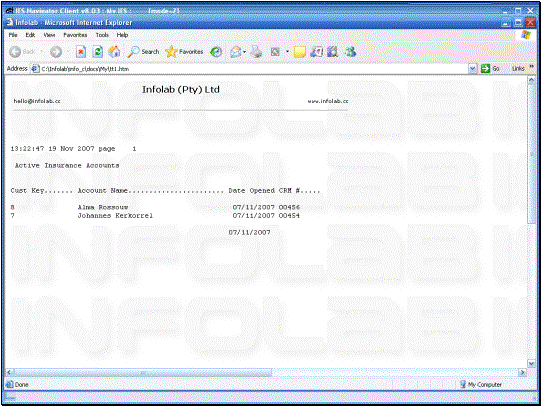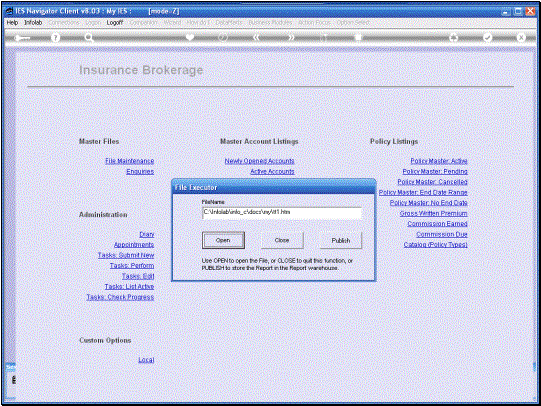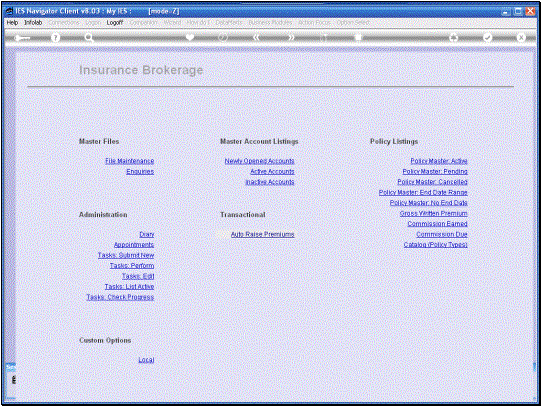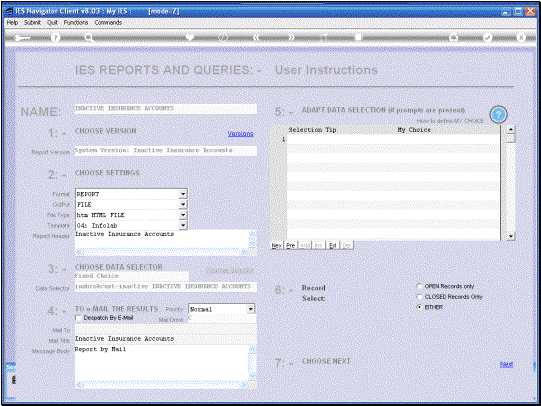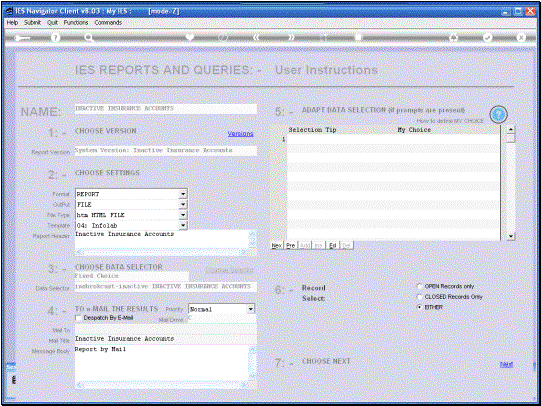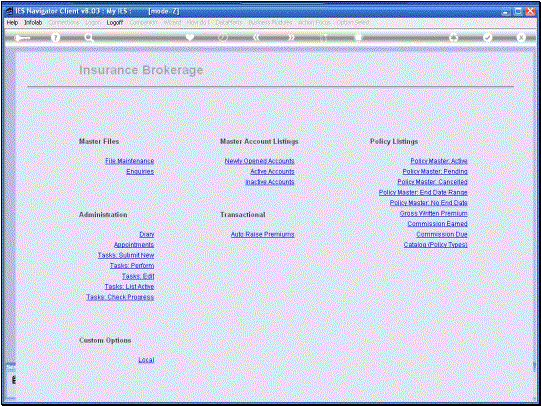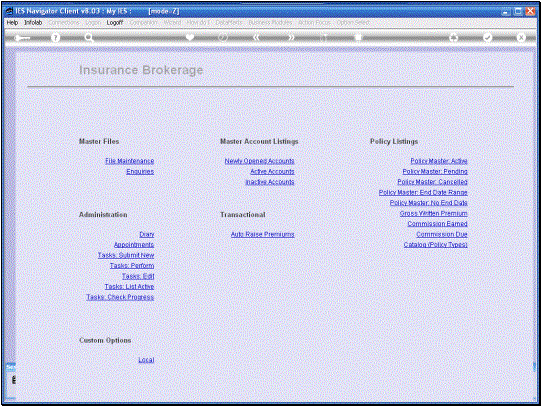The Master Account
listings have 3 Options. We have the Newly Opened
Accounts, Active Accounts and Inactive Accounts. These are listings of
our Insurance Customer Accounts. |
When we choose “Newly
Opened Insurance Accounts”, we can then choose from Accounts in 1st
Enquiry, of Accounts Opened in a specific Date range. The usefulness of this
distinction is that the 1st Option “Accounts in 1st
Enquiry” will show us all Accounts not been “Progresses” to Active Accounts,
or have not been made “Inactive” either. “Opened in Date Range”
can quickly show us any Accounts that we have opened New from a specified
Date up to another specified Date. |
|
The Active Accounts will
of course list for us all Insurance Customer Accounts hat are currently
Active and all of these listings support the Versions Option. In other words we can
easily make different Versions of these Reports by changing content by
re-arranging columns, or including further columns, additional columns or
removing some of these standard columns. |
|
In
this case, I am simply going to run the System Version and we will see what
the default Report looks like. |
|
|
|
|
|
|
So this is what the
default Report looks like. As already indicated we
can add additional columns or easily change the Report if we want to modify
the content. |
|
The Inactive Accounts
will of course be all those Accounts that are either Inactive because they
never became Active, or they have been Active, but are now Inactive. |
|
|
|
|