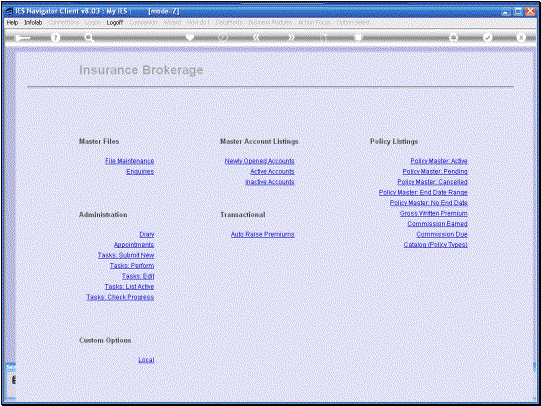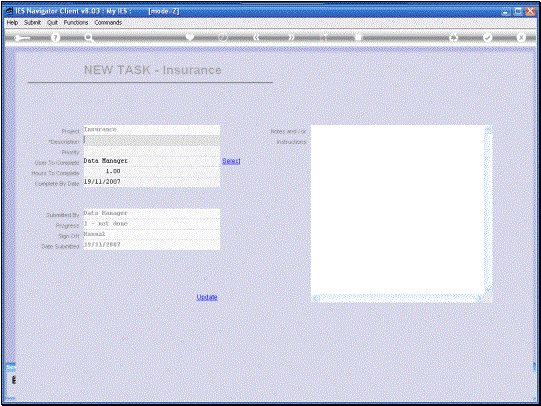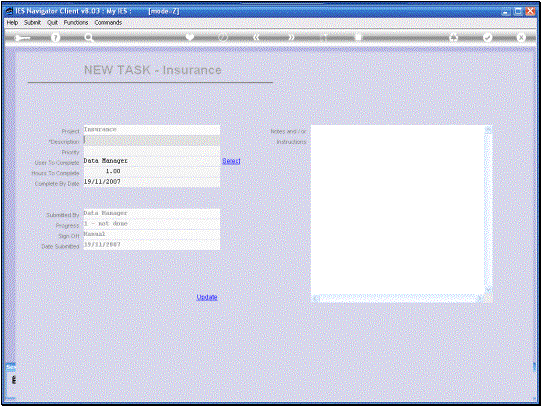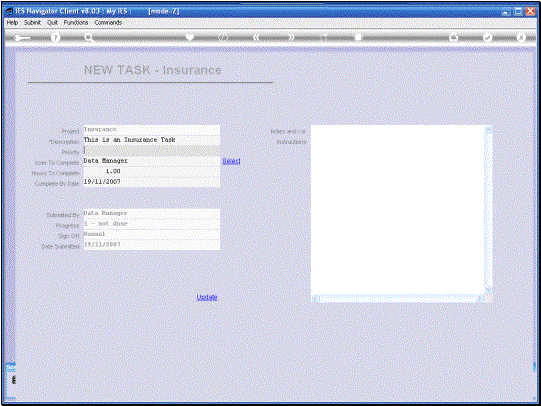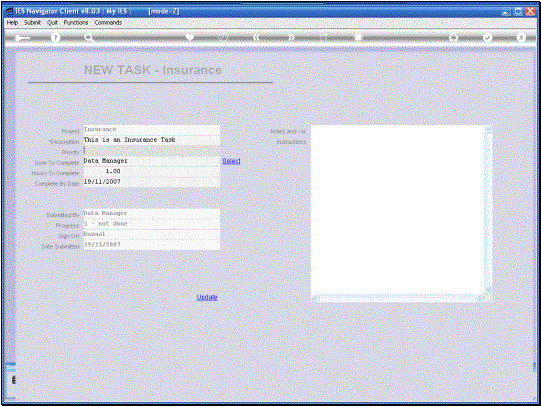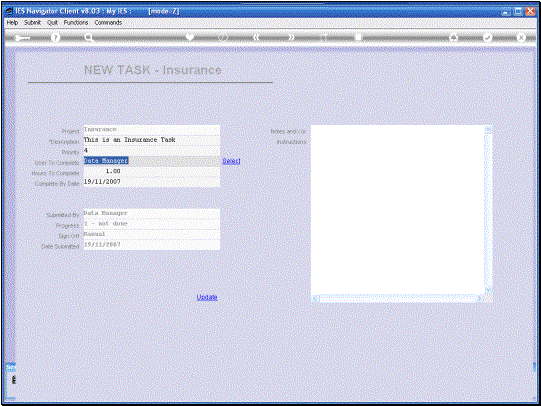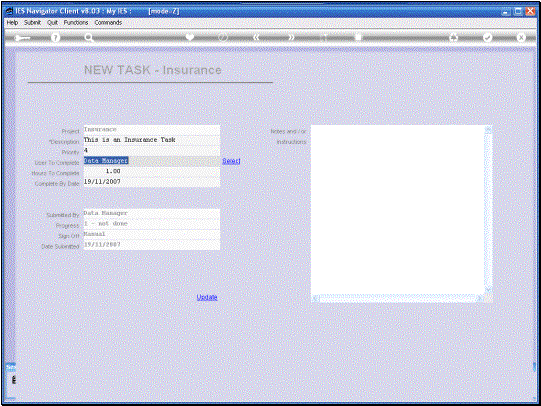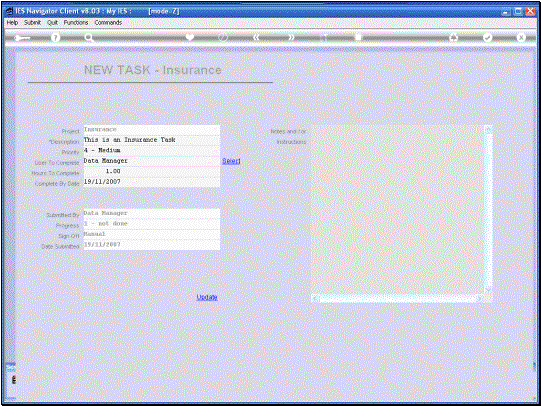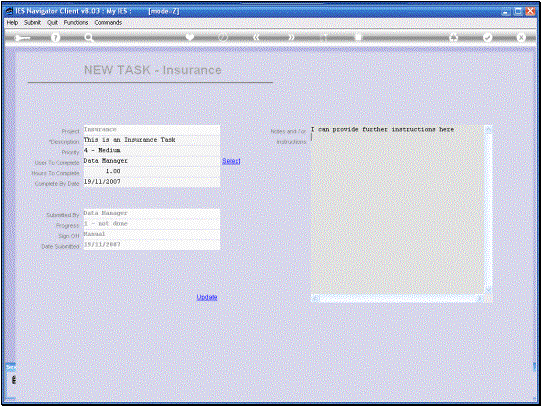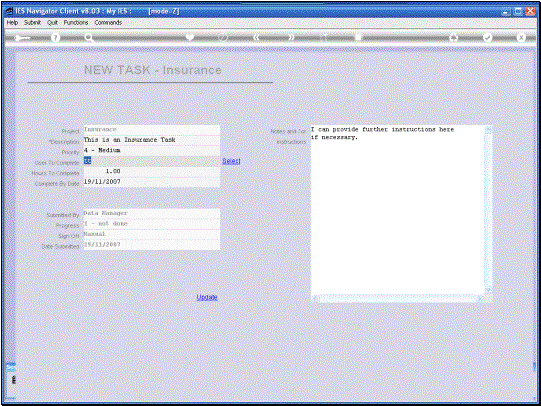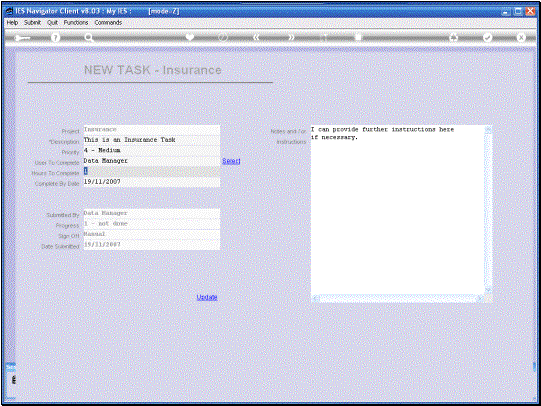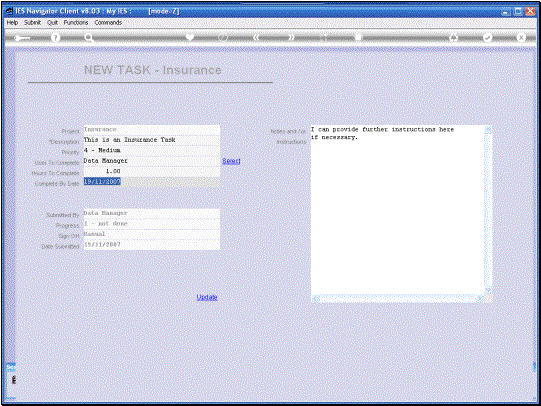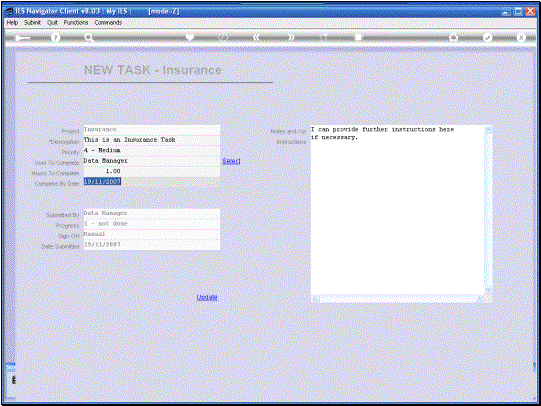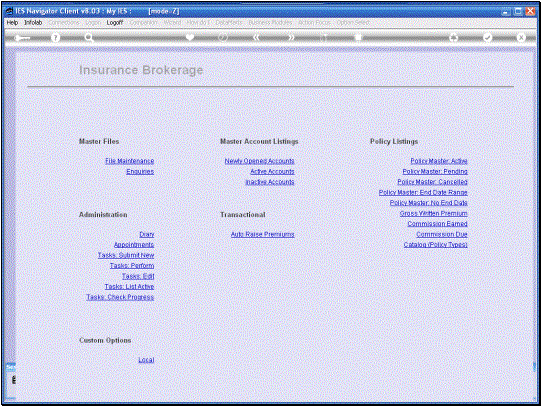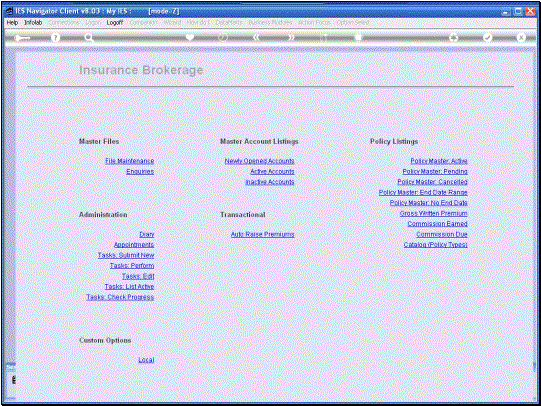Each User has a Task
Profile among the User’s Business Profiles.
The Task Profile determines whether you or I function at User,
Supervisor or Executive level. That impacts on who can
Assign a task to him or herself, but one needs to be a Supervisor or an
Executive to be able to assign to some other Users and also to see the tasks
of other Users and to work with them. But we can Submit a New
Task, Flagged for Insurance, not necessarily for any specific Customer
Account, but we can indicate that in the Instructions or the Description. So we can Submit a New
Task directly form the Insurance Brokerage Main Screen, by choosing “Submit
New Task” |
|
|
Each Task must have a
Description and must have a priority selected. Beyond that, the other
detail are all optional because once we have a Description and a Priority, we
can actually “Save” or “Submit” the Task. However we can detail
further instructions. We can also Assign a different User to complete it. We can change the
estimated time that is required for the Task to be completed and also the
“Complete By Date” can be changed. |
|
|
|
|
|
|
|
When we have specified
what we want to specify, we can simply choose “Update” to Submit the New
Task. |
|
|
|