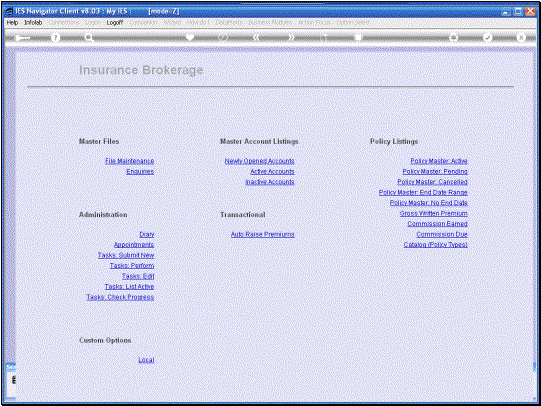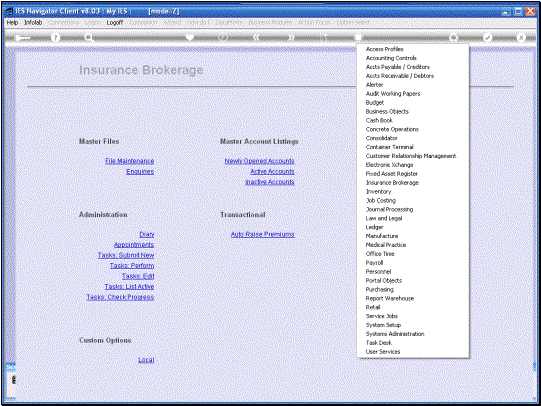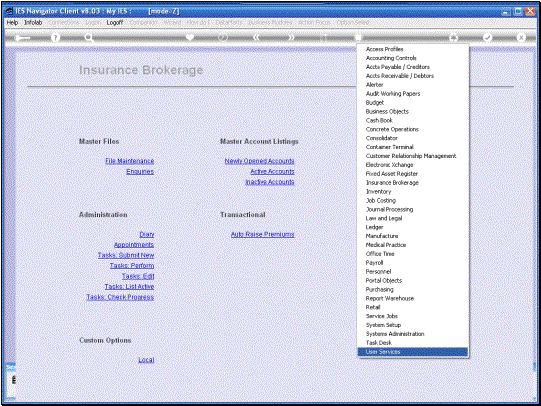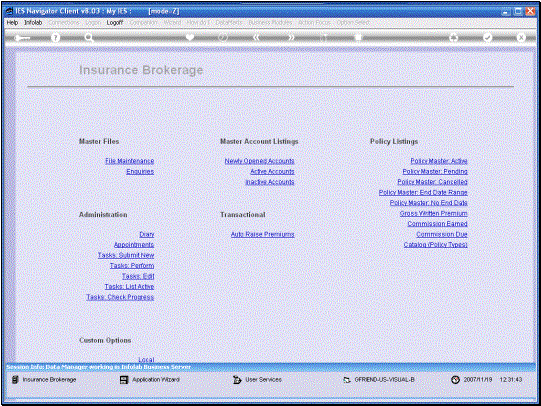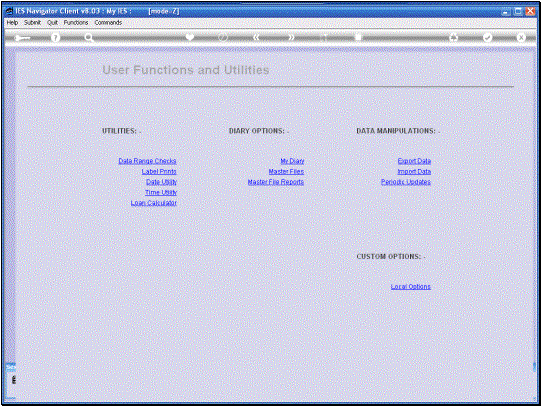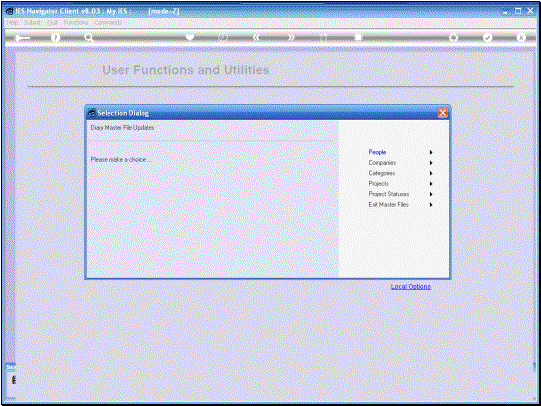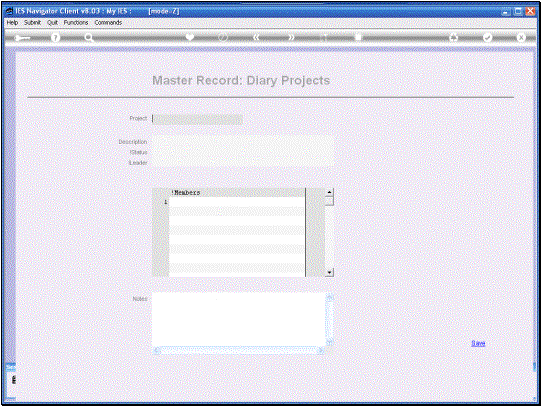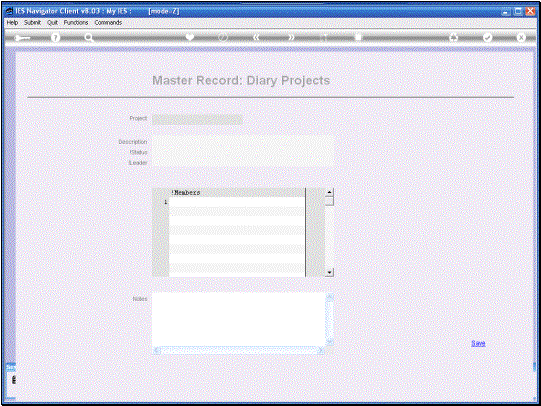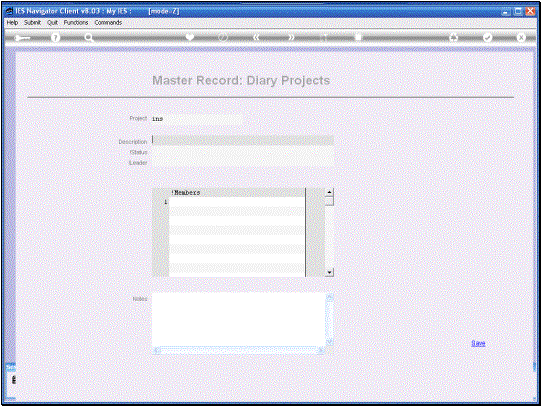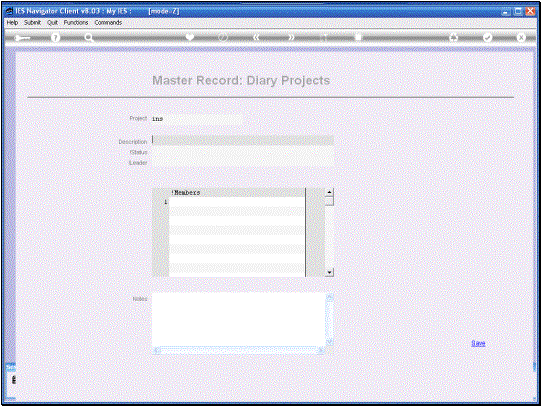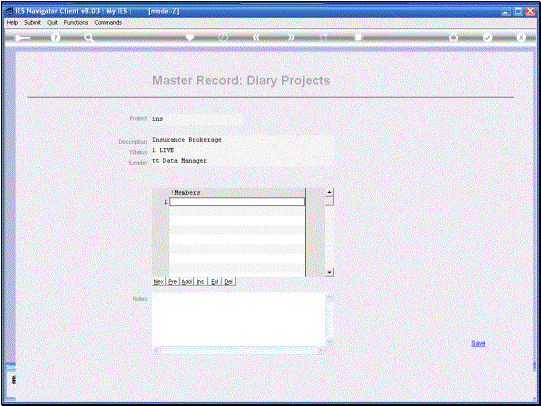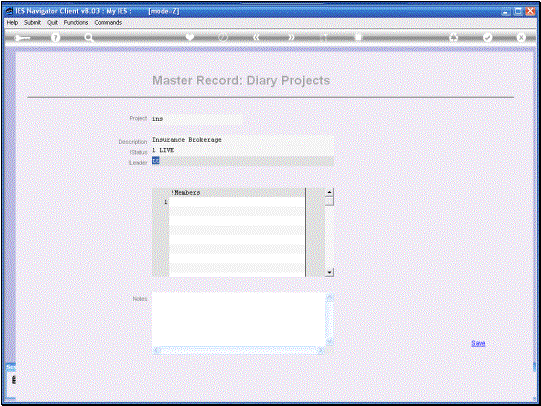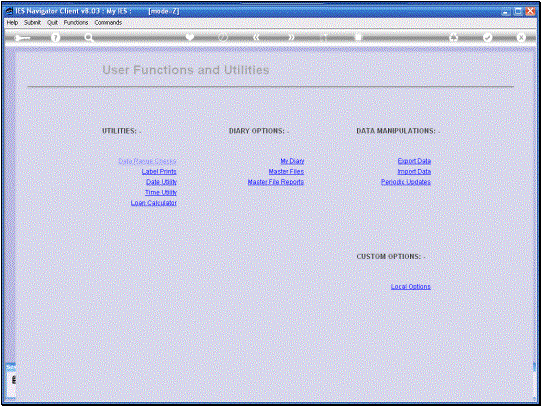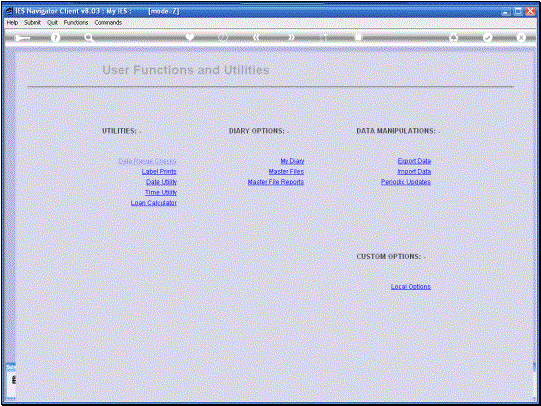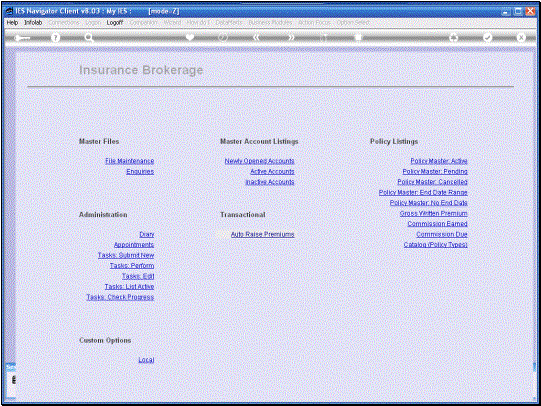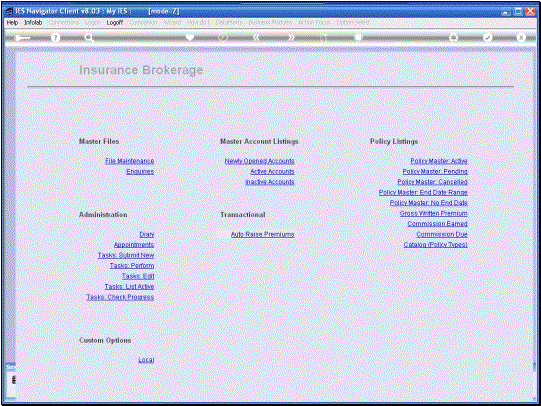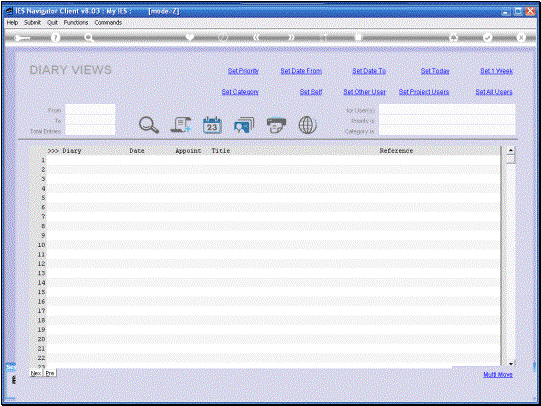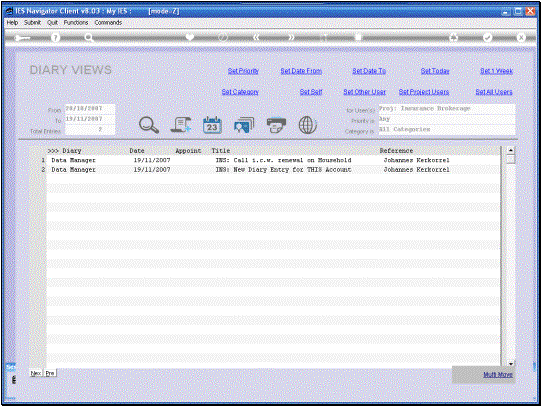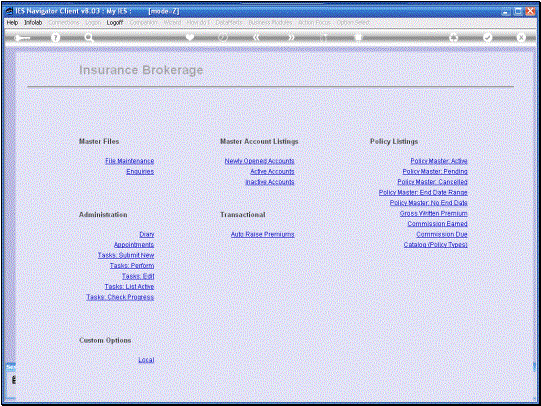The Insurance Diary can
be reached from the Main Insurance Brokerage Screen. But before we can use
the Insurance Diary, one should be listed as a Member of the Diary Project
for Insurance. |
|
|
|
|
|
|
|
|
|
|
So
if one is listed as either a Member or as the Leader of the Diary for the
Insurance Project, then of course one can see all the Entries in the
Insurance Diary. |
|
|
|
|
|
When we Enter the Diary
from the Main Insurance Screen, then we are working with the General
Insurance Diary. In other words, this will include any an all Entries Flagged
for Insurance. Including Entries that are already there and that are Flagged
for specific Customer Insurance Accounts. When we want to make a
New Entry for a specific Customer Insurance Account, then we should really do
that from the Insurance Account Maintenance Screen. When we Enter the Diary
from there, we will be dealing specifically with that Account. |
Apart from the
observations already made, the Diary Functions as usual. We will not go into
further detail in this instance because the Diary is covered in other
Tutorials. |